官方供應商
我們作為官方授權經銷商,直接提供超過200家開發廠家所發行超過1000個的產品授權給您。
請參閱我們所有的品牌。
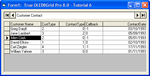
截圖: Use the UnboundColumnFetch event to display two fields (FirstName and LastName) together in one column and use a SQL statement to create a join between two tables in a database. ...

截圖: Enhance the User Interface with In-Cell Bitmaps. Use the ValueItems collection to display bitmaps and check boxes in a cellwithout writing a single line of code. ...
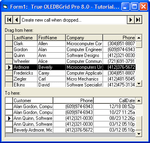
截圖: Implement Drag-and-Drop in True DBGrid. Use the drag-and-drop features of True DBGrid to drag data from one grid and drop it into another. ...
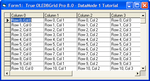
截圖: Display Array Data in a variety of Modes including Unbound Mode, Unbound Extended Mode, Unbound Application Mode and Unbound Storage Mode. ...
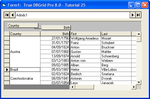
截圖: When DataView is set to 2- Group, and AllowColMove is set to True, the grid will support the ability to group columns into the grouping area. This action can be performed by users at run time and runtime with code. ...
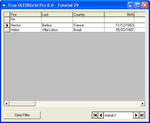
截圖: Utilize the FilterBar property in True DBGrid. Using the Filter Bar feature of True DBGrid, you can narrow the number of items in a given table by filtering the underlying recordset. ...
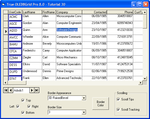
截圖: Utilize the Cell Border, Scroll Tips and Scroll Tracking features in True DBGrid. The Cell Border feature allows you to manipulate border options at runtime, while the Scroll Tips and Scroll Tracking features allow you to track the location of your scroll ...