官方供應商
我們作為官方授權經銷商,直接提供超過200家開發廠家所發行超過1000個的產品授權給您。
請參閱我們所有的品牌。
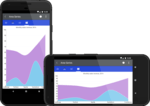
截圖: The Xamarin Chart control features a large collection of chart series. You can show trends with Line, Area and Spline Area Charts. 0 ...

截圖: The Xamarin Chart control features a large collection of chart series. You can compare sets of data with horizontal and vertical Bar Charts. 0 ...

截圖: The Xamarin Entry control is a text input control which accepts string input from the users and provides consistent look and feel with the rest of the Telerik UI for Xamarin components. 0 ...

截圖: Rating is a UI component that allows users to intuitively rate by selecting number of items (i.e. stars) from a predefined number of items. 0 ...

截圖: The Xamarin Segmented Control allows users to select between different two or more contexts. 0 ...
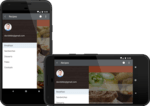
截圖: The Xamarin SideDrawer extends the popular slide-out design pattern which is mainly associated with navigation. It allows developers to embed any content inside the sliding panel from text and icons to sliders and filters. 0 ...
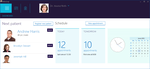
截圖: The Medical Dashboard sample shows a summary of a doctor's upcoming appointments. 0 ...
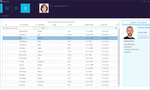
截圖: The Medical Dashboard sample shows a grid of patient details. 0 ...
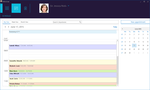
截圖: The Medical Dashboard sample shows upcoming appointments in a familiar style. 0 ...
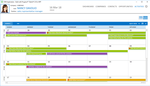
截圖: The CRM sample application's activities page showcases the WPF ScheduleView control. 0 ...
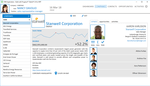
截圖: The CRM sample application's companies page showcases the WPF GridView and ChartView controls. 0 ...
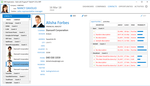
截圖: The CRM sample application's contacts page showcases the WPF GridView control. 0 ...
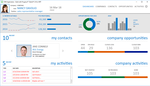
截圖: The CRM sample application's dashboard showcases the WPF GridView and ChartView controls. 0 ...
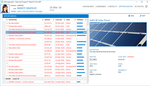
截圖: The CRM sample application's opportunities page showcases the WPF GridView control. 0 ...
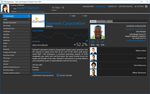
截圖: The CRM sample application showcases the WPF Theming capability. 0 ...
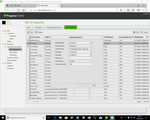
截圖: The ERP sample app displays a sortable, filterable Bill of Materials list WPF GridView control. Cell contents can be edited in a popup. 0 ...
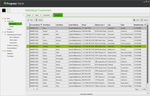
截圖: The ERP sample app displays a sortable, filterable list of customers using the WPF GridView control. 0 ...
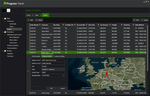
截圖: The ERP sample app supports theming, and includes a dark theme. 0 ...
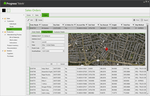
截圖: The ERP sample app simulates a real-world business application, showcasing a common LoB app scenario. It uses the WPF GridView and Map controls. 0 ...
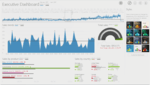
截圖: The Executive Dashboard sample application shows the WPF Gauge, Chart and ProgressBar controls. 0 ...