Visual C# 2005 / Syncfusion / Aspose - 最暢銷的
找到46 產品
結果類型 篩選器:
-
1. Syncfusion Essential Studio Enterprise
品牌: Syncfusion主要類別: 展示層元件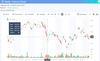
截圖: 0 ... 閱讀詳情 顯示關於這個產品的更多結果
-
截圖: 0 ... 閱讀詳情
-
截圖: 0 ... 閱讀詳情
-
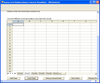
截圖: Aspose.Grid includes as GridDesktop control which is a multipage Excel document. Like Excel GridDesktop is capable of manipulating Worksheets you can add, insert, remove and rename sheets. ... 閱讀詳情 顯示關於這個產品的更多結果
-
截圖: Aspose.Grid allows you to manipulate rows and columns in the Worksheet. You can insert black cells, rows and columns and fill them with data. ... 閱讀詳情
-
截圖: You can use different Number Formats to display data in the following formats: general format, numbers in Decimal notations, numbers with Currency symbols, numbers as a percentage, numbers in scientific format, numbers in date time formats and more. ... 閱讀詳情
-
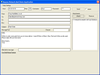
截圖: Use Aspose.Network to send mail via SMTP, POP3 and IMAP. ... 閱讀詳情 顯示關於這個產品的更多結果
-
截圖: Aspose.Network supports Active and Passive FTP connection modes, data transfer in ASCII & Binary modes and more. ... 閱讀詳情
-
截圖: With Aspose.Network you can connect through HttpConnect, Socks4, Socks4A, Socks5 proxies. ... 閱讀詳情
-
4. Syncfusion Essential BI Chart 存檔
品牌: Syncfusion主要類別: 圖表元件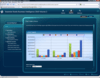
截圖: Screenshot of Syncfusion Essential BI Chart 閱讀詳情 顯示關於這個產品的更多結果
-
截圖: Screenshot of Syncfusion Essential BI Chart 閱讀詳情
-
截圖: Screenshot of Syncfusion Essential BI Chart 閱讀詳情
-
5. Syncfusion Essential BI Gauge 存檔
品牌: Syncfusion主要類別: 儀錶元件
截圖: Screenshot of Syncfusion Essential BI Gauge 閱讀詳情 顯示關於這個產品的更多結果
-
截圖: Screenshot of Syncfusion Essential BI Gauge 閱讀詳情
-
6. Syncfusion Essential Calculate
品牌: Syncfusion主要類別: 商業邏輯 & 商業架構元件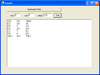
截圖: You can add Calculation support to a double array by wrapping the array in a class that implements ICalcData. ... 閱讀詳情 顯示關於這個產品的更多結果
-
截圖: You can use a DataGrid with a DataTable datasource as a ICalcData object. ... 閱讀詳情
-
截圖: You can use a GridDataBoundGrid with a DataTable datasource as a ICalcData object. ... 閱讀詳情
-
7. Syncfusion Essential Chart
品牌: Syncfusion主要類別: 圖表元件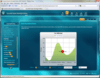
截圖: Screenshot of Syncfusion Essential Chart 閱讀詳情 顯示關於這個產品的更多結果
-
截圖: Screenshot of Syncfusion Essential Chart 閱讀詳情
-
截圖: Screenshot of Syncfusion Essential Chart 閱讀詳情
-
8. Syncfusion Essential Chart for ASP.NET
品牌: Syncfusion主要類別: 圖表元件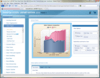
截圖: The area chart shades the area that is enclosed between the lines that join points in a series on the x-axis. If multiple series are used, areas can overlap. Alpha blending can be used to highlight the differences between two series. ... 閱讀詳情 顯示關於這個產品的更多結果
-
截圖: The chart control supports to add multiple pie in a chart using 'MultiplePies' boolean property and also set specific doughnut co- efficient value for each pie chart series to get this complete functionality of this feature. ... 閱讀詳情
-
截圖: Essential Chart offers extensive customization of the legend. The position of the legend in the chart area, as well as its representation aspects, can be completely customized. The default legend items that are shown can also be customized through events. ... 閱讀詳情
-
9. Syncfusion Essential Chart for ASP.NET MVC
品牌: Syncfusion主要類別: 圖表元件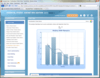
截圖: A combination chart uses two or more chart types to emphasize that the chart contains two different kinds of information. Chart types that are compatible with each other may be combined in the same chart area. ... 閱讀詳情 顯示關於這個產品的更多結果
-
截圖: Essential Chart supports customizing a pie chart when multiple charts are displayed. ... 閱讀詳情
-
截圖: With Essential Chart you can customize chart axis with ease. ... 閱讀詳情
-
10. Syncfusion Essential Chart for Silverlight 存檔
品牌: Syncfusion主要類別: 圖表元件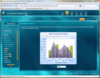
截圖: Syncfusion Essential Chart for Silverlight enables users to include multiple chart series with different chart types in a chart area. ... 閱讀詳情 顯示關於這個產品的更多結果
-
截圖: Syncfusion Essential Chart for Silverlight enables users to bind data from a variety of date sources. ... 閱讀詳情
-
截圖: You can work with multiple axes in a single chart area. ... 閱讀詳情





