Spread COM
將先進的試算表功能添加到您的 COM 應用程式。
- 創建、打開、編輯和保存帶有完全程式設計控制項的 Excel 文檔
- 包括內置公式計算引擎,或創建您自己的自訂公式
- 以綁定、未綁定和混合模式進行強大的電子試算表創作
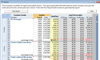
特點: FarPoint Spread 8 COM General Features: Create a spreadsheet with up to 2 billion rows by 2 billion columns Drag and drop data anywhere in the spreadsheet control Use the clipboard copy/cut/paste shortcut keys Prevent editing of data by locking any cell ... 閱讀詳情 顯示關於這個產品的更多結果
特點: FarPoint Spread 的一般功能: 可創建最大可達20億行乘20億列的工作表 在工作表中的任意位置進行數據的拖放 採用剪貼版拷貝/剪切/粘貼快捷鍵 通過鎖定任意單元格來阻止對數據的編輯 通過允許單元格數據越出至相鄰單元格的方式創建表頭 鎖定最頂端的行或最左端的列,使其不能滾動,從而保證某些數據在任何時候均能被看到 以微軟 Excel BIFF8 格式導入或導出工作表檔 通過操作模式將工作表設為只讀,或使其以單向或多項選擇列表框的形式運行 用33種行為屬性來完成任務,包括工作表的保存和列印 ... 閱讀詳情
截圖: Spread can import and export Excel 97 and 2000 files. You can export data to many different files with Spread: Microsoft Excel 97/2000,XML,HTML,.SS3 (Spread proprietary format),tab-delimited, comma-delimited, other custom-delimited files ... 閱讀詳情
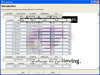
截圖: You can progressively change Alpha levels in UltraGrid. ... 閱讀詳情 顯示關於這個產品的更多結果
截圖: UltraGrid lets you create several different column styles including: Edit, EditButton, CheckBox, Dropdown, Dropdownlist, Calendar and HTML. ... 閱讀詳情
截圖: Use ScheduleX to create Outlook-like applications. With calendar, schedules and task functionality. ... 閱讀詳情
特點: 單元格、列和行級的格式化—1.6版有很多先進的格式化功能。 Janus網格的2.0版保留了這些功能並增加了一套新的格式化服務,可讓程式員對數據的顯示方式進行全面控制。 您現在可以通過通知和標準,對單個單元格、列或行進行格式化。 為了對格式化任務進行輔助,增加了一個新的工具: FormatStyles. FormatStyles是一些可保存格式化資訊,如字體、顏色、圖形等的分離對象 支持文字環繞的單元格和前驅行(Previous Rows)-您的數據不一定是一種整齊的格式。 ... 閱讀詳情

截圖: Complete set of Office controls including shortcut bar and report grid. ... 閱讀詳情 顯示關於這個產品的更多結果
截圖: The latest design and visual styles are available including Visual Studio style docking stickers. ... 閱讀詳情
截圖: Sophisticated docking algorithms provide endless layouts and possibilities for presenting your data and organizing your application desktop. ... 閱讀詳情
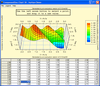
截圖: Create browser-independent, dynamic charts for Active Server Pages (ASP) and VB Applications using ComponentOne WebChart or ComponentOne Chart ... 閱讀詳情 顯示關於這個產品的更多結果
截圖: Include ad hoc query functionality in your applications and make it directly available to end-users using ComponentOne Query ... 閱讀詳情
截圖: Add resizing, tabbing, and parsing to your applications with this four-in-one component collection using SizerOne ... 閱讀詳情
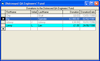
截圖: You can mask input of any column in the DataGrid or the Data Combo controls. The data masking features of Data Widgets 3 are comparable to the data masking provided by the Masked Edit Control, which is included with Visual Basic®. ... 閱讀詳情 顯示關於這個產品的更多結果
截圖: Data Widgets features new data exporting capabilities. You can choose to export the data in your grid to an plain text file or to an HTML file. ... 閱讀詳情
截圖: The Data DropDown control is a grid that can be linked to the cells in the DataGrid (SSDBGrid) for use as a value selection list. You can display as few or as many fields in the dropdown list as you want. ... 閱讀詳情
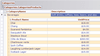
截圖: Xceed DataGrid for WPF 閱讀詳情 顯示關於這個產品的更多結果
截圖: Xceed DataGrid for WPF 閱讀詳情
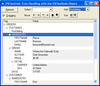
特點: VSFlexGrid Pro Main Features Support for Hierarchical Data- VSFlexGrid Pro may be used as an outliner for displaying data hierarchically: it behaves like a Tree control, displaying nodes that can be collapsed or expanded to show branches containing ... 閱讀詳情 顯示關於這個產品的更多結果
截圖: Use the VSFlexGrid control to display XML data in an outline format. Use the Microsoft XML parser (MSXML.DLL) to parse an XML document and populate the grid. ... 閱讀詳情
截圖: Use the WallPaper and WallPaperAlignment properties to provide the FlexGrid control with a graphical background. ... 閱讀詳情
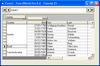
特點: DBGrid との完全な互換性- True DBGrid Pro では、Microsoft Data Bound Grid コントロール (DBGrid) のすべての機能がサポートされています。 Excel スタイルと Word のようなスタイル- スタイル オブジェクトでは、フォント、色、写真、フォーマット情報がカプセル化され、設計時と実行時にグリッドを簡単にカスタマイズできます。 Excel のような分割- 開発者とエンド ユーザーは、別々の垂直パネルにグリッドを分割し ... 閱讀詳情 顯示關於這個產品的更多結果
截圖: Use the UnboundColumnFetch event to display two fields (FirstName and LastName) together in one column and use a SQL statement to create a join between two tables in a database. ... 閱讀詳情
截圖: Enhance the User Interface with In-Cell Bitmaps. Use the ValueItems collection to display bitmaps and check boxes in a cellwithout writing a single line of code. ... 閱讀詳情
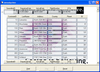
截圖: You can progressively change Alpha levels in the UltraGrid. ... 閱讀詳情 顯示關於這個產品的更多結果
截圖: You can adjust the ViewStyle and ViewStyleBand properties. ... 閱讀詳情
截圖: Change the column styles to change cell editing. Styles include: Button Edit, Check Box, Drop Down List, Drop Down Calendar and more. ... 閱讀詳情