應用程式 / Indigo Rose / Edraw
找到11 產品
-
Edraw OrgCharting
品牌: Edraw主要類別: 系統 & 操作的應用程式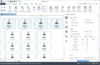
描述: Create data-interactive Org charts. Edraw OrgCharting helps create professional-looking and data-interactive organizational charts. Easily facilitates strategic planning and workforce management. OrgCharting is trusted by most Fortune 500 companies and ... 閱讀詳情
-
EdrawProj
品牌: Edraw主要類別: 專案 & 工作管理應用程式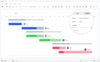
描述: Professional Gantt chart tool to plan, manage and track your projects, process and resources. EdrawProj gives you a flexible and interactive view of the project schedule. The auto interaction between the table list and Gantt view allows you to schedule, ... 閱讀詳情
-
EdrawInfo
品牌: Edraw主要類別: 編著 & 發佈應用程式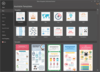
描述: Create visually striking infographics. EdrawInfo is an easy to use beginner friendly design tool that helps you to create visually striking infographics. Make your infographics stand out with a rich gallery of examples and templates. With EdrawInfo, ... 閱讀詳情
-
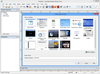
版本資訊: Added Microsoft Edge WebView2 Object for rendering web pages and content. Added support for certificates stored in the personal store, for use with OV and EV certificates with private keys on tokens. Made SHA-256 code signing the default, as SHA-1 ... 閱讀詳情
-
EdrawMax
品牌: Edraw主要類別: 軟體結構 & 設計的應用程式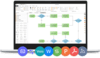
版本資訊: You can now open, save, export, and print a diagram on the current page without navigating back to the home page. Enhanced the display quality of EdrawMax on an external monitor. When inserting an image into a comment, you can now choose whether to ... 閱讀詳情
-
MSI Factory
品牌: Indigo Rose主要類別: 發佈自動化 & 管理應用程式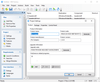
版本資訊: Added support for the following OS's in Launch Conditions: Microsoft Windows 10, Windows 11, Windows Server 2019, Windows Server 2022. Added support for Microsoft Windows 11, Windows Server 2019, and Windows Server 2022 to the System.GetOSName action ... 閱讀詳情
-

版本資訊: Added support for the following OS's in Launch Conditions: Microsoft Windows 10, Windows 11, Windows Server 2019, Windows Server 2022. Added support for Microsoft Windows 11, Windows Server 2019, and Windows Server 2022 to the System.GetOSName action ... 閱讀詳情
-
TrueUpdate
品牌: Indigo Rose主要類別: 發佈自動化 & 管理應用程式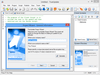
版本資訊: Added support for Microsoft Windows 11, Windows Server 2019, and Windows Server 2022 to the System.GetOSName action. Made SHA-256 code signing the default, as SHA-1 Authenticode and timestamping services were deprecated in early 2023. Added the ability to ... 閱讀詳情
-
Visual Patch
品牌: Indigo Rose主要類別: 源 & 版本控制應用程式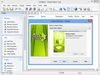
版本資訊: Added support for Microsoft Windows 11, Windows Server 2019, and Windows Server 2022 to the System.GetOSName action, in the Project Settings dialog and to the File installation conditions dialog. SHA-256 code signing is now the default, as SHA-1 ... 閱讀詳情
-
EdrawMind
品牌: Edraw主要類別: 軟體結構 & 設計的應用程式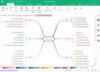
版本資訊: Collaborative Editing for Desktop (Beta)- You and your team can now co-edit a mind map on the desktop and online at the same time. 14 New Themes- Added new default theme along with 14 additional themes. New Hand Drawing Modes- You now have seven ... 閱讀詳情





