IntelliJ IDEA
以代碼為中心的智慧型 IDE 設計為可提高開發人員的工作效率。
- 智慧編輯器、代碼分析器和一組功能強大的代碼重新生成功能。
- UML 類示意圖,可導航到代碼和代碼重新生成功能。
- 包括 Java EE、Spring、GWT、Struts 在內的企業級技術支援
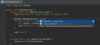
截圖: Ctrl+Shift+Space invokes the smart Java code completion, which analyzes the context you are currently working with and prepares the list of choices. ... 閱讀詳情 顯示關於這個產品的更多結果
截圖: Digs a tad deeper than Smart Completion and lists applicable symbols accessible via methods or getters in the current context. Say you're looking for a value of Project and only have the Module module declaration. Press Ctrl+Shift+Space twice to get ... 閱讀詳情
截圖: Brings coding assistance for a selected language to expressions and string literals in another one, complete with all advantages you would normally have. For example, you can inject fragments of SQL, XPath, HTML, CSS, or JavaScript code into Java String ... 閱讀詳情
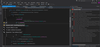
截圖: ReSharper 閱讀詳情 顯示關於這個產品的更多結果
截圖: ReSharper C++ 閱讀詳情
截圖: WebStorm 閱讀詳情
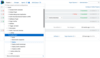
截圖: 0 ... 閱讀詳情 顯示關於這個產品的更多結果
截圖: 0 ... 閱讀詳情
截圖: 0 ... 閱讀詳情
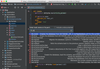
截圖: Ruby code editor provides automatic syntax and error highlighting of Ruby code as you type. Carefully selected colors for Ruby statements, keywords, comments and other language elements as well as several different color schemes bundled with RubyMine. 0 ... 閱讀詳情 顯示關於這個產品的更多結果
截圖: RubyMine code editor provides intelligent code completion for Ruby language 0 ... 閱讀詳情
截圖: RubyMine performs on-the-fly code analysis and highlights errors while you type. Practical error highlighting UI shows notifications in the current file and the whole project 0 ... 閱讀詳情
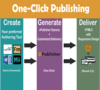
截圖: 0 ... 閱讀詳情 顯示關於這個產品的更多結果
截圖: After you have created a new project, you can make changes to the appearance of the output, organize the structure of your Help system, and create output based on multiple formats. ... 閱讀詳情
截圖: The Style Designer is made up of the style tabs containing Properties and Options, where you will specify the appearance of your online content. The Properties tab is where you can effect such changes as font color, size, and style. The Options tab is ... 閱讀詳情