IPWorks Zip Java Edition
在您的應用程式中輕鬆集成壓縮和解壓功能。
- 壓縮格式:Zip、Tar、Gzip和Jar標準。
- 支援128位、192位和256位高級加密標準(AES),加密可與WinZip 9.0相容。
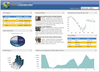
截圖: Use the WebGrid to perform In Cell Editing. ... 閱讀詳情 顯示關於這個產品的更多結果
截圖: WebGrid includes the ability to automatically sort. ... 閱讀詳情
截圖: Use the WebInput components to create custom editing cells in your WebGrid including DataChooser. ... 閱讀詳情
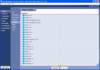
截圖: InstallAnywhere's Enterprise edition allows developers to build installers for up to 29 different languages. The Standard edition enables developers to build for up to 9 languages. 0 ... 閱讀詳情 顯示關於這個產品的更多結果
截圖: The Project Wizard takes developers through the simple steps to build an installer. The Project Wizard will build a web installer by default. In any frame of the Project Wizard developers may switch to the Advanced Designer. 0 ... 閱讀詳情
截圖: While the Project Wizard leads developers through a few simple steps to create an installer, the Advanced Designer gives greater precision, enabling developers to access all the powerful features of InstallAnywhere. With the Advanced Designer developers ... 閱讀詳情
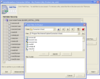
截圖: The Project Wizard takes developers through the simple steps to build an installer. The Project Wizard will build a web installer by default. In any frame of the Project Wizard developers may switch to the Advanced Designer. 0 ... 閱讀詳情 顯示關於這個產品的更多結果
截圖: While the Project Wizard leads developers through a few simple steps to create an installer, the Advanced Designer gives greater precision, enabling developers to access all the powerful features of InstallAnywhere. With the Advanced Designer developers ... 閱讀詳情
截圖: InstallAnywhere's Enterprise edition allows developers to build installers for up to 29 different languages. The Standard edition enables developers to build for up to 9 languages. 0 ... 閱讀詳情