官方供應商
我們作為官方授權經銷商,直接提供超過200家開發廠家所發行超過1000個的產品授權給您。
請參閱我們所有的品牌。
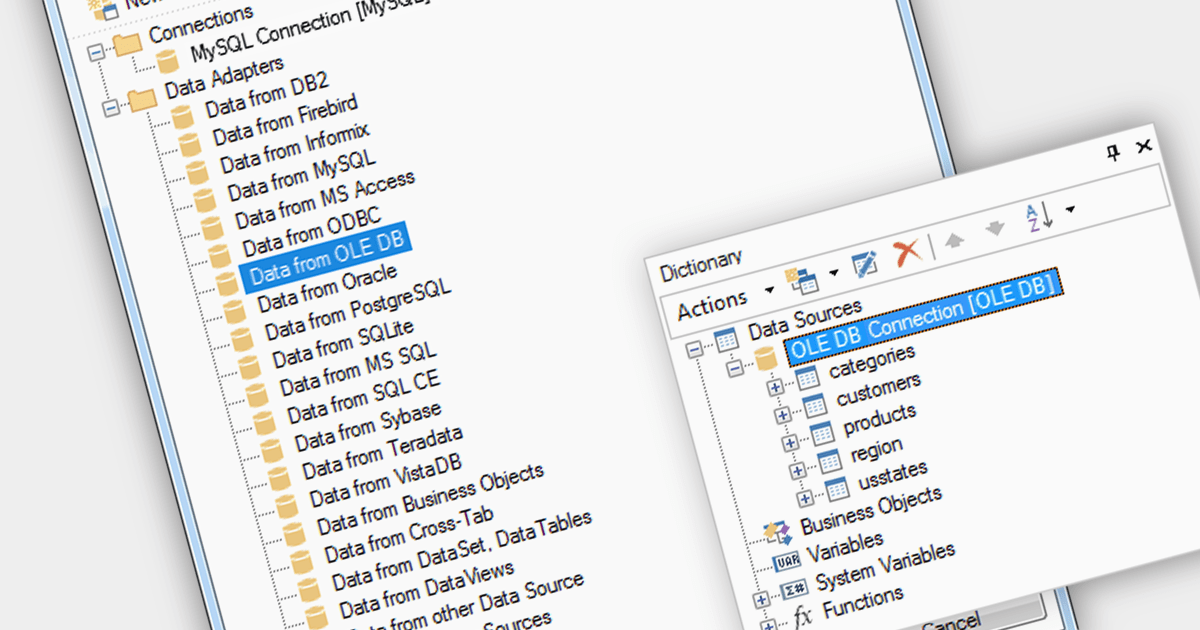
OLEDB data connectivity allows reporting software to connect to various databases and data sources through the Object Linking and Embedding Database (OLEDB) framework. This provides a wide range of data access capabilities within reports, essential for extracting data from relational databases, spreadsheets, and other OLEDB-compatible sources.
Multiple Blazor reporting components are compatible with OLEDB, including:
For an in-depth analysis of features and price, visit our comparison of Blazor reporting components.
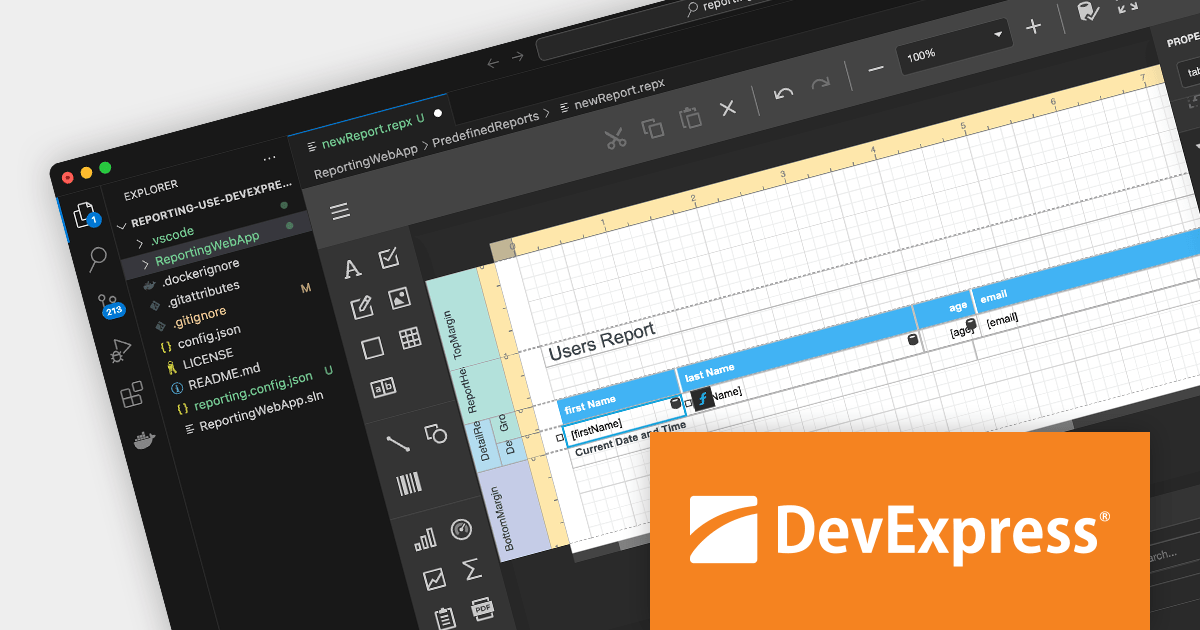
DevExpress Reporting is a powerful and flexible reporting solution for .NET developers. It allows you to create reports of any complexity, from simple data tables to complex dashboards and interactive visualizations. DevExpress Reporting supports a wide range of data sources, including SQL databases, Entity Framework, and custom objects. It also offers a variety of export options, including PDF, XLSX, HTML, and RTF.
DevExpress Reporting is also available as part DevExpress DXperience and DevExpress Universal, a suite of over 600 UI controls and libraries for building high-impact business solutions for Windows Forms, WPF, ASP.NET, Blazor and more.
Create and Modify DevExpress Reports in Visual Studio Code (VS Code) on macOS and Linux (CTP).
The DevExpress Visual Studio Code Report Designer Extension allows you to create and edit DevExpress Report documents within the Visual Studio Code IDE.
A recent blog post by the DevExpress Reporting Team guides you through the setup process on macOS and illustrates how you can leverage the extension's capabilities to develop and modify existing reports.
Read the full blog now to learn more about this powerful capability.
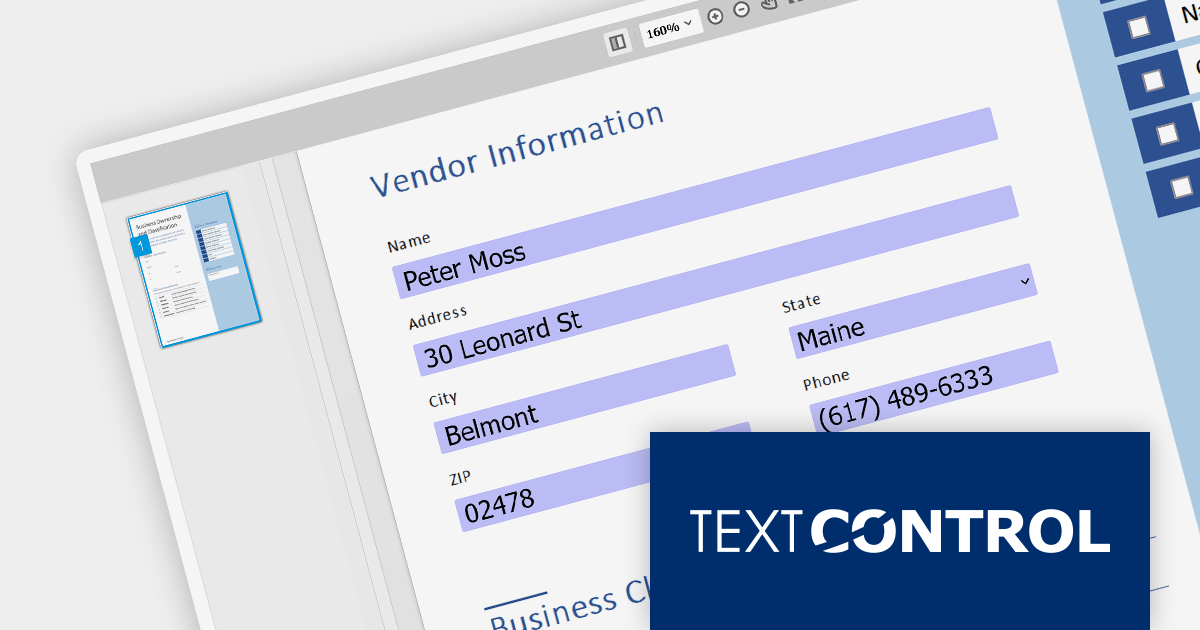
TX Text Control .NET Server for ASP.NET is a comprehensive server-side document processing library for ASP.NET and ASP.NET Core. Features include PDF processing, electronic signatures, file conversion, and reporting / mail merge. It supports client-side frameworks such as JavaScript, Angular, ASP.NET Core, ASP.NET MVC, and ASP.NET WebForms.
Document Viewer 32.0.2, included with TX Text Control .NET Server for ASP.NET, adds the ability to save documents with completed form data and annotations. This makes it easier than ever to collaborate on and share documents, as users can now fill in form fields, save their changes, and send the document to others for review or approval.
To see a full list of what's new in version 32.0.2, see our release notes.
For more information, visit our TX Text Control .NET Server for ASP.NET product page.
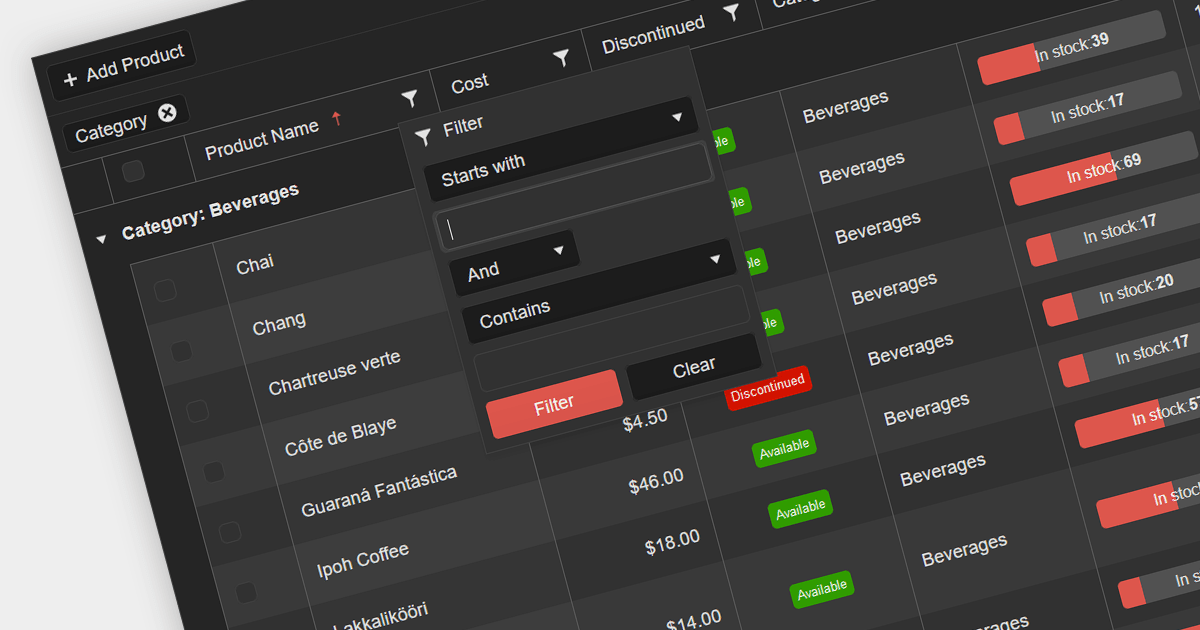
Grid filters allow users to narrow down data displayed in a tabular format based on specific criteria. They enhance data exploration, simplify data analysis, and improve user experience by presenting only relevant information. Users can apply filters to columns, enabling them to find information more efficiently, making it a valuable feature for building interactive, data-driven Web applications.
Several .NET 7 Blazor grid controls offer filtering support including:
Alternatively, many grid controls are available as part of multi-function suites:
For an in-depth analysis of features and price, visit our comparison of .NET 7 Blazor grids.
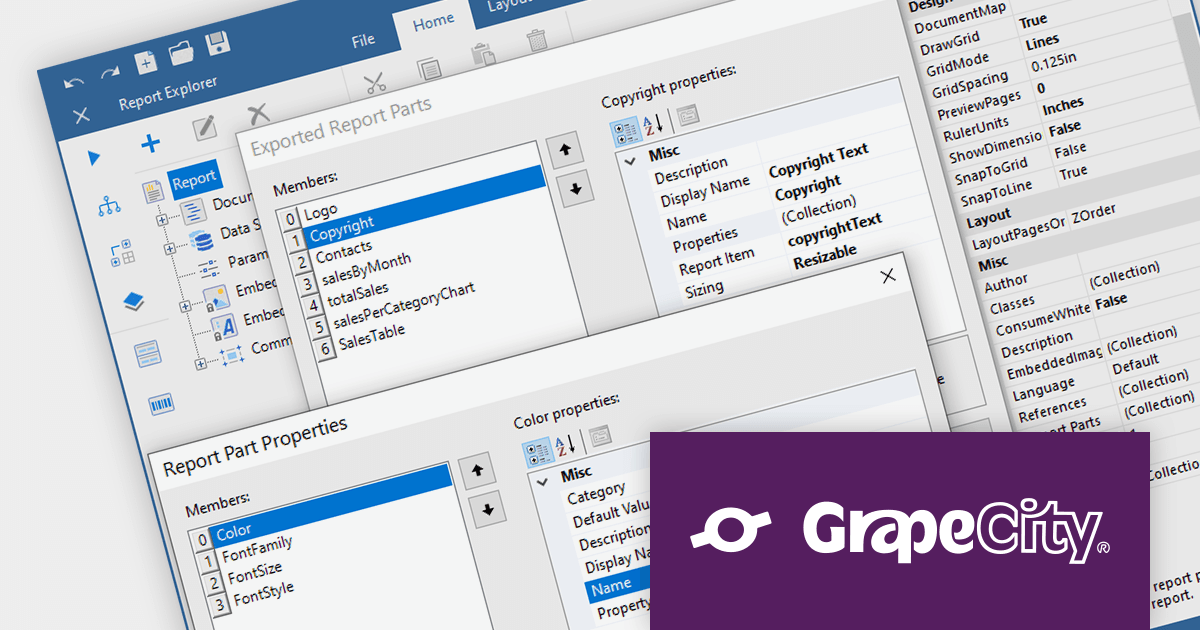
ActiveReports.NET is a reporting tool that allows developers to design and deliver reports with intuitive, reliable, and user-friendly report designers and controls. Features include the ability to create reports in a variety of formats, such as PDF, Excel, and HTML. ActiveReports.NET is also highly customizable, with an extensive API and advanced feature library.
ActiveReports.NET v17.2 introduces Report Parts, which can be created from any report item, including tables, charts, text boxes, and images. These Report Parts are created by developers and added to the ActiveReports toolbox for end-users to drag and drop onto the design surface. This makes it easy for end-users to create complex reports without having to learn the intricacies of report design. Developers can specify the properties of the Report Part, such as its data binding, formatting, and visibility so that they that are tailored to the specific needs of their users.
To see a full list of what's new in version 17.2, see our release notes.
For more information, visit our ActiveReports.NET product page.