官方供應商
我們作為官方授權經銷商,直接提供超過200家開發廠家所發行超過1000個的產品授權給您。
請參閱我們所有的品牌。
Syncfusion Essential Diagram is an extensible and high-performance .NET diagramming framework for Windows Forms and ASP.NET applications. It can be used for programmatically creating flowchart, workflow, network, swimlane, maps, org chart, process flow, state transitions and other such diagrams or for developing Microsoft Visio-like interactive graphics and diagramming applications. It stores graphical objects in a node graph and renders those objects onto the screen. Essential Diagram supports both vector and raster graphics on the drawing surface. There are several built-in layout routines that will help you easily create common layout patterns like hierarchical and directed tree layouts. The ASP.NET version uses AJAX internally to perform diagram refresh during user-interaction. Included with every license is a one-year subscription for unlimited technical support and updates.
Syncfusion has a mission to produce world-class Windows Forms, ASP.NET and WPF components that enable developers to produce quality software for the most demanding of environments. With Syncfusion components, developers can quickly and easily add cutting-edge functionality, high performance and the very latest look and feel to their .NET applications. Syncfusion's innovative libraries are designed to be extensible to ensure maximum benefit to customers. The company provides full source code to enable seamless integration of its libraries with its customers' projects. Syncfusion firmly believes that its success is closely tied to that of its customers, and to help its customers succeed, the company strives to offer technical support that is accessible, accurate and fast.
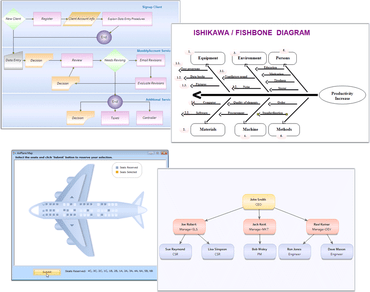
Easily add a wide variety of customizable diagrams to your .NET applications.
Live Chat現在與我們的Syncfusion 專家即時聊天詢問。