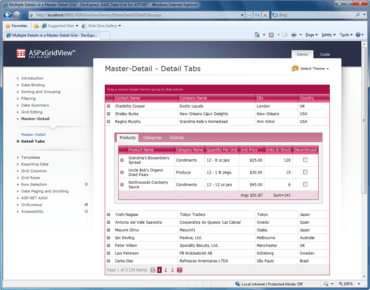DXperience ASP.NET includes the following products: XtraReports Suite, XtraCharts Suite, ASPxGridView and Editors Suite, ASPxScheduler Suite, ASPxHTMLEditor Suite, ASPxTreeList Suite, ASPxPivotGrid Suite, ASPxSpellChecker, ASPxCloudControl, ASPxDataView, ASPxMenu, ASPxNavBar, ASPxNewsControl, ASPxPopupControl, ASPxSiteMapConrol, ASPxTabControl, ASPxTitleIndex, ASPxUtilities Library and eXpress Persistent Objects. DXperience ASP.NET Subscription includes 1 Year Subscription for all DevExpress ASP.NET products.
DXperience ASP.NET is also available as part of DXperience Enterprise and DXperience Universal.
Updates in v2010 vol 2
ASPxGridView Suite
- New Grid-Based ASP.NET Lookup Control
By combining the functionality of the DXperience ASP.NET Dropdown Editor and Grid controls, DevExpress have implemented a new editor that allows end-users to easily locate and select values from a dropdown grid which contains lookup items. The ASP.NET Grid control is seamlessly embedded into the editor's dropdown window, providing powerful and customizable data-processing/data-representation options to your lookups (such as sorting, grouping, multi-selection, filtering, templates, etc.).
ASPxScheduler Suite
- Scrollable Menu
A new feature makes life easier for end-users. When a popup menu does not fit the browser window, it displays scroll holders that enable you to navigate to the hidden menu items. To activate scrollable menus set the OptionsMenu.EnableMenuScrolling property to true.
- Better Control over Import/Export Operations
New functionality of the Scheduler Core library allows you to handle errors during import/export operations. If a problem occurs when our exchanger object processes data, the OnException event fires. You can analyze the reason for an exception thrown and decide whether the entire operation should be rolled back. If so, call the Terminate method to interrupt the process and leave data unmodified. This functionality works with Microsoft Outlook, iCalendar and VCalendar appointment exchangers (i.e. used to import and/or export appointment to and from those formats).
ASPxPivotGrid Suite
- Filtering and Sorting in the Customization Form
Field headers displayed in the Customization Form now display sort glyphs and filter buttons to allow data shaping operations directly from the Field List.
- MS Excel Style Customization Form
With this release, a Microsoft Excel style Customization Form can be used within the ASP.NET Pivot Control. This form allows end-users to hide, restore and reorder fields, drag them between areas and sort/filter data against specific fields.
- Adding and Removing Filter Items
By default, filter drop-downs display unique values from the underlying data field. In DXperience v2010 vol 2, we have introduced two new events allowing you to manage these drop-down lists. With these events, you can add or remove items, edit their captions and change their checked state.
- Limiting the Number of Series and Points in a Chart Data Source
With this release, DevExpress have added the ability to limit the number of series in the data source passed to the Chart Control, as well as the number of points in a series.
- Disabling Specific Customization Form Layouts
You can now specify which Customization Form layouts are available to end-users via the Layout menu.
ASPxHtmlEditor Suite
- Image Selector
DevExpress have enhanced the Insert Image and Change Image dialogs with the ability to invoke a Select Image dialog - allowing end-users to manage content images via a point-and-click UI, rather than typing image web addresses manually. Because our new File Manager control is integrated into the Select Image dialog, all file/folder management and upload capabilities are available to you out-of-the-box, with full customization.
- Content Validation
This release introduces a comprehensive API enabling you to validate editor content, both on the client and server. Among the newly introduced members are validation events and various settings for a built-in frame that displays validation errors.
- Sizing Capabilities and Full-Screen Mode
With this release, end-users can change the ASPxHtmlEditor's size using a size grip. You can opt to disable this feature or specify size limits via the SettingsResize property set. In addition, the DevExpress ASP.NET HTML Editor now offers a full-screen mode option, which makes editing in the Design View easier. When active, the editor's Design View occupies the entire client region of the browser. To activate, end-users can click the corresponding toolbar button or press F11 when the editor has focus.
- Custom Dialogs
You can now use any number of custom dialogs in addition to built-in dialogs available within the ASPxHtmlEditor. The editor has been extended with a CustomDialogs collection, allowing you to add and remove custom dialogs at both design and runtime. Collection elements provide a comprehensive API, enabling you to implement fully-featured dialogs with ease.
- Client-Side Selection API
The ASPxHtmlEditor now exposes a client-side API, allowing you to access and modify currently selected content - its HTML markup, individual HTML elements (XML DOM nodes) or text. With this API, in-depth selection processing is now a breeze.
- Re-Using Customized Dialog Forms
With this release, DevEpxress have simplified the way you apply customized dialog forms. Since dialog forms are now stored as resources within the ASPxHtmlEditor's assembly, they are not added to your web projects by default. To customize them, you need to first add these forms to a web project via a Smart Tag item.
ASPxTreeList Suite
- Popup Edit Form
In addition to using the in-line Edit Row and/or built-in Edit Form, Tree List control cell values can now be edited via a fully customizable Popup Edit Form. Though by default it is displayed near the node whose values are currently being edited, you can easily define a custom position and layout of the Popup Edit Form.
ASPxperience Suite
- New Control - ASP.NET Tree View
This control allows you to display hierarchical data as a simple tree and can be used to present menu-like information or to iterate through hierarchically organized pages/information structures.
- New Control - ASP.NET File Manager
The DevExpress ASP.NET File Manager is an Explorer-like control giving your end-users the ability to manage files and folders. This control allows individuals to easily select files, upload files and change folder structures (by renaming, moving and deleting files or folders). File and folder management capabilities are fully customizable and can be switched off whenever necessary.
About Developer Express
Developer Express is a software development company based in the United States. It produces coding assistance tools and components for Delphi, C++ Builder and Microsoft Visual Studio developers. The major part of its product line is VCL, .NET WinForms and ASP.NET components that replicate the UI of Microsoft Windows and Microsoft Office applications. Developer Express has won many industry awards for its products.