官方供應商
我們作為官方授權經銷商,直接提供超過200家開發廠家所發行超過1000個的產品授權給您。
請參閱我們所有的品牌。
Performance improvements
Unreal Engine support
C++ language: C++17 and C++20
Navigation
Naming Convention
Formatter
Documentation
Unit testing
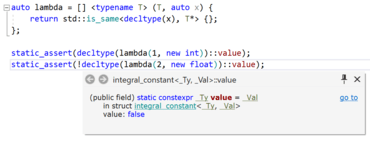
用於 C++ 開發的 Visual Studio 擴展。
Live Chat現在與我們的JetBrains 專家即時聊天詢問。