官方供應商
我們作為官方授權經銷商,直接提供超過200家開發廠家所發行超過1000個的產品授權給您。
請參閱我們所有的品牌。
Common
PDF Viewer (Preview)
SignaturePad (Preview)
Microsoft Excel Library (Preview)
Calendar
Charts
DataGrid
Maps
Radial Gauge
Range Slider
Slider
PDF Library
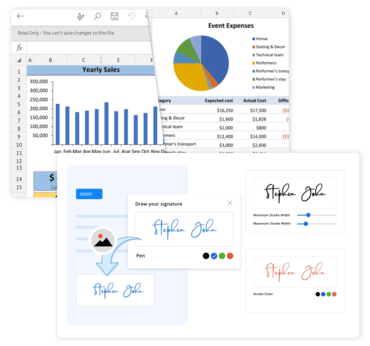
用於為行動、Web 和桌面創建高品質應用程式的 Flutter 小部件。
Live Chat現在與我們的Syncfusion 專家即時聊天詢問。