官方供應商
我們作為官方授權經銷商,直接提供超過200家開發廠家所發行超過1000個的產品授權給您。
請參閱我們所有的品牌。
Microsoft Visual Studio 2022 Support
Microsoft .NET 6 Support
New HTML & CSS Templates (CTP)
New File Manager (CTP)
Microsoft Windows 11 Support - Rounded Corners
Data Grid
New Heat Map Control
Charting
Data Editors
Gantt Control
Map Control
Pivot Grid
Rich Text Editor
Scheduler
Skins and Vector Icons
Spreadsheet
TreeList
Vertical Grid
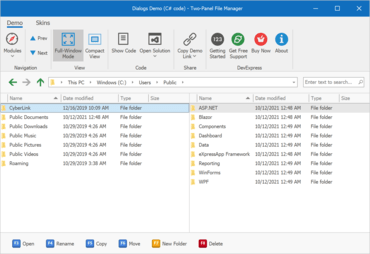
所有由 DevExpress 生產的 WinForms 元件套和庫均在一個軟體包中。
Live Chat現在與我們的DevExpress 專家即時聊天詢問。