SharePoint Image Editor
SharePoint 外接程式,讓您輕鬆編輯來自 SharePoint 中的圖像。
由以下開發商製作:APPS 365
ComponentSource 開始代理銷售的日期:2013年
價格從: $ 1,245.02
SharePoint Image Editor combines powerful image editing capabilities, with a simple and intuitive user experience fully integrated in SharePoint. Have full control over your images including; layers, crop, resize, filters, frames, text, shapes and effects.

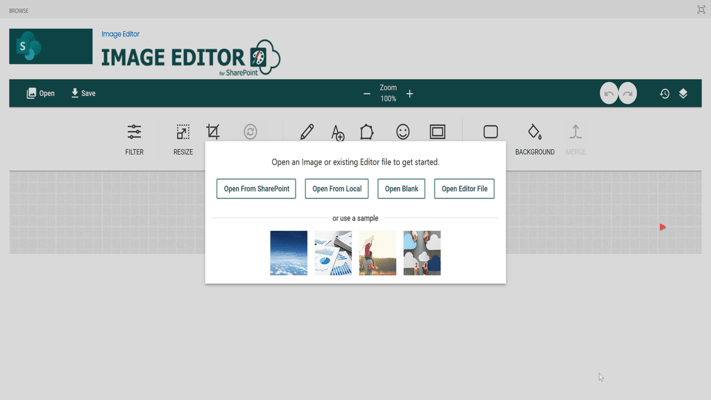
SharePoint Image Editor Features
Live Chat現在與我們的APPS 365 專家即時聊天詢問。