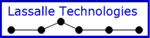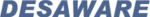構件 / .NET / Desaware / Lassalle Technologies / RadiantQ - 最暢銷的
找到11 產品
結果類型 篩選器:
-
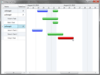
截圖: Tasks collapse into the summary row as the end-user collapses summary rows. ... 閱讀詳情 顯示關於這個產品的更多結果
-
截圖: Highlight tasks that contribute towards critical path. ... 閱讀詳情
-
截圖: Use the built-in resource leveling functionality to level resources and avoid resource overallocation and conflicts. ... 閱讀詳情
-
2. StateCoder
品牌: Desaware主要類別: Cross Cutting元件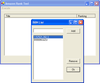
截圖: A state machine can be deployed to perform a series of asynchronous operations. For example: requesting information through networks, especially calls to read data from web sites or execute web service calls. 0 ... 閱讀詳情 顯示關於這個產品的更多結果
-
截圖: A state machine can be used to search web sites in order to extract information from them. 0 ... 閱讀詳情
-
截圖: You can implement a simple tool that allows you to invoke shared methods and properties of the.NET framework directly from the command line. 0 ... 閱讀詳情
-
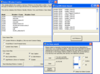
截圖: Expose low levels functions of visual studio such as windows and keyboard hooks, subclassing, cross process memory access and function exporting. ... 閱讀詳情 顯示關於這個產品的更多結果
-
截圖: Create and support State machines, thereby dramatically reducing the number of threads needed to perform background operations. Manage large numbers or varying numbers of asynchronous operations. ... 閱讀詳情
-
截圖: Create Windows services that are both easier and more robust than those created using Visual Studio. ... 閱讀詳情
-
4. LineGraph-5M
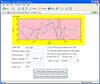
截圖: Create PNG or GIF graph images. ... 閱讀詳情 顯示關於這個產品的更多結果
-
截圖: Create a line graph within you ASP.NET web page. ... 閱讀詳情
-
截圖: Contol line color, background color, tick marks and more. ... 閱讀詳情
-
5. LayoutFlow for .NET
主要類別: 流程圖元件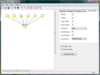
截圖: Lassalle layout components enable to extend the functionality of AddFlow.NET by allowing you to automatically display graphs or flow charts following aesthetic rules. ... 閱讀詳情 顯示關於這個產品的更多結果
-
截圖: You can first create your nodes and links inside AddFlow.NET, using the AddFlow API, giving each node a random or a (0,0) position. Then you call the layout method of the graph layout control of your choice. This method will position the nodes and the ... 閱讀詳情
-
截圖: LayoutFlow currently includes HFlow that allows performing a hierarchical layout, SFlow that performs a symmetric layout on a grap, TFlow that allows performing a tree layout on a graph and OFlow to perform an orthogonal layout on a graph. ... 閱讀詳情
-
6. AddFlow for WPF Professional
主要類別: 流程圖元件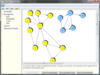
截圖: Nodes and links are not controls but just low-level DrawingVisual objects, a lightweight way to perform drawing. so you can create big diagrams (several thousands of nodes and links). ... 閱讀詳情 顯示關於這個產品的更多結果
-
截圖: With Addflow for WPF you will be able to build flowchart-enabled applications like workflow diagrams, database diagrams, communication networks, organizational charts, process flow, state transitions diagrams, telephone call centers, CRM (Customer ... 閱讀詳情
-
截圖: AddFlow allows building a graph interactively and programmatically. The interactive creation of diagrams is mouse-based. It also supports the scrolling of diagrams, the node in-place editing and the use of grids. ... 閱讀詳情
-
7. AddFlow for WPF Standard
主要類別: 流程圖元件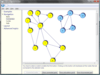
截圖: Nodes and links are not controls but just low-level DrawingVisual objects, a lightweight way to perform drawing. so you can create big diagrams (several thousands of nodes and links). ... 閱讀詳情 顯示關於這個產品的更多結果
-
截圖: With Addflow for WPF you will be able to build flowchart-enabled applications like workflow diagrams, database diagrams, communication networks, organizational charts, process flow, state transitions diagrams, telephone call centers, CRM (Customer ... 閱讀詳情
-
截圖: AddFlow allows building a graph interactively and programmatically. The interactive creation of diagrams is mouse-based. It also supports the scrolling of diagrams, the node in-place editing and the use of grids. ... 閱讀詳情
-
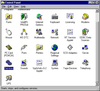
截圖: Create a standalone Control Panel Applet that interacts with an NT Service. ... 閱讀詳情 顯示關於這個產品的更多結果
-
截圖: Create NT services and contol them via the Windows services control panel. ... 閱讀詳情
-
截圖: Install, uninstall, register and run your NT service in simulator mode. ... 閱讀詳情
-
9. AddFlow for WinForms Standard
主要類別: 流程圖元件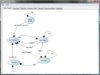
截圖: Features such as distinct colors, fonts, shapes, styles, pictures, text, and so on for each object of the diagram (node or link) are available. ... 閱讀詳情 顯示關於這個產品的更多結果
-
截圖: Quickly build flowchart-enabled applications with custom shapes, multiselection, scrolling, user data association, navigation in the graph and more ... 閱讀詳情
-
截圖: AddFlow allows building a graph interactively (you can create a full diagram without any code, with your mouse) and programmatically (it offers a set of OLE automation objects, properties and methods allowing for instance to create a node at a given ... 閱讀詳情
-
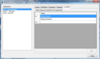
截圖: You can create one or more installation codes. You can copy the codes to the clipboard or save them to disk. ... 閱讀詳情 顯示關於這個產品的更多結果
-
截圖: An application in the context of this product defines all assemblies that are licensed together. That means that different types of assemblies, different versions of one assembly, or assemblies across different products, can all be licensed with a single ... 閱讀詳情
-
截圖: Select an application from a list of applications defined on the current server. All other License Manager functions work on the currently selected application. The currently selected application also appears on most dialog captions. ... 閱讀詳情