ER/Studio Data Architect for DB2
終極設計、建模及協作解決方案
- 建立和維護企業級資料庫和資料倉庫
- 與分散的團隊輕鬆共享、記錄和發佈模型和元資料
- 泛映射密切地對齊概念、邏輯和物理模型
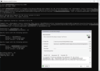
截圖: 0 ... 閱讀詳情 顯示關於這個產品的更多結果
截圖: 0 ... 閱讀詳情
截圖: 0 ... 閱讀詳情
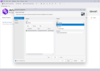
截圖: 0 ... 閱讀詳情 顯示關於這個產品的更多結果
截圖: 0 ... 閱讀詳情
截圖: 0 ... 閱讀詳情
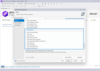
截圖: 0 ... 閱讀詳情 顯示關於這個產品的更多結果
截圖: 0 ... 閱讀詳情
截圖: 0 ... 閱讀詳情
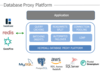
截圖: The key use cases for Heimdall database proxy include: Connection pooling from serverless applications, including support for multi-user pooling. Automated caching and invalidation to the cache of your choice (e.g. Redis). Read/Write split (i.e. query ... 閱讀詳情 顯示關於這個產品的更多結果
截圖: Heimdall optimally operates via a two-layer cache system. The first layer (L1) is an in-heap cache, the size of which is controlled by the heap size in the VDB->proxy settings. The second layer (L2) is used as secondary storage and as a means of ... 閱讀詳情
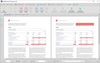
截圖: 0 ... 閱讀詳情 顯示關於這個產品的更多結果
截圖: 0 ... 閱讀詳情
截圖: 0 ... 閱讀詳情
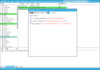
截圖: Use VBS and JScript Editor in Binary and Custom Action tables to code faster. 0 ... 閱讀詳情 顯示關於這個產品的更多結果
截圖: Load and Save binaries in binary, icon and other tables. Supports ctrl+c and ctrl+v function. 0 ... 閱讀詳情
截圖: See what changes are made in MSI or in MST. For MSI use clean button to remove marked changes. 0 ... 閱讀詳情
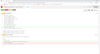
截圖: 0 ... 閱讀詳情 顯示關於這個產品的更多結果
截圖: 0 ... 閱讀詳情
截圖: 0 ... 閱讀詳情

截圖: 0 ... 閱讀詳情 顯示關於這個產品的更多結果
截圖: Final Details Dialog after SecureDELTA / XtremeDELTA is created. 0 ... 閱讀詳情
截圖: 0 ... 閱讀詳情

截圖: One of the primary uses of PDF Creator Plus is to create searchable Adobe PDF documents (with or without security), TIFF image files, JPEG image files, Windows Bitmap image files, or placeable Enhanced Metafile files from a PDF Creator Plus project. 0 ... 閱讀詳情
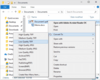
截圖: Converting files is as easy as right-clicking on a file and using the Convert To context menu to select the type of output file you want to create. The Convert To context menu also appears when you right-click on a folder in the Windows Explorer shell. ... 閱讀詳情 顯示關於這個產品的更多結果
截圖: The PEERNET File Conversion Desktop provides quick access to creating and modifying both converter bins and ‘Convert To’ menu items. From this screen you can also access the License Wizard, the User Guide, the list of Frequently Asked Questions (FAQ), and ... 閱讀詳情
截圖: The advanced application interface consists of a toolbar with the most common actions, the file browser panel for finding and adding files to the job list, a grid view listing all files, folders and web pages in the current job list, and a status bar. 0 ... 閱讀詳情