SharePoint Column/View Permission
定義 SharePoint 清單和庫的細微性存取權限。
由以下開發商製作:BoostSolutions
ComponentSource 開始代理銷售的日期:2009年
BoostSolutions Column/View Permission allows administrators to manage access to all website content by setting field-level and view-level permissions for any list in a SharePoint site. With it, you can designate which users and groups have access rights to column contents, a particular list view, or even the ability to enter or change data in a particular list field, thereby enabling you to securely store both public and confidential corporate data within the same list.

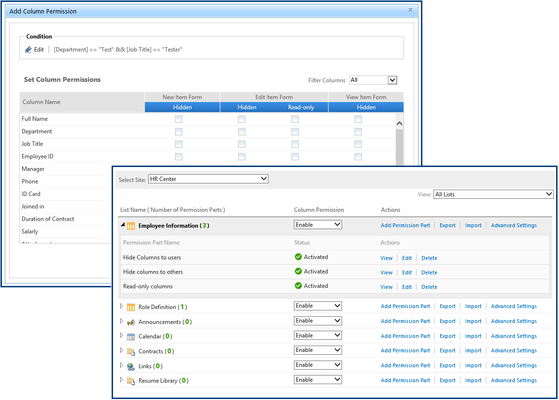
SharePoint Column/View Permission
SharePoint Column/View Permission 也以___提供︰
Live Chat現在與我們的BoostSolutions 專家即時聊天詢問。