AH XSL Formatter Standard
在高速下對XML/XSL-FO 文檔/資料/表單進行格式化。
- 支援包括拉丁語、斯拉夫字母、希臘語、日語、漢語、朝鮮語、阿拉伯語、希伯來語和泰語的大多數Unicode語言
- 製作高品質的保持向量資訊的PDF檔
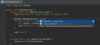
截圖: Ctrl+Shift+Space invokes the smart Java code completion, which analyzes the context you are currently working with and prepares the list of choices. ... 閱讀詳情 顯示關於這個產品的更多結果
截圖: Digs a tad deeper than Smart Completion and lists applicable symbols accessible via methods or getters in the current context. Say you're looking for a value of Project and only have the Module module declaration. Press Ctrl+Shift+Space twice to get ... 閱讀詳情
截圖: Brings coding assistance for a selected language to expressions and string literals in another one, complete with all advantages you would normally have. For example, you can inject fragments of SQL, XPath, HTML, CSS, or JavaScript code into Java String ... 閱讀詳情
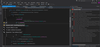
截圖: ReSharper 閱讀詳情 顯示關於這個產品的更多結果
截圖: ReSharper C++ 閱讀詳情
截圖: WebStorm 閱讀詳情
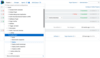
截圖: 0 ... 閱讀詳情 顯示關於這個產品的更多結果
截圖: 0 ... 閱讀詳情
截圖: 0 ... 閱讀詳情
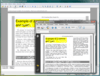
截圖: AH XSL Formatter Standard Screenshot 閱讀詳情 顯示關於這個產品的更多結果
截圖: AH XSL Formatter Standard Screenshot 閱讀詳情
截圖: AH XSL Formatter Standard Screenshot 閱讀詳情
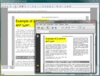
截圖: Screenshot of AH XSL Formatter Lite 閱讀詳情 顯示關於這個產品的更多結果
截圖: Screenshot of AH XSL Formatter Lite 閱讀詳情
截圖: Screenshot of AH XSL Formatter Lite 閱讀詳情
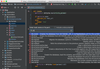
截圖: Ruby code editor provides automatic syntax and error highlighting of Ruby code as you type. Carefully selected colors for Ruby statements, keywords, comments and other language elements as well as several different color schemes bundled with RubyMine. 0 ... 閱讀詳情 顯示關於這個產品的更多結果
截圖: RubyMine code editor provides intelligent code completion for Ruby language 0 ... 閱讀詳情
截圖: RubyMine performs on-the-fly code analysis and highlights errors while you type. Practical error highlighting UI shows notifications in the current file and the whole project 0 ... 閱讀詳情
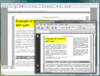
截圖: Screenshot of AH Formatter 閱讀詳情 顯示關於這個產品的更多結果
截圖: Screenshot of AH Formatter 閱讀詳情
截圖: Screenshot of AH Formatter 閱讀詳情
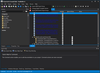
截圖: The FinalBuilder GUI simplifies build automation by providing and easy to use IDE for visually creating automated build projects. ... 閱讀詳情 顯示關於這個產品的更多結果
截圖: You can edit FinalBuilder IDE's Design Time Options through the General IDE Options settings. You can also change other settings for.NET Tools, Build Tools, Help Compilers, Archivers, Version Control Systems, Install Builders, Compilers, Source Code ... 閱讀詳情
截圖: Select from a number of different compilers, Borland Delphi, JDK Configuration, MadExcept, Borland Delphi for.NET, Visual C++ 6, Visual Basic 6, Visual Studio.NET, Chrome and IncrediBuild. ... 閱讀詳情
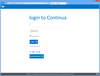
截圖: Access your builds anywhere with Continua CI's all-new, HTML5 user interface. Track and change your builds without installing annoying client software on your developer machines. ... 閱讀詳情 顯示關於這個產品的更多結果
截圖: Control who can access what. Continua CI includes support for users, roles and groups, which can be linked to your existing Active Directory Authentication. ... 閱讀詳情
截圖: Continua CI supports all major source repositories including Subversion, Team Foundation Server and Git. Link your repositories and let Continua CI detect when changes occur, in any branch. ... 閱讀詳情
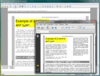
截圖: Screenshot of AH CSS Formatter Lite 閱讀詳情 顯示關於這個產品的更多結果
截圖: Screenshot of AH CSS Formatter Lite 閱讀詳情
截圖: Screenshot of AH CSS Formatter Lite 閱讀詳情