Official Supplier
As official and authorized distributors, we supply you with legitimate licenses directly from 200+ software publishers.
See all our Brands.
Syncro SVN Client makes it easier to share documents and code between content authors or developers. This multi-platform Subversion front-end allows you to browse repositories, check for changes, commit changes, update your working copy and examine the revision history. Features include full SVN repository support for SVN versions, checkout, export, import, copy, mkdir, rename, branch, tag and delete. It also includes a synchronize view which helps you spot all incoming and outgoing changes.
SyncRO Soft is a privately held software company founded in 1998 with expertise in XML technologies including XML Schema, Relax NG, Schematron, XSLT, XPath and XQuery. Their main product, oXygen XML Editor, provides support for many XML technologies. It complies with the established standards released by W3C and enhances developer productivity through an intuitive and innovative XML IDE.
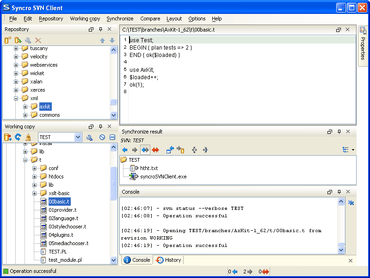
Cross Platform file history and version control management system.
Live Chat with our Syncro Soft licensing specialists now.