Official Supplier
As official and authorized distributors, we supply you with legitimate licenses directly from 200+ software publishers.
See all our Brands.
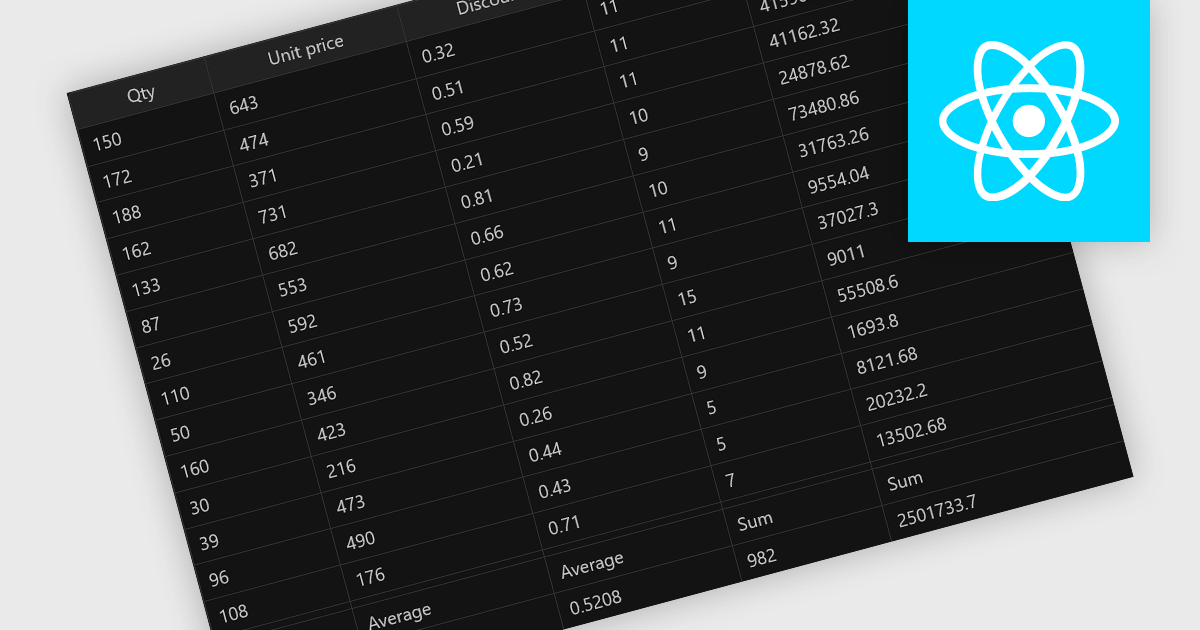
Aggregation in grid components allows users to automatically compute and display summary values, such as totals, averages, minimums, and maximums, across rows or columns of data. This feature enhances the analytical capability of a data grid by offering quick insights directly within the interface, reducing the need to export data for external processing. It is particularly valuable in business intelligence dashboards, financial applications, and administrative tools where on-the-fly data synthesis is essential.
Several React grid controls offer aggregation including:
For an in-depth analysis of features and price, visit our React grid controls comparison.
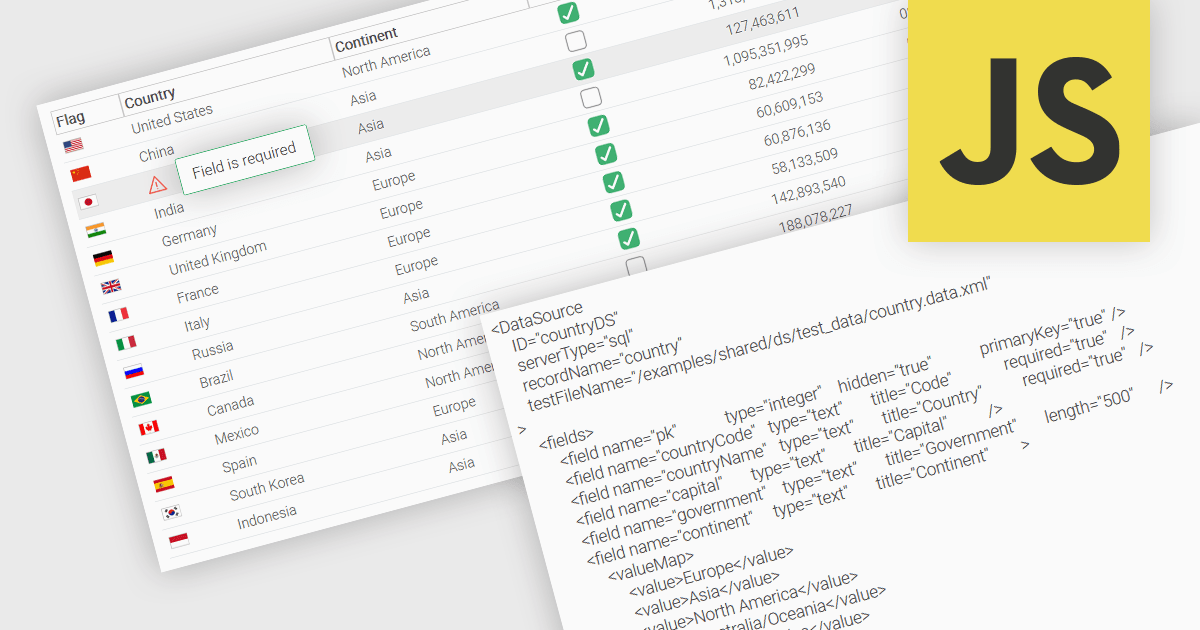
A fundamental feature in a data grid is the ability to specify that a column must be populated with values and cannot be left empty. By designating certain columns as mandatory, developers can enforce input rules that prevent users from leaving critical fields blank, such as user identifiers, product names, or timestamps. Required columns are typically enforced through validation rules that prevent the submission or processing of incomplete records, thereby ensuring the completeness and validity of data entries. This improves data integrity, reduces the likelihood of processing errors, and supports consistent business logic across applications that rely on structured datasets.
Several JavaScript grid controls allow you to set columns as required, including:
For an in-depth analysis of features and price, visit our comparison of JavaScript grid controls.
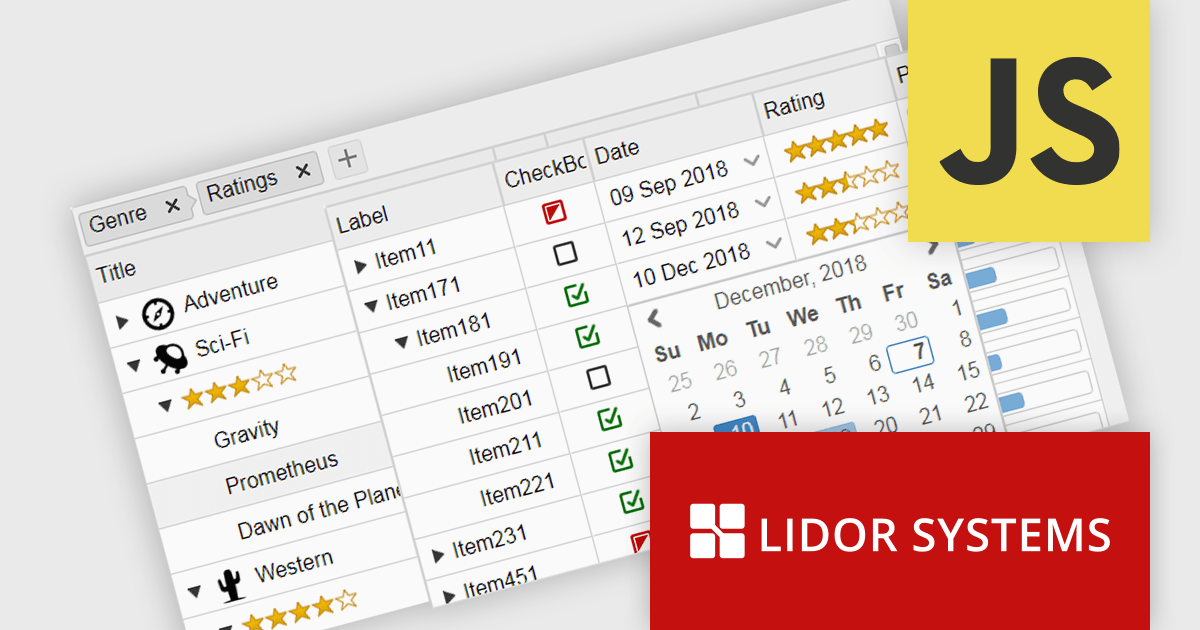
IntegralUI Web by Lidor Systems is a library that offers over 50 pre-built web UI components designed to improve the development process for web applications. Compatible with JavaScript, Angular, React, and Vue.js, it provides functionalities like data manipulation, drag-and-drop interactions, and theming, allowing developers to build feature-rich and visually appealing web interfaces efficiently.
IntegralUI Web offers robust Grid and TreeGrid components, featuring native UI implementations for Angular, React, and Vue, providing developers with efficient and performant solutions for displaying and interacting with tabular and hierarchical data. These framework-specific components ensure seamless integration into existing applications, adhering to established patterns and offering optimized rendering and event handling. By leveraging native UI elements, developers can build responsive and user-friendly interfaces for complex data presentation without the overhead of third-party wrappers or compatibility issues, ultimately accelerating development and improving application maintainability within their chosen front-end ecosystem.
IntegralUI Web is licensed per developer and is available as a perpetual license with either Basic or Standard support and maintenance. See our IntegralUI Web Licensing page for full details.
For more information, visit our IntegralUI Web.
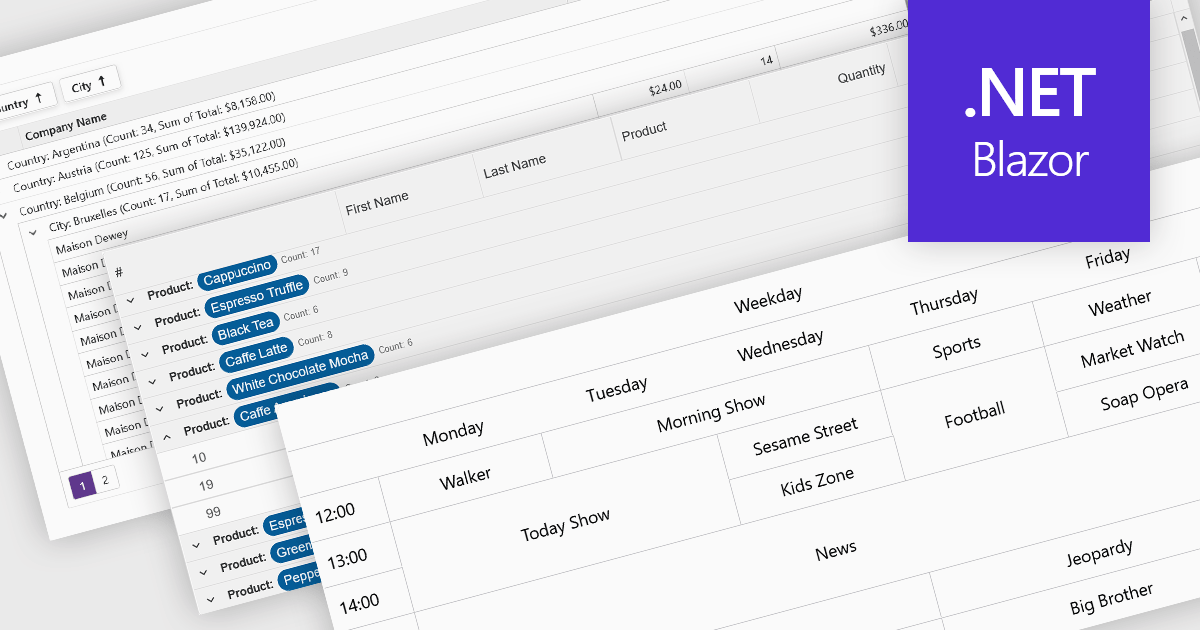
Data visualization and analysis features in grid components transform raw tabular data into structured, interpretable formats that support faster insights and decision-making. These features go beyond static display, offering dynamic ways to organize, summarize, and explore data directly within the grid interface, making it a powerful tool for both end-users and analysts.
Common features include:
For an in-depth analysis of features and price, visit our Blazor grid components comparison.
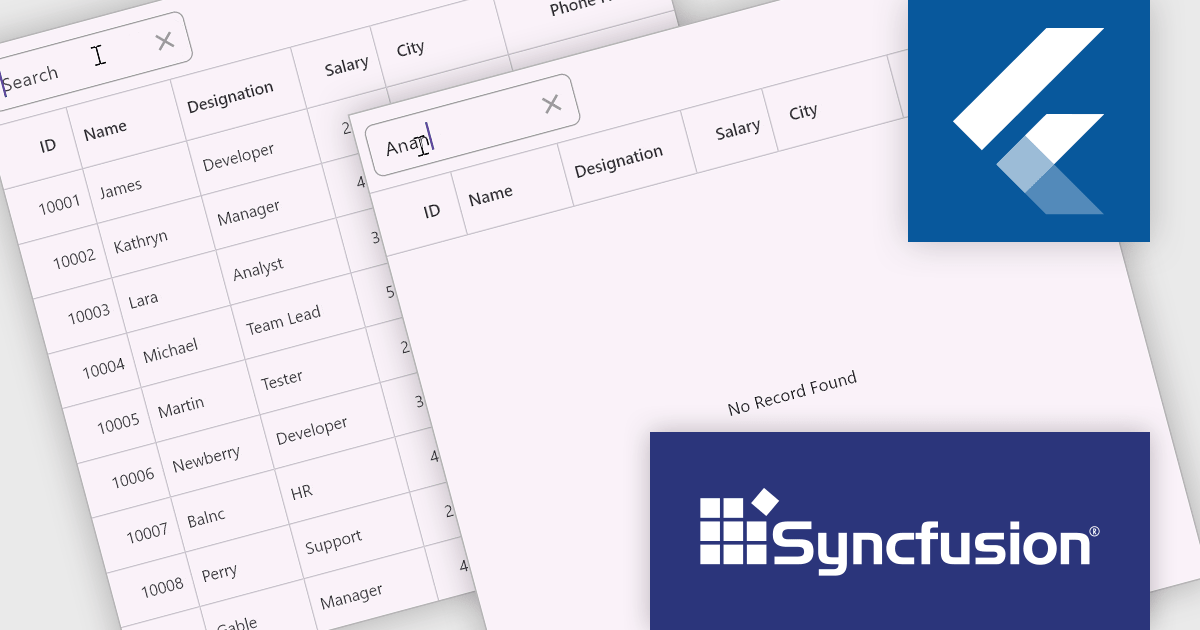
Syncfusion Essential Studio Flutter (available as part of Syncfusion Essential Studio Enterprise) is a powerful UI toolkit that enables you to build beautiful and performant mobile apps for Android and iOS using Flutter. It provides a rich suite of pre-built widgets for common design elements like charts, data grids, calendars, and PDF viewers. These widgets are highly customizable and allow you to quickly implement stunning visuals and advanced functionalities without spending time on repetitive coding.
Syncfusion Essential Studio Flutter includes placeholder support in the DataGrid component. This feature allows the display of custom widgets as placeholders when the data source is empty, providing a clear and informative interface during data loading or when no data is available. This enhancement not only improves the visual appeal of applications but also enhances user engagement by offering contextual information, thereby contributing to a more intuitive and responsive user experience.
Syncfusion Essential Studio Flutter is available as part of Syncfusion Essential Studio Enterprise which is licensed per developer starting with a Team License of up to five developers. It is available as a 12 Month Timed Subscription License which includes support and maintenance. See our Syncfusion Essential Studio Enterprise licensing page for full details.
Learn more on our Syncfusion Essential Studio Flutter product page.