Official Supplier
As official and authorized distributors, we supply you with legitimate licenses directly from 200+ software publishers.
See all our Brands.
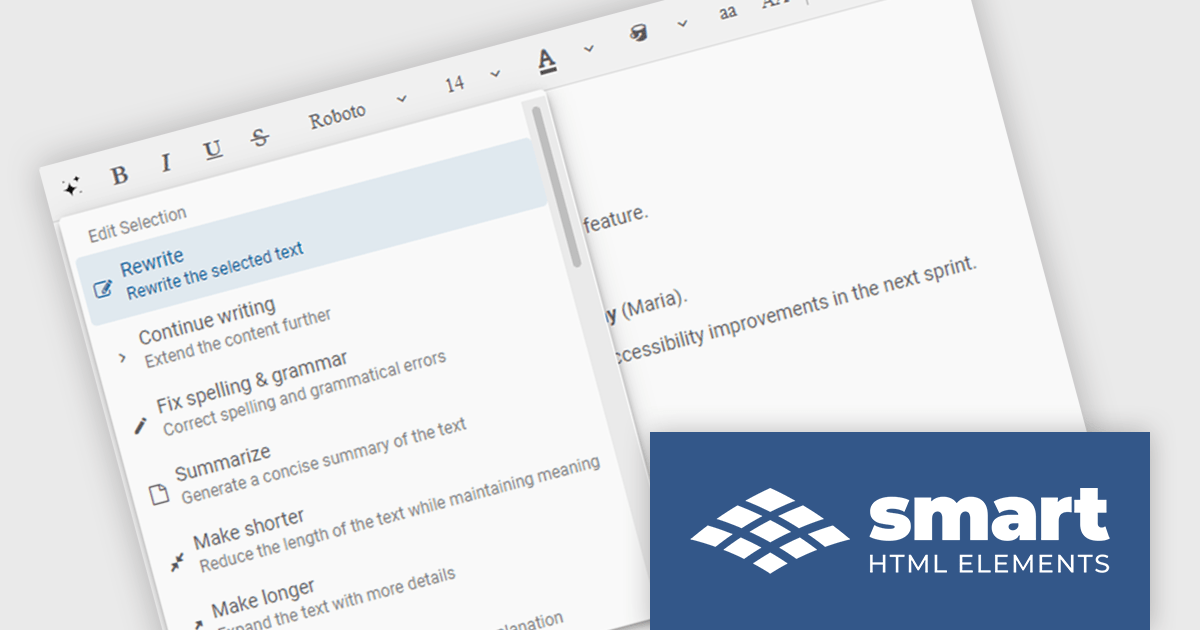
Smart UI by Smart HTML Elements is an enterprise-grade UI library offering pre-built web components for developers in Angular, React, Vue, Blazor, and JavaScript. It boasts over 60 ready-to-use components like grids, charts, schedulers, and editors, all featuring two-way data binding, responsiveness, accessibility, and theming capabilities. This library helps developers rapidly build dynamic and modern web applications with consistent look-and-feel and rich functionalities, accelerating development time and ensuring professional quality.
The Smart UI v23.0.0 release adds new features to Smart.Editor, including content generation, text summarization and the ability to rewrite, expand or shorten content by using AI. These capabilities enable users to quickly craft content, distill lengthy text into key points, and tailor messaging with precision, all without leaving the editing environment. Whether expanding a brief idea into a full paragraph or condensing verbose content for clarity, the new AI tools simplify content creation and editing.
To see a full list of what's new in v23.0.0, see our release notes.
Smart UI (Smart HTML Elements) is licensed per developer and is available as a perpetual license with 1 year support and maintenance. It includes distribution to unlimited Web applications, SaaS projects, Intranets and Websites. Team, OEM and Enterprise licensing options are also available. See our Smart UI (Smart HTML Elements) licensing page for full details.
Learn more on our Smart UI product page.
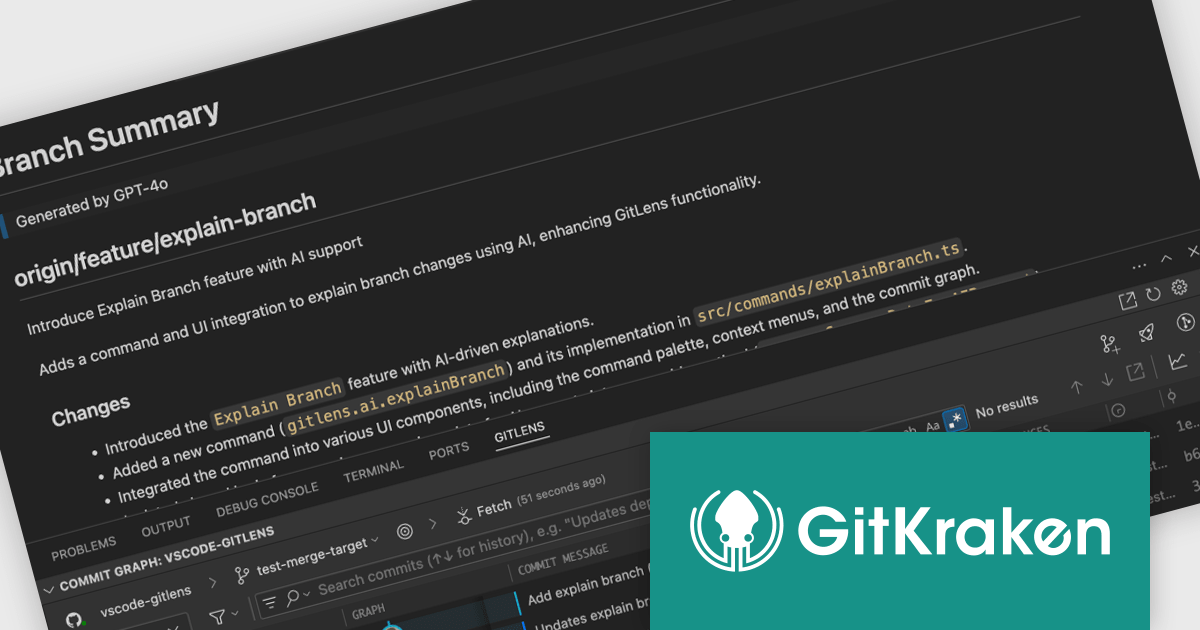
GitKraken is a suite of developer tools built around Git, a popular version control system. It offers a graphical user interface (GUI) that allows developers to interact with Git repositories visually instead of relying on the command line. This simplifies complex Git workflows like resolving merge conflicts and visualizing code history, making Git more accessible and efficient for developers of all experience levels.
GitLens for VS Code (included in GitKraken) is a powerful extension designed to enhance the built-in Git capabilities of Visual Studio Code. It provides developers with deep insights into their codebase by surfacing Git blame annotations, commit histories, and code authorship details directly within the editor.
The GitLens for VS Code V17.1 release enhances its Explain functionality by introducing AI-generated summaries for a broader range of contexts, including branches, working changes, and stashes - currently available in Preview. This expansion allows developers to quickly grasp the scope and purpose of code modifications across multiple Git elements, not just individual commits. All generated summaries are now displayed in rendered Markdown rather than the traditional Commit Details panel. This change ensures better visibility, easier navigation, and persistent access to explanations, making it simpler to review changes and collaborate with context.
To see a full list of what's new in V17.1, see our release notes.
GitLens for VS Code is part of GitKraken which is available as Cloud-based or On-Premise options, licensed per user as an annual license which includes free updates and technical support. See our GitKraken licensing page for full details.
Learn more on our GitKraken product page.
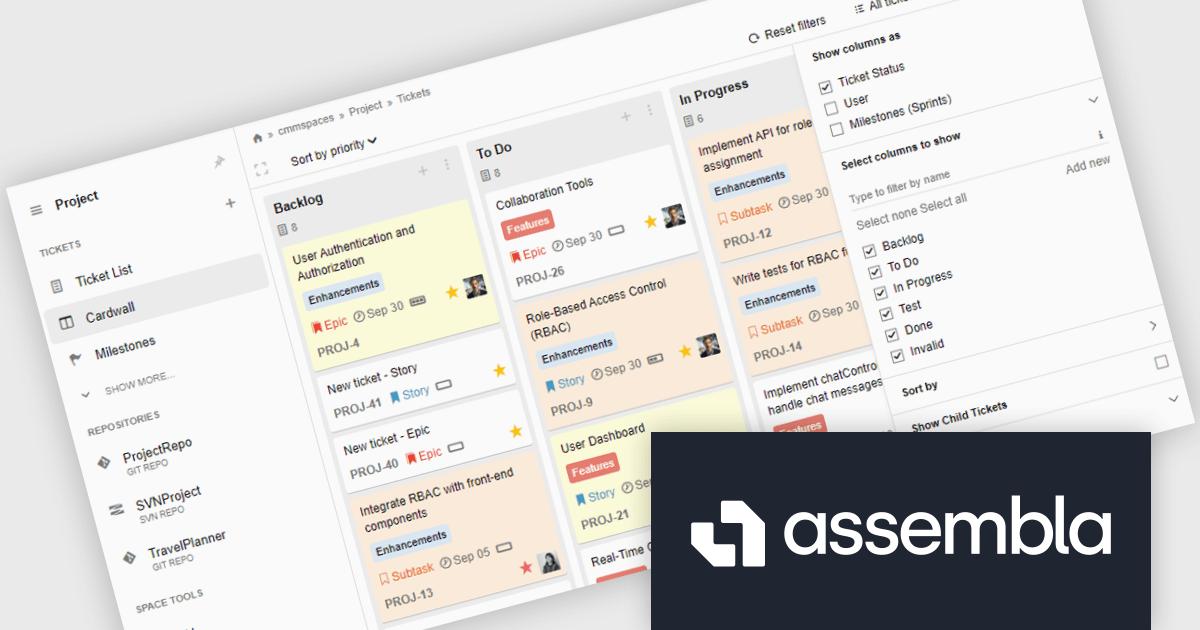
Assembla is a powerful web-based platform that integrates source code management and project collaboration tools, designed to support development teams working across various industries. It provides secure cloud hosting for Git, Subversion (SVN), and Perforce repositories while incorporating agile project management features to streamline workflows. By offering a unified environment for version control and team collaboration, Assembla ensures that teams can efficiently manage code, track progress, and maintain high levels of security.
Assembla’s Cardwall ticket view delivers an intuitive, status-driven interface where each issue is represented as a card in a configurable column layout, allowing developers to update work items with a simple drag-and-drop motion while maintaining full visibility into ticket details and history. By offering filtering options, it ensures that users can quickly focus on the tickets most relevant to their current task without leaving the board. The seamless transition between overview and detail view minimizes context switching and accelerates decision making, while the shared live board fosters transparent communication and alignment across distributed teams. Overall, the Cardwall empowers development teams to manage workflows more efficiently, surface potential bottlenecks early, and maintain a consistent delivery cadence.
Assembla is licensed per user, per year. Users will need to renew their license each year to continue use of the software. See our Assembla licensing page for full details.
For more information visit our Assembla product page.
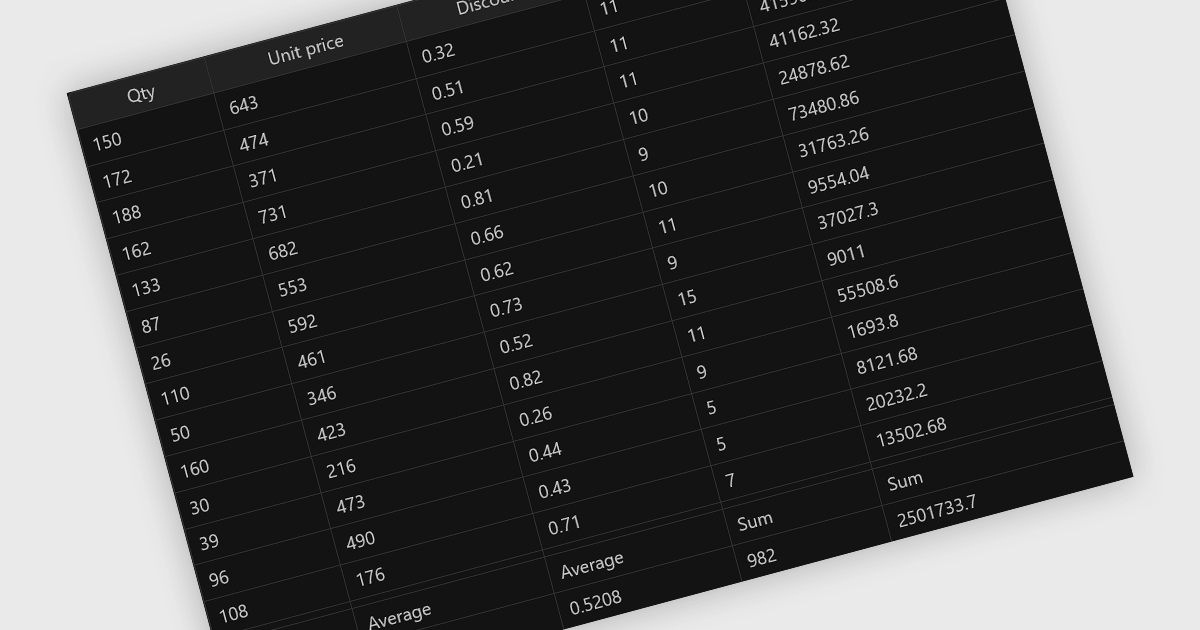
Aggregation in grid components allows users to automatically compute and display summary values, such as totals, averages, minimums, and maximums, across rows or columns of data. This feature enhances the analytical capability of a data grid by offering quick insights directly within the interface, reducing the need to export data for external processing. It is particularly valuable in business intelligence dashboards, financial applications, and administrative tools where on-the-fly data synthesis is essential.
Several React grid controls offer aggregation including:
For an in-depth analysis of features and price, visit our React grid controls comparison.
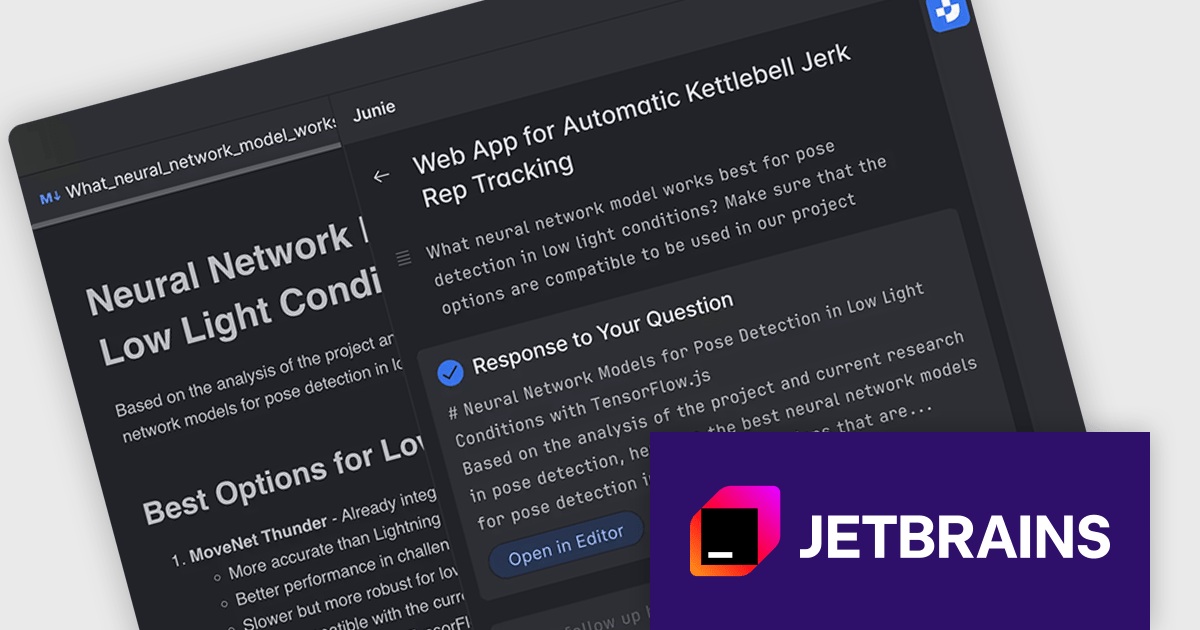
Junie by JetBrains (included in AI Assistant - AI Pro) is a modern AI-powered debugging assistant designed to work seamlessly with JetBrains IDEs. It helps developers diagnose issues by providing intelligent explanations of errors, suggesting possible fixes, and even offering contextual insights into the codebase. With Junie, JetBrains extends its tradition of developer-centric innovation, making it easier to understand complex problems and reduce the time spent debugging.
The integration of Junie into PhpStorm marks a significant advancement for developers working within this popular PHP integrated development environment (IDE). By embedding directly into PhpStorm, Junie provides context-aware code completions, intelligent suggestions for PHP and JavaScript, and even assists with Laravel Blade templates and Tailwind CSS layout generation - key components in many modern PHP projects. This tight integration means PhpStorm users can now benefit from AI-powered enhancements without sacrificing the speed, accuracy, and ecosystem support that make PhpStorm a leading choice for PHP development.
JetBrains AI Assistant - AI Pro (which includes Junie) requires that you already own a JetBrains IDE product with an active commercial subscription license and is licensed per user as a commercial annual subscription. We can supply new subscriptions, subscription renewals, lapsed subscription renewals, and additional developer licenses. See our JetBrains AI Assistant licensing page for full details.
JetBrains AI Assistant - AI Pro (which includes Junie) is available to buy in the following products: