Official Supplier
As official and authorized distributors, we supply you with legitimate licenses directly from 200+ software publishers.
See all our Brands.
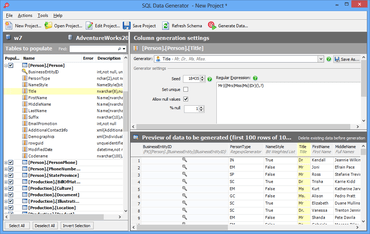
Automatically populates databases with realistic test data.
Live Chat with our Redgate Software licensing specialists now.