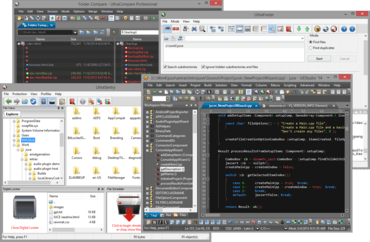Delivers additional features for teams and developers, plus enhanced user interfaces.
October 6, 2016
New Version
Features
Updates in UEStudio v16.20
- Brace auto-completion:
- Brace pairs defined in wordfile are auto-closed when opening brace is typed.
- If no braces in wordfile, or if file is not syntax highlighted, "()", "{}", and "[]" are used as defaults.
- Pressing Enter will reposition close brace on separate line while maintaining proper indent levels.
- Pressing Backspace immediately following auto-completion will remove both opening and closing brace.
- Typing close brace skips over auto-completed close brace without inserting second brace.
- Can be disabled for non-highlighted (plain text) files, comments, and strings.
- String auto-completion:
- Pressing Backspace immediately following auto-completion will remove both opening and closing string.
- Typing close string skips over auto-completed close string without inserting second string character.
- Can be disabled for non-highlighted (plain text) files and comments.
- Lightning fast file sorting:
- Sort large files in a fraction of the time of previous versions.
- More efficient memory management when sorting.
- More reliable sort; many issues addressed.
- Removed alternate sort method (now obsolete).
- Near instantaneous file loading:
- Improved performance for normal file open, drag-and-drop, project reloading, etc.
- Makes startup exponentially quicker when reloading multiple files.
- Traditional menu option for legacy menu key accelerator support:
- Right-click on ribbon and select Toolbar/Menu mode » Traditional menus.
- Restored traditional toolbars for this mode.
- New syntax highlighting for:
- Windows batch files.
- Unix shell scripts.
- PowerShell scripts.
- Wordfiles.
- New UC Lite with both 32-bit and 64-bit versions:
- Set open address and search bar widths in Settings » Toolbars/Menus » Miscellaneous.
Updates in UltraCompare v16.00
- New ribbon interface
- Overhauled user interface with new ribbon display and functionality
- Contextual tabs based upon compare type
- Quick Access Toolbar
- Compact mode (saves vertical space)
- Legacy toolbar/menu mode
- Full support for ribbon / toolbar customization
- Modernized application icons
- Full ultra-high-def (UHD) / 4k display support
- Excel/table compare mode
- Compare Excel or plain text CSV formats
- Select different Excel sheets to compare
- Specify separator character for CSV
- Ignore rows/columns/cells
- Optionally use row 1 as column headers
- Edit, merge, and save across tables
- Folder mode enhancements
- Folder sync options available directly on ribbon
- Copy paths (all, visible, or selected) from folder compare frame
- Merged files in progress are now dimmed to reflect merge status
- New context menu option to open selected file in default application
- Folder mode progress info now reflects byte totals
- Horizontal ruler for text compare
- New navigation control bar next to file paths
- Moved "All", "Just Diffs", "Just Matching" to Edit tab
- Each compare mode now remembers and restores last active tab
- Improved UTF-8 handling
- New start page (shows on first run, or when all sessions are closed)
- Separate "Matches only" and "Diffs only" for column and rows in table mode
Updates in UltraFinder v16.00
- Folder name search
- Now possible to search for folders as well as files
- Supports wildcards/regular expressions and full folder names
- All new icons
- Many enhancements to DOC/PDF file content searches
- DOCX file content search improved
- Duplicates listed with GB file size now sorted correctly
- Improvements for handling of "In files/types" filter wildcards
- Total Search Time no longer displayed in large decimal factors
Updates in UltraSentry v15.00
- UAC is invoked when Administrator privileges are required on Total Scrub / Clean File Slack Space operations.
- New UltraSentry sub-menu for Windows Explorer context menu.
- Improved jump list support for Privacy Guard profile.
- Improved support for operations involving very long file names.
- Addressed issue with shredder progress dialog when minimized.
Create and modify content, collaborate on projects, manage change, perform power searches and securely transfer files.
Got a Question?
Live Chat with our UltraEdit licensing specialists now.

Official Distributor since 2013