Official Supplier
As official and authorized distributors, we supply you with legitimate licenses directly from 200+ software publishers.
See all our Brands.
Please note that this release no longer supports SSMS 2008 R2 or earlier versions.
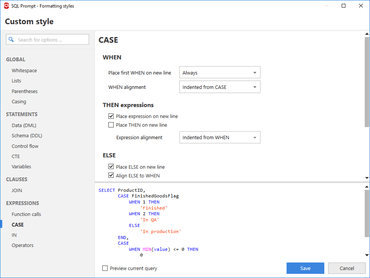
Intelligent code completion and layout for MS SQL Server.
Live Chat with our Redgate Software licensing specialists now.