Official Supplier
As official and authorized distributors, we supply you with legitimate licenses directly from 200+ software publishers.
See all our Brands.
Android and iOS SDK
setDeviceFriendlyName method which allows you to set a human-readable name that identifies the device.ImageSource interface. It acts as an adapter that transfers image data from external resources to the format that can be recognized by the Barcode Reader. The following APIs are available for users to reduce the code complexity when working with ImageSource:
setImageSource: Set ImageSource as the source of image data.startScanning: Start obtaining image from the ImageSource continuously.stopScanning: Stop obtaining image from the ImageSource.TextResultListener: The protocol that includes a callback method for users to receive decoded barcode results when decoding from the ImageSource.minImageReadingInterval method which allows you to set a minimum interval between two barcode decoding.iOS SDK
decodeFileInMemory method which allows you to decode from the images that are stored in memory.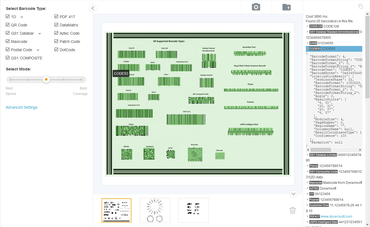
Easily implement barcode scanning on all platforms.
Live Chat with our Dynamsoft Corporation licensing specialists now.