Official Supplier
As official and authorized distributors, we supply you with legitimate licenses directly from 200+ software publishers.
See all our Brands.
ShellBrowser .NET Components is a set of UI controls that look and behave exactly like the Microsoft Windows Explorer, including the file preview and address bar. You can use them to integrate Explorer components in your applications or even build your own Explorer. Imitate familiar Windows Explorer functions including context menus, left and right pane Explorer windows, thumbnails, virtual folders and shell extensions. Use the ShellBrowser .NET Components and get easy access to the Windows Shell functionality.
Enhance your .NET Application with Drop-in Shell Functionality
Look-and-Feel of the Windows Explorer
How-To Guides
100% C# Code - Transparent Costs
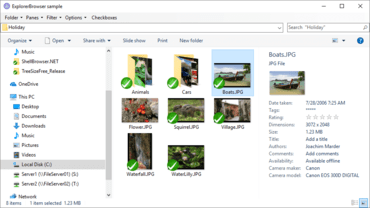
Build your own Explorer.
Live Chat with our JAM Software licensing specialists now.