Official Supplier
As official and authorized distributors, we supply you with legitimate licenses directly from 200+ software publishers.
See all our Brands.
Release Notes: on anyway. So, List & Label now catches it as early as possible. The user interface of the.NET Sample Center has been overhauled and additional information and links to important topics of individual ... in layout preview anymore. The tree in the object list for linking dialog (!) is now drawn with antialiased symbols. To speed up the formula editor when dealing with very large formulas, the intellisense ... examples have been added. Print Print/Export Dialog: if the exporter has "infinite report container" set, the "page range" options are now suppressed. Tools Token Generator: The app now ...
Release Notes: one. Now, the transformation names in the dialog are localized with a user-friendly display name. ... the keyboard layout according to the current selection. This can now be switched off. Print If the USER printer had a different USER format than the project, the project's USER format is now added ... to the paper formats as "Default" and can be re-applied. Printers that were defined using a formula were not editable in the print dialog. Now, if they are encapsulated ...

Release Notes: information from the preview even more efficiently. Sum and User Variables- Faster overview and more efficient work in complex reports thanks to dialogs with filter functions. This now also enables you ... to filter the list of sum and user variables. Image Formats HEIF and WebP- Under Windows 10, you can use these two new image formats as graphics in the Designer. This provides more modern formats for flexible ... An endless page is the natural format for browsers or Excel and is also often expected by users. New Export to JSON Format- In addition to the existing text-based export formats (CSV, XML and text), List ...
Release Notes: edit mode of a report container. Web Report Designer: Chart colors can now be set to a scheme. Web Report Designer: Implemented a dialogue that allows the user to set default ranges inside a data graphic ... when switching to "user-defined ranges". Web Report Designer: Implemented the ability to pin projects and folders to the top of a folder structure. Components VCL: Added support for Embarcadero ... which enables hiding the multipage/poster/scaled printing checkbox in the print options dialog. Report Server Updated MongoDB driver to 2.19.0.(This mitigates CVE-2022-48282, a security issue with high ...
Release Notes: the selection of columns before saving the log. Debwin4: Added persistence to the docking window states. New Feedback.exe will enable the user to provide feedback during setup cancellation and deinstallation. ... If an error/exception occurred when saving the current preview into an export format from the preview (save as...), then this error was only logged to Debwin. Now the user will get a message. PDF: If a form ... as a separator for hierarchical name structures, so a partial name shall not contain the period character. Report Server Database structure for the relations dialog in datasources are now cached and will only ...
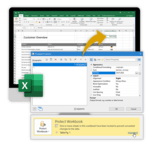
Release Notes: by clicking a button in the user interface. SSL/TLS support: Upload your reports to FTP servers secured with SSL/TLS using the FTP/FTPS upload feature. Optional certificate verification can also be selected. ... Enhanced performance: Empower your users to create reports with large amounts of data even faster – thanks to improved runtime for interdependent parameters. Work becomes smoother as a result. Easy ... Adds more than 50 new features and enhancements including improved Excel export and.NET 7 support. Web and Cloud Web Report Designer with New Design Options. Designer objects: Take advantage of new ...
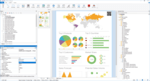
Description: engine, a flexible API and a feature-rich report designer. Just a few lines of code are needed to embed List & Label in your desktop, web or cloud application. It allows the users of your app ... various wizards and a wide range of Designer objects like simple tables, comprehensive master-detail reports/subreports, crosstabs, charts, RTF text, graphics, PDF objects, user defined objects and more. ... customizable for end users with WYSIWYG convenience plus MS Office look & feel for intuitive use. Royalty-free deployment: Pass on List & Label's Report Designer to your customers free of charge, ...

Release Notes: significantly reduced. Improved navigation: It’s much easier now to select a different printer in the print selection dialog. Drag and Drop support for 1:n relations in Report Designer. Updates in 29.x 1 ... for tables in the report container allow you to easily set frame and background individually..NET Get ready for.NET 8: List & Label 29 already provides you with all perks of.NET 8 for your projects. New ...
Release Notes: options to 'LlPrint[WithBox]Start()', the print dialog in the preview tries to reduce the number of printers displayed by reducing to ones with non-identical properties. Export PDF: Added new ... of WebReportViewerSessionOptions.ReportParameterDateFormatCulture will now throw an ArgumentNullException or CultureNotFoundException if no value was supplied or the set culture is invalid..NET Microsoft Visual Studio Integration: The Reporting Wizard ... the combit.ListLabel28.MailExtensions_x86.dll cannot be located anywhere based on the ordinary DLL lookup mechanism, the path of the currently used cmmx28.dll/cxmx28.dll will now be probed as well. Other Added new API LlExprParseEx() which ...
Release Notes: seems to have left a message loop before the PrintDlg() API returned, allowing exiting of the parent dialog before the PrintDlg() call ended, causing an access violation in List & Label. Export PDF: ... events are now triggered. Dialogs, the designer window and the preview window do now save/restore the window position relative to their parent window’s position. Some windows might lose the size/position ... cx > cy or such comparisons work) – if the file contains a DPI option, the returned value is SCM, otherwise the pixels. In case of a certain barcode printer, canceling the printer’s option dialog ...
Release Notes: Improved schema detection and field type handling for SchemaAwareJsonDataProvider. Designer Non-existent 'project includes' used to show up using empty entries in the configuration dialog. Since ... this could be confusing, they now show up again with their name but additionally marked with an asterisk. Changing of 3D chart view angles in the chart dialog always triggered creation of completely new random ... sample data. Now the created sample values persist, leading to a smoother user experience. Added internal option LL_OPTION_COMPAT_FORCE_PRNOPT_PAGE to force execution of LL_PRNOPT_PAGE even ...
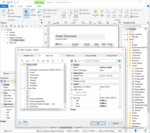
Release Notes: such as charts or tables in other projects. As a result, the layout only has to be created once and can be maintained at just a single location. Improved Drag & Drop User Interface for the Table The new user ... has been ported to the latest Microsoft.NET Core platform and the interface has been implemented as a single page application with React. The server-based solution has been furnished with an improved ... Includes reusable sub reports, new print and export functions, plus support for.NET 5. Reusable Sub-Reports Reusable sub-reports make it possible to reuse individual elements from report containers ...
Release Notes: there are no constants handled in Intellisense. Added print option string LL_PRNOPTSTR_PRINTDLG_ALWAYSSHOWCOPIESFOR (semicolon seperated target list) to provide a means of customization for the print options dialog ... Includes new features for.NET and VCL plus improvements to the Report Designer. New Features.NET DrawObjectEventArgs has a new member “ObjFinished”, possibility to force a page break e.g. ... in further processing in a spreadsheet application. Improvements.NET If a parametrized data source uses a date parameter, this is now rendered as Date picker instead of a simple text input in the report ...
Release Notes: Report Designer Added a new table editor to easily create and modify tables in report containers. You can drag and drop fields to create and move them and adjust properties without opening a dialog box. ... is present. Print If there was no message processing from the parent window while exporting, the abort dialog could show up very late, if ever. If, under heavy printing load, StartDoc() fails, the product kills ... initialization. Improvements Microsoft.NET Optimized SQL-JOIN-Statement generation when using 1:1 relations in a report. Now allows the '#' character in table names for SQL-based data providers. Added new ...
Release Notes: the LOCALE_USER_DEFAULT that was used before. ... "HKCU\\software\\combit\\cmbtls\\<appnamenoext>" "ShowUnprintableArea" [String] "T" shows the unprintable area again. Improvements.NET For.NET 4.0, encrypted password references in memory as a response to a static security ... "Optimization.UseNativeImageSupport.PNG" are opt-in: "HKCU/software/combit/appnamenoext" [String] "T". Workaround: if a printer returns no paper format by PrintDlg() API, the paper size is kept in the DEVMODE structure ...

Release Notes: of an inaccessible Send dialog..NET The TableLineGroupHeader class now supports the KeepGroupTogether property. The NetworkFileProvider helper class now also supports ReadFile using Impersonation for the.NET Core ... PDF export adds support for ZUGFeRD Version 2.1. New Features Export PDF: Supporting ZUGFeRD Version 2.1..NET Introduced new RepositoryHelper class with DeleteItemWithDependencies function. ... on the sort icon only toggled between ASC and DESC. Now it iterates all three states too. Improvements Mail LsSendMail() API: when the window handle passed is NULL, the send operation is done in the same ...
Release Notes: for all cookie-based authentication types, including OWIN / ASP.NET Identity. Removed dependencies on the jQuery and jQuery Mobile frameworks. New properties to set the user interface language for a client. ... can be edited directly in the workspace, new context ribbon. The Designer's error list window contents can be copied to the clipboard. Copied user variables now support custom names. Allow date ... New display options in pie charts, donut charts, highlighted chart sections and much more..NET Updates New property DataBindingMode, defaulting to "DelayLoad". Only loads necessary meta ...
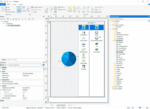
Release Notes: Adds drag & drop for charts to the Report Designer, plus support for Windows 11, Visual Studio 2022 and.NET 6. New Features* Support for Microsoft Windows 11, Microsoft Visual Studio 2022, ... Microsoft.NET 6. New browser-based designer ("Web Report Designer"). The.NET 4.0 C# MVC web reporting sample is adapted so that both designers (client- and browser-based) can be used in parallel. New ... The.NET component can automatically decode Base64-encoded images. The HTML object now also supports the https protocol. The extended properties of 2D barcodes (e.g. QRCode, PDF417 etc.) are now also ...
Release Notes: functions natively on almost any mobile device. The app loads faster than the complete browser-based user interface and uses very little bandwidth. Currently Android, iOS and Windows are supported. Please ... relations are employed. Creating a Crosstab via Drag and Drop Users can now create both tables and crosstabs simply by dragging fields to their workspace. This is a very intuitive way to build a basic ... and replace function. It enables developers and users to quickly and easily update reports to changes of file names, tables,variables etc. Expandable Regions for Groups Users can intuitively drilldown within ...
Release Notes: drop variables on existing text paragraphs to append content Enhanced color picker Overriding specific default font properties New toolwindow: Formula Errors AutoRecover for the Designer Enhanced User ... - and Sumvariable dialog with multiselect and copy/paste Optionally hide objects from include files Support for nested includes Streamlined Ruler Guides The structure of the report container now hides relation names ... "Colors" tab in the formula wizard to ease the creation of formulas that need color parameters Improved object tree scrolling when using Drag & Drop Using the standard Windows common dialog for search ...