Official Supplier
As official and authorized distributors, we supply you with legitimate licenses directly from 200+ software publishers.
See all our Brands.

Description: Worksheet Protection Options Dialog- Apply and change worksheet protection options in the user interface with Spread’s Protect Sheet Dialog; users can specify the worksheet protection options and set or apply ... specific cells. Search- Allow your users to search for text in cells using the built-in Basic Search and Advanced Search dialogs. Charts- Visualize your data with advanced chart types such as Waterfall, ... DROP, and many more. Rich Text Editing During Runtime- Offer Rich Text Editing directly in cells, allowing users to select text in the cell and apply changes using the Format Cells Dialog during runtime. ...
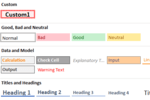
Release Notes: GrapeCity.Spread.WinForms.Design, which contains the Spread Designer run-time component and associated dialogs and other user interface elements. This package can be referenced when you want to show the Spread Designer dialogs (for ... example, the Border Editor Dialog) or show the Spread Designer in run-time inside your application. Cell Styles UI in Spread Designer- The Spread Designer now supports setting built-in Theme Styles using ... and '-'- Entering cell formulas has always previously required starting the formula with: '=‘. Starting in this release, Spread will automatically recognize and parse formulas entered by the end-user ...
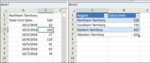
Release Notes: for sheets and tables as in Excel New keyboard mappings with more built-in actions such as the new AutoSum action [Alt]+[=] Several new features and dialogs that make the end-user experience even more ... to false, and Locked setting for all cells initialized to True, as in Excel Hidden rows and columns with the zero-size indicator as in Excel Tab strip always as in Excel Enhanced filter user interface ... for Office Themes, which means developers and end users can easily apply *.THMX files from existing Excel files with only a line of code. You can also create custom themes, and the API supports ColorScheme, ...
Release Notes: and Footers that have images in them can be exported. If there are multiple images, only the first image will be exported. Collated/Uncollated Option – This new option lets the user choose whether to print ... ColumnDragMoveCompleting/RowDragMoveCompleting Events- The new ColumnDragMoveCompleting and RowDragMoveCompleting events fire when a user finishes moving a row or column via dragging. Hide Borders of Spilled Dynamic Array- When using dynamic ... to True, a user can select various pasting types, including: Paste. Formulas. Formulas and Number Formatting. Keep Source Formatting. No Borders. Keep Source Column Widths. Transpose. Paste Values. Values ...
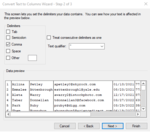
Release Notes: Worksheet Protection Options Dialog- This release now fully enforces all supported worksheet protection options in the user interface and has a new Protect Sheet Dialog for specifying the worksheet protection ... Adds new Text-To-Columns dialog, plus 19 new formulas including 'WRAPROWS', 'EXPAND' and 'FORECAST.ETS'. Rich Text Editing- Spread.NET v15 introduced support for Rich ... and apply changes using the Format Cells Dialog. Added 19 New Built-In Formula functions for calculations- This release introduces support for many new Microsoft Excel functions that are already available now ...
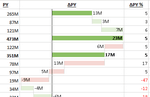
Release Notes: to manage the conditional formats in your worksheets. This dialog is displayed in run-time using the API ConditionalFormattingUtils.ShowConditionalFormattingManagerForm. Insert Cut/Copied Cells- The new ... LAMBDA Function which lets users create new custom functions using custom names and formulas. Added 7 LAMBDA Helper Functions and Related Enhancements- To help create advanced LAMBDA Functions for specific ... tools allow users to create, open or close custom shapes quickly and easily, just like in Microsoft Excel. The Camera Shape has been enhanced to support the new Enhanced Shape Engine. It supports using ...
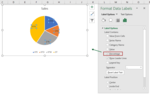
Release Notes: calculation functions which match the new Excel Functions for VALUETOTEXT and ARRAYTOTEXT- currently available in beta to Excel users in the insider's program. These functions operate as in Excel ... to return only the references on the active worksheet. Percentage Labels in Pie Charts Users can now enable percentage labels in pie charts, similar to Excel. After creating a Pie chart and adding Data Labels ... in the Spread Designer tool. Previously, users could hide worksheets using only the PropertyGrid to set the Visible property of the worksheet. That setting would be overridden in the Spread Designer to always ...
Release Notes: New API allows users to check cell validation status. New API allows users to check cell validation status. NullReferenceException is not thrown while printing to PDF format. The formula entered ...
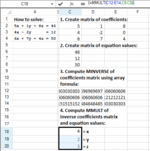
Release Notes: for undo/redo. Printing Enhancements- Full support for printer settings built into the print preview user interface. HyperLinkCellType Supports Sort and Filter- Work with sort and filter features. New API ... options. ASP.NET controls now support moving rows directly in the user interface using drag-drop from a header cell. New server command events for Spread ASP.NET are supported for the touch menu interface ... user data entry requirements and load/save data validations in Excel documents. Drag-fill Enhancements- Implement Excel-like copy-fill and series-fill in the user interface, with full support ...
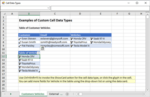
Release Notes: NuGet package GrapeCity.Spread.WinForms for.NET 5 and.NET Core 3.1 WinForms. Users can create WinForms applications using the Spread controls in.NET 5 and.NET Core 3.1 and port existing WinForms projects ... F5- ShowCard allows: you to show Card (for.NET object). Press Ctrl + K- ShowHyperlinkDialog: allows you to show Edit Hyperlink dialog. Press Ctrl + Enter- EditMultipleCells: allows you to input data ... create a table of contents or index for a workbook with links to essential sections organized in cells or shapes, and specify the screen tip text to show the user. Enable the AutoCreateHyperlink feature ...
Release Notes: calculation, not RichText). The Data Table. Support Scrolling through the Ribbon Gallery using Spin Buttons- Enhanced the WinForms Designer UI, which now allows users to scroll though the Spread Designer's ...
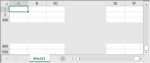
Release Notes: added in v14. RichClipboard is not enabled by default, so users must explicitly enable it to operate a paste to visible cells. Hide Outline For Row and Column Groups- The Hide Outline For Row and Column ... Groups feature allows users to hide the outline for row and/or column outline groups. It also removes the user's ability to expand or collapse the outline row and/or column groups while the outline ...
Release Notes: Improves data binding and Spread Designer. The FarPoint.Localization.dll would be missing after installing version 16. An 'InvalidOperationException' would occur when binding data to Spread. Superscripts that were set via the Spread Designer would not be maintained. An
Release Notes: Excel® VSTO APIs. This can enable easier porting of Excel VBA code or old Spread COM version code (which also used 1-based row and column indexing) to.NET, which has always used 0-based indexing for all ... specific cells from the selection, as in Microsoft Excel®. 1-based Indexing like VSTO- You can now create the IWorkbook to use 1-based indexing for all GrapeCity.Spreadsheet.IWorkbook APIs, like Microsoft ... APIs in previous releases for CLS compliance. New F4 Key Action- You can now use the F4 key while editing a formula reference to toggle the reference between absolute and relative column and row ...
Release Notes: Added steps to manually create a unique runtime license for Microsoft.NET applications. WinForms The DataField property value is now retained when upgrading to Spread version 15. XML files now load ...
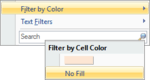
Release Notes: the client-side APIs GetHiddenValue and GetHiddenCellValue will not work. The minimum target framework version has changed from.NET 4.0 to.NET 4.5.2. This change affects all assemblies of Spread.NET 11 and all ... Now supports filtering by Color on No Fill. Windows Forms- Now supports filtering by Color on No Fill, like Excel. ASP.NET- To reduce the view state size for cases with many hidden cells, new ...
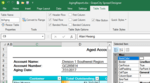
Screenshots: With the powerful Spread Desktop Designer App, you’ll get code-free.NET spreadsheet apps in no time. 0 ...

Screenshots: Combine the ease of spreadsheet inputs with a complex, high-speed, calculations. 0 ...

Screenshots: Generate reports with data bound sources, status bars, Excel-like tables with filtering, embedded logos, and much more. 0 ...
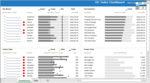
Screenshots: Easily create dashboards that visualize data with dozens of charts and elements to quickly provide a snapshot of your business's data. 0 ...