Official Supplier
As official and authorized distributors, we supply you with legitimate licenses directly from 200+ software publishers.
See all our Brands.

Features: completion lists, parameter info, quick info, code snippets, code outlining, parsing, AST construction, syntax error reporting, a resolver, and more for C# and Visual Basic documents. The Web Languages Add-on ... provides automated IntelliPrompt completion lists, quick info, code outlining, parsing, AST construction, validation, syntax error reporting, end tag auto-complete, formatting, and more for XML documents, ...
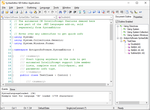
Description: of the same code editing features found in the Visual Studio code editor. Over 20 sample languages are included to get you started (such as C#, HTML, Javascript, and more), and optional premium add-ons ... Feature-rich syntax-highlighting code editor control with optional Intellisense for C# and VB. SyntaxEditor for WinForms is a powerful text editing control that is packed with features for efficient ... with advanced functionality for editing C#, VB, and XML are available as well. SyntaxEditor is an editing control, similar to a multi-line TextBox, which syntax highlights text and provides an amazing number ...
Customer Testimonial: Great control visuals, immersive API’s, detailed samples, and excellent support! Boyd Patterson, President, Patterson Consulting LLC ...

Features: Highlighting styles can be completely customized by the end user for each code language, even allowing the changing of text area background and line number margin colors. SyntaxEditor has all the advanced editing capabilities you'd expect to find in a premium code editor, such as multiple undo ...
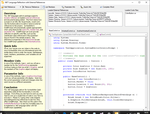
Screenshots: SyntaxEditor with optional.NET Languages Add-on editing C# code using automated IntelliPrompt for parameter info. ...
Release Notes: 4.7.2 to.NET 6. Removed official support for Microsoft Visual Studio 2017 although users should still be able to continue using the IDE for their own applications. Sample Browser requires Visual Studio ... 2019 or newer. Added new Visual Studio Blue color scheme and modern Visual Studio renderers. Removed all previously deprecated "metro light" renderers that were replaced by the unified ...
Release Notes: Improved logic that retrieves language services. Updated IME logic. Fixed an issue where moving the caret to a new view line while IntelliPrompt parameter info was displayed wouldn't reposition the popup. Fixed an issue where certain fonts might render tab or newline characters incorrectly. 0 ...
Release Notes: Improved display speed of large completion lists. Updated OverlayPaneCollection.AddSearch to close any existing overlay panes before adding the SearchOverlayPane. Fixed possible cross-thread exception that might be raised when invalidating elements if a UIRenderer property was changed on a ...
Release Notes: element. Improved high DPI support. Removed OS-level support to detect Microsoft Windows XP color schemes. Windows 7 and earlier will report WindowsClassic color scheme. Windows 8 and newer will report ...
Release Notes: Improves logic of 'move selected lines up and down' commands. Improved logic of 'move selected lines up and down' commands. Updated SyntaxEditor-related NuGet packages to properly support cross-platform Microsoft.NET 6.0. Updated pointer interaction in an editor view to quit if ...
Release Notes: Added new EditorCommands.AddNextOccurrenceToSelection edit action (bound to Ctrl+D by default), and the related IEditorViewSelection.AddNextOccurrence method. This new feature adds the next occurrence of the currently-selected text to the selection, or selects the current word if there is no ...
Release Notes: QuickStart to support Ctrl+Click navigation and visual tagging of recognized tokens under the mouse. Improved the product installer. Changed the product installer to install shortcuts and samples to folders ...
Release Notes: support for a transparent plain text background. Improved squiggle line height to scale with font size. Improved exception reporting for an invalid dynamic lexer regular expression pattern range. Improved ...
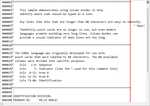
Release Notes: Adds new Column Guides feature to designate where line breaks should occur. Added a new Column Guides feature to designate where line breaks should occur. Added a new Compare Files QuickStart to demonstrate side-by-side file comparison. Improved logic for adding manual outlining nodes. Improved ...
Release Notes: Adds new constructor overload that allows you to alter thread priority. Updated the CollectionTagger.Clear method to accurately report the changed text range in the TagsChanged event when ... expressions. Fixed a bug where C# event accessor declarations didn't support lambda expression bodies. ...
Release Notes: Adds support for Visual Studio 2022 and.NET 6. Added an 'Editor Views- Synchronization QuickStart' to demonstrate synchronizing the scroller and splitter of one editor instance ... Microsoft.NET 6 compatibility. Added Microsoft.NET 5 variations of the product assemblies to the NuGet feeds. Added Microsoft.NET Core 3.1 and.NET 5+ designer support for Microsoft Visual Studio 2022 and updated ...
Release Notes: ScrollBar to remain visible in word wrap mode when the SyntaxEditor.HorizontalScrollBarVisibility property is Visible (the default), which matches Microsoft Visual Studio behavior. Use the new ...
Release Notes: text change, similar to how Microsoft Visual Studio does. Updated the Shift+MouseWheel input scrolling logic. Updated the editor to support default font bold/italic settings. Updated printer views ... Add-on Fixed a bug where the C# grammar didn't always handle invalid object creation expressions correctly. Fixed a bug where the VB parser didn't perform well when there were many line ...
Release Notes: ScrollBar and splitter rendering..NET Languages Add-on Improved the C# and VB context factories for improved IntelliPrompt parameter info. Fixed a bug where right-to-left editing wasn't working properly ... was changed..NET Languages Add-on Fixed a bug where certain generic method constraints could prevent the method from showing in IntelliPrompt. Fixed a bug where a syntax error could occur when using a C ...

Features: The framework features grammars that are written in C#/VB using EBNF-like notation, customizable AST construction, advanced error handling/reporting, easy code injection, a complete debugger UI, and much more. ...