Official Supplier
As official and authorized distributors, we supply you with legitimate licenses directly from 200+ software publishers.
See all our Brands.
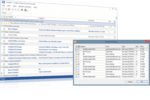
Description: Easily create, group and sort data in a flat or hierarchical format. Codejock Report Control for Visual C++ MFC provides Windows developers with a sophisticated Outlook style Report. Windows ... developers can easily create, group, and sort data in a flat or hierarchical format. Features Overview Codejock Report Control for Visual C++ MFC provides several options to choose from including Integrated ... Field Chooser, Virtual List Mode, Reusable Layouts, Multiple Selection, Tree View Mode, Office Theme Support, Several Cell Types and Column Features, Full Customization and much more. Report Control ...
Release Notes: Missing implementations of SetGridStyle and GetGridStyle have been added to CXTPReportControl. ...
Release Notes: field mask related operations. Automatic combo box closing in the first row of the Report control has been fixed. Samples and Utilities: Native Windows theme support has been fixed. ...
Release Notes: Samples and Utilities: Improved DPI support for most samples. ...
Release Notes: Performance issues fixed in row height computation when preview mode and scroll smoothing are enabled. Crash on resizing first row of a sorted column fixed. UpdateValue added to CXTPReportGroupRow and CXTPReportRecordItem instead of "x" trick. ...
Release Notes: Adds support for Visual Studio 2019. Support for Visual Studio 2019. Utility and Samples- Codejock samples and utilities have been significantly improved and applied a modern look so that you are able to not only work more efficiently with the tools. Toolkit Pro Application Wizard ...
Release Notes: Adds drag sensitivity customization. Added drag sensitivity customization. Fixed empty CXTPReportRecordItemPreview. Fixed in-place text edit scrolling. ...
Release Notes: Native value added to group row caption for value type specific comparison. Native value added to group row caption for value type specific comparison. Fixed hit testing of Expand/Collapse buttons in tree mode for Office 2013/2016 themes. In-place edit position in case of centered or right-aligned ...
Release Notes: Maintenance release includes improvements and bug fixes. Computation of right- and center-aligned ReportColumn's caption in HighDPI fixed. ...
Release Notes: Adds DPI support. DPI support added. Misleading signature of CXTPReportControl::GetElementRect fixed, annotation improved. ...
Release Notes: Added new theme for Office 2016 for both Report and Track controls, plus support for Microsoft Visual Studio 2017. Visual Studio 2017 support added. Office 2016 theme added for both Report and Track ... scrollbar appearing in some cases fixed for both Report and Track controls. ...
Release Notes: XTP_NM_REPORT_CONSTRAINT_SELECTING is not raised when constraints are selected with mouse is fixed. ...
Release Notes: Updates in v17.1 Fixed setting default colors for the report theme "Resource" Fixed drawing in Icon View mode if report control when caption was set as a markup text. ...
Pricing: ...
Licensing: ...
Compatibility: Operating System for Deployment Windows 11 Windows 10 Windows 8.1 Windows 8 Windows 7 Windows Vista Windows XP Windows Me Windows 2000 Windows 98 SE Windows 98 Windows 95 Windows Server 2022 Windows Server 2019 Windows Server 2016 Windows Server 2012 R2 Windows Server 2012 Windows Server 2008 R2 ...
Release Notes: change to allow call Records::RemoveAt for Array mode Fixed crash when ExpandAll is called for empty report Fix for case when ReportControl.AutoColumnSizing = true and when columns don't fit to client ...
Release Notes: Updates in V13.4.1 Fixed- strNoItems text now can have markup tags New feature- Markup support added for TrackControl blocks Fixed- Minor fix for m_oleValue.vt == VT_NULL case Fixed- Fixed indent problem while editing an item with 2 or more levels of grouping Fixed- COleDataSource now created ...
Release Notes: Fixed case where the edit control for an indented item was drawn in the wrong spot Added fix for UnrestrictedDragDrop if dropped externally into report Added ability to align group row formula text. Now ... to suppress clear notifications during Select and SelectBlock, default is to send this notification. Added XTP_NM_REPORT_STATECHANGED message to notify the owner that the selection state of the report has ...
Release Notes: Updates in 2009 Vol 3 (V13.2.0) Fixed wrong (conflicted) enum XTPReportDragDrop value Added flag ShowWYSIWYGMarkers and fix one-wrong-Office pixel bug TC Working progress (session-level persistence of free mode row height) Covered multi-monitor tracker case Added accessors for ...