Official Supplier
As official and authorized distributors, we supply you with legitimate licenses directly from 200+ software publishers.
See all our Brands.
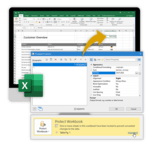
Release Notes: formulas in worksheets: As an option, all texts in the Designer that begin with “=” can be automatically converted into an Excel formula. For example, you can set the current date in the spreadsheet using ... protection: Use a password to protect your Excel spreadsheets from various types of manipulation such as deletion, insertion and formatting. PDF Export Specify whether or not commenting and filling out of form ... author, subject and keywords. Excel: Password protection for spreadsheets. HTML: Pin headers in tables. PDF: Additional security options for encryption. Scheduled reports: Easily disable scheduled reports ...
Release Notes: in further processing in a spreadsheet application. Improvements.NET If a parametrized data source uses a date parameter, this is now rendered as Date picker instead of a simple text input in the report ...
Release Notes: culture. Tools Debwin4: Improved click behavior of search combo box. Text is no longer selected on second click, red background from a failed search is removed on click. Mail Microsoft Outlook 2019/64 bit ...
Release Notes: in the preview Optional automatic position adaption of objects when flipping orientation Enhanced PDF export with Type3 support, direct ZUGFeRD generation, enhanced PNG rendering and support for combo form ...