Official Supplier
As official and authorized distributors, we supply you with legitimate licenses directly from 200+ software publishers.
See all our Brands.
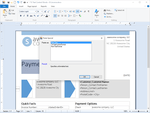
Description: of text is selected with the mouse, it can be selected from code, for instance to underline it or change its text color. One TX Text Control ActiveX Server license is valid for one developer and one server. ... In addition, the ActiveX Server license includes one Enterprise client license for client-side development. TX Text Control ActiveX Server is deployed as an automation server on Microsoft Internet Information ... Add a server-side ASP word processing control to your classic ASP applications. TX Text Control ActiveX Server is a fully programmable word processing engine for ASP. It is not an editor like TX ...
Compatibility: Operating Systems Windows Vista Windows 7 Windows 8 Windows 8.1 Windows 10 Development Enviroments Microsoft Visual Basic 6.0 Microsoft Internet Information Server 5.0 or higher ...
Pricing: ...
Licensing: ...
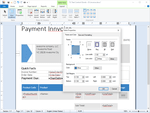
Screenshots: TX Text Control provides a rich set of formatting options for tables, cells and text contained within table cells. Tables can be inserted into documents or other tables using the integrated dialog ... box or directly from program code. Frames and shading can be applied to cells and the cell contents can be formatted using any of TX Text Control's formatting options. 0 ...
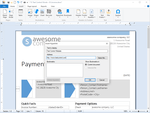
Screenshots: Files containing hypertext, such as HTML can be loaded and edited in TX Text Control. Likewise, documents in which hypertext links are defined can be exported to HTML and published directly ...
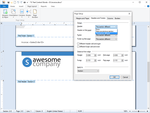
Screenshots: A header or footer is text or other information such as graphics or tables that is stored at the top or bottom of the page throughout a TX Text Control document. End-users can use the same header ...
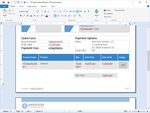
Screenshots: Multi-level undo / redo is one of the most basic features of a fully-fledged word processing application. TX Text Control records every step taken when an end-user edits a word processing document. ...
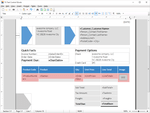
Screenshots: Fully configurable ruler bars, status bar and button bar are available out of the box and simply need to be plugged into end-user applications. No further programming effort is required. 0 ...