Official Supplier
As official and authorized distributors, we supply you with legitimate licenses directly from 200+ software publishers.
See all our Brands.
Customer Testimonial: We have appreciated the programmability and ease of use afforded to us by using TX Text Control. Brian K. Chamberlain, developer, US Air Force ...
Customer Testimonial: The deciding factor in deployment of TX Text Control was the precise rendering of RTF documents. Sascha Wenzlik, developer, Siemens ...
Customer Review: I was able to develop a prototype and demonstrate its capabilities to my superiors, which were impressed by the requirements achieved by using your component, and I added my personal testimony, ...
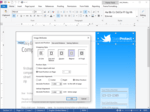
Description: fully programmable rich edit control that offers developers a broad range of word processing features in a reusable component designed for Visual Studio. It provides comprehensive text formatting, ... that offers developers a broad range of word processing features in a reusable component designed for Visual Studio. It provides comprehensive text formatting, powerful mail merge features and all word ... Add document editing, creation and PDF generation to your Windows Forms applications. TX Text Control.NET for Windows Forms Enterprise is a royalty-free, fully programmable rich edit control ...
Pricing: TX Text Control.NET for Windows Forms 32.0 Enterprise- with Subscription Subscription includes all software updates and technical support for 1 Year 1 Developer License Mfr. Part No: TX-3200-DE-S ... Our Part No: 513238-1491360 4 Developer Team License Mfr. Part No: TX-3200-DE-T-S Our Part No: 513238-1491354 1 Developer License Upgrade from TX Text Control ActiveX/.NET X18 or better Mfr. Part No: ... TX-3200-U-DE-S Our Part No: 513238-1491366 4 Developer Team License Upgrade from TX Text Control ActiveX/.NET X18 or better Team Mfr. Part No: TX-3200-U-DE-T-S Our Part No: 513238-1491384 TX Text Control ...
Release Notes: installed using the developer kit setup, the new NuGet package source "Text Control Offline Packages" is added to NuGet and contains all available packages for Text Control components: Automatic ... Build Windows Forms Applications with Microsoft.NET 6 and 7- Now supports.NET 5, 6 and 7 (Preview) to create Windows Forms Apps in Microsoft Visual Studio 2022. NuGet Packages- Use TX Text Control ... NuGet packages for easy installation and deployment. All compiled dependencies are bundled into packages that contain all DLLs together with other required content. After TX Text Control has been ...
Compatibility: Supported Microsoft.NET Framework Versions.NET 4.8.NET 5.NET 6.NET 7.NET 8 Supported Development Environments Microsoft Visual Studio 2022 Microsoft Visual Studio 2019 ...
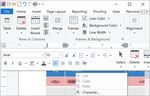
Release Notes: The ResourceProvider allows developers to request a specific resource with a custom resolution, a culture and colors for icons that provide color settings such as "Text Color" or "Text Highlight ... Adds DPI aware support for all controls including the document itself, rulers, status bars and the ribbon. DPI Aware Applications- Display technology has improved by adding more pixels ... an exception. TX Text Control.NET for Windows Forms X17 implements DPI aware support for all controls including the document itself, rulers, status bars and the ribbon to scale pixel-perfect and to provide ...
Release Notes: No developer skills are required to create invoices, shipping labels or product lists. And you can customize the designer and integrate it into your own application. ... to start the merge process with an IEnumerable object. Merge Field String Formatter- It is no longer necessary to convert Integer values to a String when passing to the MailMerge component. Text Control ...
Specification: 1,284.61 Save $ 26.22 SRP: $ 1,310.83 Subscription Renewal (Post Expiry) $ 780.22 Save $ 15.92 SRP: $ 796.14 $ 1,560.44 Save $ 31.85 SRP: $ 1,592.29 Licensing Perpetual License Per Developer ... TX Text Control.NET for Windows Forms Express TX Text Control.NET for Windows Forms Professional Our Bestseller TX Text Control.NET for Windows Forms Enterprise FREE $ 1,515.12 $ 3,122.18 ... Programming Capabilities 64 Bit Version Control Settings Data Binding Data Source Manager Document Protection Excel Formulas Line and Character Operations Marked Text Fields Microsoft Word Merge Fields ...
Release Notes: libraries. Licensing Entry Assembly As of this release, TX Text Control can be used in class libraries and called from other unlicensed assemblies. In previous versions of TX Text Control, the license must ... have been compiled into the main calling assembly. The new static property EntryAssembly has been introduced to allow you to specify where the TX Text Control should look for the license. Unit Testing TX ... Text Control can now be tested using unit tests such as NUnit and MSTest. Test frameworks such as NUnit and MSTest use precompiled calling assemblies that cannot be modified. Testing frameworks are now ...
Release Notes: Text Filters Error 1D09 when saving document with table in DOC, DOCX or RTF. Application Fields Empty strings in the Parameters array for ApplicationField are no longer imported. Undo Undo does not work with character styles. Images Image cannot be moved as watermark behind the text inside a header ...
Release Notes: Export individual pages or the entire document as scalable vector graphics. SVG Page Export- Export individual pages or the entire document as scalable vector graphics. Footnotes- Insert Microsoft Word-compatible footnotes in documents. Footnotes are a word processing feature that allows users to ...
Release Notes: Improves Image Filters, Text Fields and Text Frames. Image Filters SVG Import: Signature images from the DocumentViewer cannot be loaded properly. RGBA definition for Stroke element in SVG is not implemented. WMF images are not saved to PDF if located in the lower half of the document. Lists ...
Release Notes: Text Filters Images are scaled down when saved with a 4K computer screen. Track Changes at the last input position of TextFrames are lost in RTF and DOCX format. HTML import: UTF-16 surrogate pairs are not imported correctly in some cases. HTML filter: some assertions are active in release build. ...
Release Notes: Improves Text Fields, Ribbon and Text Filters. Text Filters DOC import: Document looks different compared to TX 28. DOCX: PageNumberField is imported as form field. 'Error 01-2408' when loading an RTF document with 2 large images. 'Error 01-1D09' when loading RTF document. If a ...
Release Notes: Added support for Microsoft.NET 7. ...
Release Notes: Text Filters HTML export: In some cases, random garbage characters are added to href attribute content. PDF documents created with images and no text contain invalid object references. System.Globalization.CultureNotFoundException when accessing paragraph styles. List indent is not imported ...
Release Notes: Improves Text Filters, Mail Merge and Barcodes. Text Filters Combination of TextFrame and Image with insertion mode fixed position on page leads to 01-1D09 when exporting to DOCX. Error 01-1D09 when saving a document with an ApplicationField with FORMTEXT field type. DOC: Formatting styles are not ...
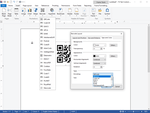
Screenshots: Add fast and accurate 1D and 2D barcodes to your.NET based applications. Integrate barcodes into reports, invoices and mail merge templates. Generated barcodes are optimized for printing and on-screen scanning. 0 ...