Official Supplier
As official and authorized distributors, we supply you with legitimate licenses directly from 200+ software publishers.
See all our Brands.
Release Notes: an easy way to create data reports. Flexible Report Viewing- reports can be rendered and viewed locally or remotely (on a server). Data Visualization Integration – includes the award-winning charting ... and Microsoft Excel format for easier sharing with end users. Write your own Custom Expressions – you can conduct an analysis of reported data with "built-in" support for common constants, operators, ... and source and design views. New Features for ASP.NET Developers: iPad/iPhone Browser Support- all ASP.NET controls are now fully touch enabled on the iPad and iPhone. Infragistics Excel Library Enhanced- ...
Release Notes: ASP.NET applications by just swapping assemblies. Infragistics.Excel- Enhanced New Office 2010 File Support for ExcelML files allows you to export the contents of both the WebHierarchicalDataGrid ... the expectations Microsoft Office 2010 application users have. WebDataGrid- Enhanced Column Summaries- Displays calculated or aggregated columns to end users that you can customize. When exported to Microsoft Excel ... , the built-in formulas are converted to Excel formulas. WebDataGrid- Enhanced Selection Persistence- When using load on demand with features like paging and virtual scrolling, the data grid remembers the user’s ...
Release Notes: you the ability to create rich applications that have improved ease-of-use Microsoft Office Application Menu 2010 (also known as Backstage) Microsoft designed their Microsoft Office Application Menu ... 2010’s functionality to give users easy access to the task-centered functions of an application. Infragistics.Excel – Enhanced New Office 2010 file support for ExcelML files allows you to export ...
Release Notes: Only), jQuery, WPF, and Windows Forms. Read, write, and create Excel documents, visualize data with charts and sparklines, apply conditional formatting, and create tables with filtering and sorting. Use ... Enable rich reporting with data visualizations in spreadsheet controls for the desktop and web. Get Windows Desktop Support with.NET Core 3- Apps Run 30% Faster- Modernize your WPF desktop ... & React, including Hierarchical Grid and Tree Grid in Angular. Get the Best of Excel without Excel’s Cost- Infragistics offers a complete Spreadsheet & Excel Library for Angular, React (Excel Library ...
Customer Review: Excellent product. Great support. We have tried different product suites, and Infragistics' is the best so far. The components are well-designed with great functionalities. The suite covers ...
Customer Review: The best of the best... Excellent product, documentation and support. Sure, it is pricier than the rest, but you do get what you pay for. I initially bought an alternative suite, which is half ...
Customer Review: This product is absolutely excellent! Thanks:) david [AU] 5 ...
Release Notes: feature provides an easy way to perform data manipulation operations like creating, updating, and deleting records. The React Grid provides a powerful public API that allows you to customize how ... on the row that needs to be modified. Export to Microsoft Excel Service- The React Grid Excel Exporter service can export data to Excel. The data export functionality is encapsulated ... in the ExcelExporterService class and the data is exported in Excel table format. This format enables features like filtering, sorting, etc. Filtering- React Grid Filtering is a feature that allows for selectively displaying ...
Release Notes: another cell in the same workbook does not paste properly in the UltraSpreadsheet. Excel Library Auto filter is applied automatically after loading.xlsm Excel file. 0 ... to correspond with the needle's position. UltraComboEditor Hidden items in UltraComboEditor using Arial font. General Source link is incorrectly in assemblies when compiled with the latest.NET SDK. ...
Release Notes: Documents Engine Fixed an issue preventing PDF from being exported when an image is added to the document. Web Data Menu Improved accessibility. 0 ...
Release Notes: .NET 8.0 support- As of version 2023.2, the Ultimate UI for WPF toolset supports.NET 8. Updates in Ultimate Ultimate UI for WPF 23.2 1 ...
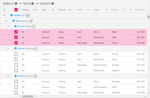
Description: components based on Web standards with no UI framework dependencies 300+ formulas for complete Microsoft Excel solution Blazor Create rich UI using your existing C# skills and eliminate the need to learn ... OS integration Available on npmjs React Modern React library Fast React data grid 60+ chart types provide comprehensive chart library 300+ formulas for complete Microsoft Excel solution Dock Manager ... JavaScript Build the most modern web apps that offers the high performing data grid Over 50 chart types Financial charting Excel spreadsheet and Excel library Windows Forms Includes 100+ high-performing grids, ...
Release Notes: .NET 8.0 support 2023.2 release now support.NET 8. Charts Chart Highlight Filter- The IgbCategoryChart and IgbDataChart now expose a way to highlight and animate in and out of a subset of data. ...
Release Notes: Now supports ASP.NET Core for.NET 8 projects. Tag Helpers now support ASP.NET Core for.NET 8 projects. Updates in 23.2.x 1 ...
Release Notes: IgbBulletGraph The Performance bar will now reflect the difference between the value and new HighlightValue when the HighlightValueDisplayMode is applied to the 'Overlay' setting. The highlight value will show a filtered/subset completed measured percentage as a filled in color while the ...
Release Notes: IgGrid Fixed an issue causing summary data to not be correctly displayed for 'groupby' rows. 0 ...
Release Notes: The type attribute has been deprecated and will be removed in a future version. The default view of the card component is now outlined. Users can switch to elevated view by adding the newly created elevated ...
Release Notes: IgrCharts XamRadialChart Added a new Label Mode. IgrCategoryAngleAxis exposes a LabelMode property that allows you to further configure the location of the labels. This allows you to toggle between the default mode by selecting the Center enum, or use the new mode, ClosestPoint, which will bring ...
Release Notes: Charts XamRadialChart Added a new Label Mode. IgcCategoryAngleAxisComponent exposes a LabelMode property that allows you to further configure the location of the labels. This allows you to toggle between the default mode by selecting the Center enum, or use the new mode, ClosestPoint, which will ...
Release Notes: HierarchicalGrid Added a new HierarchicalGrid component. IgbTextarea Added a new IgbTextarea component. IgbButtonGroup Added a new IgbButtonGroup component. IgbDockManager Added a new ProximityDock property. If enabled, docking indicators are not visible and the end user can dock the dragged pane ...