Official Supplier
As official and authorized distributors, we supply you with legitimate licenses directly from 200+ software publishers.
See all our Brands.
Release Notes: component now supports 64bit Embarcadero C++ Builder applications. Dataprovider LL_OPTION_NOFILEVERSIONUPGRADEWARNING can now also be used to suppress the message box that is triggered by a conversion from ...
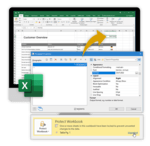
Release Notes: data graphics, checkboxes and PDF files. Charts: Create pie charts intuitively with just a few clicks. Further chart types will be added successively. Repository: Add structure and clarity to the content ... Well-proportioned data export – the Excel function for automatic column width adjustment is now used as a standard feature for data export. Password protection: Use a password to protect your Excel spreadsheets from ... even when scrolling: table headers can now be pinned so that they’re always visible at the top. New for.NET New data providers: Link your MariaDB or Azure Cosmos DB database to List & Label. ...
Release Notes: dependencies to 13.0.2 for all assemblies referencing this package. “date”, “time” and “date-time” types in SchemaAwareJsonDataProvider will now always be registered as a date even if the actual JSON data cannot ... be parsed as a date. For the “date”, “time” and “date-time” types in SchemaAwareJsonDataProvider, the software will try to convert the actual JSON data to a date, without being limited to ISO-8601. ... If the value cannot be converted, the field value will be registered as NULL. Added “/” to the allowed characters in SQL data source table names. Progress OpenEdge DataProvider: Updated outdated ...
Release Notes: Text selection in preview: when a crosstab is selected, List & Label now detects empty cells and labels and re-formats the clipboard data as far as possible to be able to use the crosstab data ... in further processing in a spreadsheet application. Improvements.NET If a parametrized data source uses a date parameter, this is now rendered as Date picker instead of a simple text input in the report ... are arrays. Designer Barcode: It made no sense to have “Export as Picture” and “Device Optimization” active at the same time as conversion to a picture invalidates the optimization. Now the properties disable ...

Release Notes: Parameterized data sources now also support date typed parameters. Example: param.Value = "{{CreatedOn=01.01.2020|format=date|choicesfield=All_Contacts.CreatedOn}}";. Dataprovider In ODataDataProvider ... if it would be smaller. Important for example for numerical columns to see all data. Same for MaxWidth. Others Sort orders in preview: While the sort order menu offered ASC, DESC and Unsorted, clicking ... have a new member IsPreprocessing. This will be true if the print engine is currently in the first pass of a multi pass print (e.g. if keep data together is selected for any of the tables). Print ...
Release Notes: for data source parameters now supports passing "allowblank" in order to allow the resulting report parameter's value to be empty. Special "Signed" NuGet packages with the signed ...

Release Notes: Enables multidimensional data analysis with adjacent crosstabs. Report Designer Enhanced drag & drop support in the designer: A frequently expressed wish has finally been realized: 1:n ... relationships are displayed directly in the variables/fields area of the designer now, which makes the data structure much more intuitive to grasp. If you use a data provider, creating tables is a breeze now ... with 1:n relationships using drag and drop. Adjacent crosstabs: Introduces multidimensional data analysis with adjacent crosstabs. Several completely different groupings can be displayed at column level, ...
Release Notes: the creation date metadata field. Further improved line object rendering in XHTML. Now uses a better SVG conversion and external SVG files. When exporting the preview file, the file selection dialog stores ...
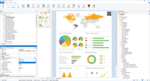
Screenshots: 0 ...
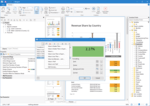
Screenshots: 0 ...
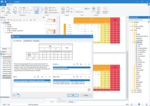
Screenshots: 0 ...
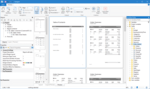
Screenshots: 0 ...
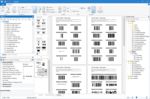
Screenshots: 0 ...
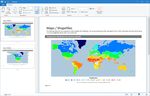
Screenshots: 0 ...
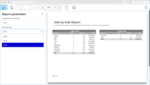
Screenshots: 0 ...
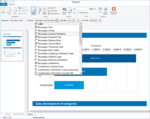
Screenshots: 0 ...
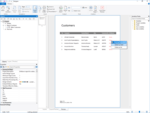
Screenshots: 0 ...
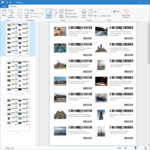
Screenshots: 0 ...

Features: The List & Label reporting tool offers a wealth of chart types: pie charts, cone, donut and line charts, octahedrons and multi-rows, Gantt charts, shapefile, area and bubble charts, plus gauges and more. With so many options, there’s sure to be something for everyone. ...
Release Notes: edit mode of a report container. Web Report Designer: Chart colors can now be set to a scheme. Web Report Designer: Implemented a dialogue that allows the user to set default ranges inside a data graphic ... when creating a new data graphic in a table cell now is set to a reasonable fixed default value. Implemented an additional caching mechanism for available sort orders to prevent slow GUI response ...