Official Supplier
As official and authorized distributors, we supply you with legitimate licenses directly from 200+ software publishers.
See all our Brands.
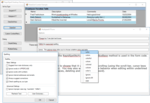
Description: Integrate (as-you-type and dialog) spell checking functionality and advanced thesaurus functionality into.NET Windows applications. RapidSpell Desktop.NET + Thesaurus Desktop.NET allows you to add spell checking value and advanced thesaurus functionality to any textual application (email, word ...
Release Notes: Updated English dictionaries. Add new TX support DLLs. Fix.NET Core 3 support bug. ...
Release Notes: Added.NET Core 3 support- reference Keyoti.RapidSpell.NETCore.dll in your.NET Core 3+ projects and license by calling Keyoti.RapidSpell.CoreLicensing.SetLicenseKey("<license key>");. ComboBox support added, please use the new AYTComboBox control for as you type spell checking in a ...
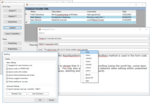
Release Notes: Adds user dictionary file manager so users can add/remove additional text files as user dictionaries. Added user dictionary file manager, so the user can add/remove additional text files to be used as user dictionaries. Updated Dict Manager. Improved user dictionary performance. Added DevExpress ...
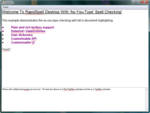
Screenshots: Integrate (as-you-type and dialog) Multilingual spell checking functionality into.NET Windows applications with Rapid Spell and the Rapid Spell Dictionaries. Several dictionaries available: Dutch, German, French, Spanish, Portuguese, Brazilian Portuguese, Medical, Danish, Italian, Norwegian, Swiss, ...
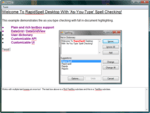
Screenshots: RapidSpellDialog provides all the usual GUI features, add, undo, options, change, change all, ignore, ignore all, smart suggestions and double word detection. It interactively checks any TextBoxBase derived component such as TextBox and RichTextBox as well as 3rd Party Controls such as "TX ...
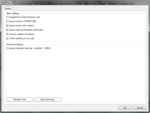
Screenshots: The customizable options forms provide the user with several spell checking options and the ability to modify the contents of their 'user dictionary' (if activated). ...
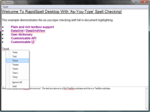
Screenshots: Spelling errors are highlighted as the user types, cuts/pastes, block deletes and loads files. Right-clicking on a highlight presents a context menu with suggestions and options to 'Ignore All' or 'Add' to user dictionary. Includes English/Customizable Autocorrect. ...
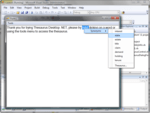
Screenshots: A RapidSpell Thesaurus is also available to offer a more complete experience to your customers. ...
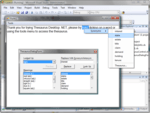
Screenshots: RapidSpell Thesaurus also offers 'Look up' and Replace functionality. ...
Pricing: RapidSpell Desktop.NET v6.2.0 + Thesaurus Desktop.NET v1.1 with Maintenance 1 Developer License- Includes 1 Years Maintenance- all upgrades Mfr. Part No: M-RSDT.NET1 + M-THDT1 Our Part No: 512794-1415054 4 Developer Team License- Includes 1 Years Maintenance- all upgrades Mfr. Part No: M-RSDT.NET4 ...
Licensing: ...
Compatibility: Component Type.NET WinForms.NET Class.NET Core Compatible Containers Microsoft Visual Studio 2019 Microsoft Visual Studio 2017 Microsoft Visual Studio 2015 Microsoft Visual Studio 2013 Microsoft Visual Studio 2012 Microsoft Visual Studio 2010 Microsoft Visual Studio 2008 Microsoft Visual Studio ...