Official Supplier
As official and authorized distributors, we supply you with legitimate licenses directly from 200+ software publishers.
See all our Brands.
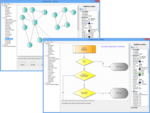
Description: Create interactive flowchart and workflow diagrams. AddFlow for WinForms 2015 is a.NET Windows Forms Custom control that is useful each time you need to display and use relationships between objects in your application: workflow diagrams, database diagrams, communication networks, organizational ...
Release Notes: AddFlow items are managed in a Quadtree data structure. ...
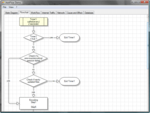
Screenshots: Quickly build flowchart-enabled applications with custom shapes, multiselection, scrolling, user data association, navigation in the graph and more ...
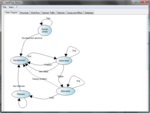
Screenshots: Features such as distinct colors, fonts, shapes, styles, pictures, text, and so on for each object of the diagram (node or link) are available. ...
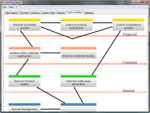
Screenshots: AddFlow allows building a graph interactively (you can create a full diagram without any code, with your mouse) and programmatically (it offers a set of OLE automation objects, properties and methods allowing for instance to create a node at a given position) ...
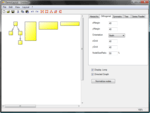
Screenshots: The OFlow layout algorithm allows performing an orthogonal layout on a graph. The layout is orthogonal since it produces an orthogonal drawing where each edge is drawn as a polygonal chain of alternating horizontal and vertical segments. OFlow works with any graphs, connected or not. In the ...
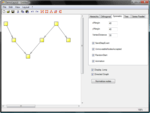
Screenshots: The SFlow layout algorithm allows performing a symmetric layout on a graph. The symmetric layout produces a high degree of symmetry and is particularly useful for undirected graphs, where the directions of the edge are not important. The resulting layout is often good. However it requires ...
Pricing: AddFlow for WinForms 2015 (v3.0.2.1) Standard Edition Single Developer License Our Part No: 513273-806798 4 Developer Team License Our Part No: 513273-806799 Site Wide License Our Part No: 513273-806800 Enterprise License Our Part No: 513273-806801 AddFlow for WinForms 2015 (v3.0.2.1) Standard ...
Licensing: ...
Features: AddFlow for Winforms 2015 Main Features: General Drawings can be made interactively or programmatically Distinct shapes, styles, colors, font can be defined on a per item basis (for a node or a link or a caption) or as default properties for the control Support of several collections allowing you ...
Compatibility: Operating System for Deployment Windows 7 Windows Vista Windows XP Windows 2000 Windows 98 Windows NT 4.0 Architecture of Product 32Bit 64Bit Product Type Component Component Type.NET WinForms.NET Class 100% Managed Code Built Using Visual C#.NET Compatible Containers Microsoft Visual Studio 2010 ...
Release Notes: AddFlow for.NET is renamed as AddFlow for WinForms Standard If the new property IsUnselectableItemHitable is set to true, then the unselectable items will be hitable and their tooltip will be displayed All the dlls and samples have been created using the.NET Framework 4.0 Client profile ...
Release Notes: Recompiled with.NET Framework 4.0 Client Profile ...
Release Notes: The full product has been regenerated with VS2010 on a 64-bit machine Bentley-Ottmann algorithm to quickly find the link intersections Pan feature ...