Official Supplier
As official and authorized distributors, we supply you with legitimate licenses directly from 200+ software publishers.
See all our Brands.
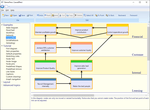
Description: Create interactive flowchart and workflow diagrams for your WPF applications. Addflow for WPF is a WPF custom control that is useful each time you need to display and use relationships between objects in your application: workflow diagrams, database diagrams, communication networks, organizational ...
Release Notes: Maintenance release includes bug fixes. Updates in 2016 (v2.1.0.9) Bug fixed: A static modifier in the C# code prevented the use of AddFlow in multiple threads. ...
Release Notes: Maintenance release includes bug fixes. Updates in 2016 (v2.1.0.8) Bug fixed: When resizing a node, its links were not immediately adjusted to the new positions of its pins. ...
Release Notes: Maintenance release includes bug fixes. Bug fixed: a bug occuring when change a node attachement mode from "central pin" to "mult-pin" and vice-versa at runtime. Bug fixed: if you rotated a node 180 degrees and resized it, it did not work as expected. Bug fixed: the pins did not ...
Release Notes: Maintenance release includes bug fixes. Bug fixed: When creating a node, under certain conditions, a crash could occur when the mouse was released outside of the canvas. ...
Release Notes: Adds new Orthogonal link line style. Captions- A Caption is like a label or a note. It is a new type of object that allows the displaying of text or an image that can be owned by any item. Orthogonal links- A new link line style. Virtualization mode speeds up working with very large diagrams. ...
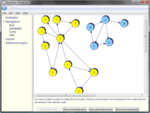
Screenshots: Nodes and links are not controls but just low-level DrawingVisual objects, a lightweight way to perform drawing. so you can create big diagrams (several thousands of nodes and links). ...
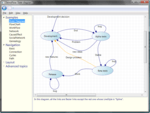
Screenshots: With Addflow for WPF you will be able to build flowchart-enabled applications like workflow diagrams, database diagrams, communication networks, organizational charts, process flow, state transitions diagrams, telephone call centers, CRM (Customer Relationship Management), expert systems, graph ...
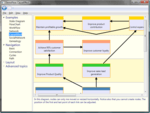
Screenshots: AddFlow allows building a graph interactively and programmatically. The interactive creation of diagrams is mouse-based. It also supports the scrolling of diagrams, the node in-place editing and the use of grids. ...
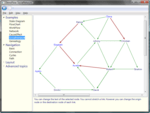
Screenshots: Interactively, without adding any code, you can change the position and the size of a node and also its text. You can add segments to a link or remove them. To change the other properties (shape, styles, colors, behaviors, etc) of a node or a link, you have to write some code. ...
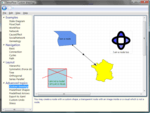
Screenshots: Both Addflow for WPF editions include advanced features like custom drawings, full integration with the WPF environment or Undo/Redo. The professional version offers also a set of graph layout algorithms (Hierarchic, Force-directed, orthogonal, series-parallel, tree, radial). ...
Pricing: AddFlow for WPF 2016 (v2.1.0.10) Standard 1 Developer License (Includes one year email support) Our Part No: 532200-892145 4 Developer Team License (Includes one year email support) Our Part No: 532200-892154 1 Site Wide License (Allows Unlimited Developers at a Single Physical Address) (Includes ...
Licensing: ...
Features: AddFlow for WPF 2016 is a WPF control for creating flowchart diagrams. AddFlow for WPF 2016 offers the following advantages: A small deployment assembly: the size of the Lassalle.WPF.Flow.dll file is less than 250 Kb. A light programming interface, great flexibility and full integration with the ...
Compatibility: Operating System for Deployment Windows 10 Windows 8.1 Windows 8 Windows 7 Windows Vista Windows XP Architecture of Product 32Bit 64Bit Product Type Component Component Type.NET WPF 100% Managed Code Built Using Visual C#.NET Compatible Containers Microsoft Visual Studio 2015 Microsoft Visual ...
Release Notes: Rotation. If the CanRotateNode property of AddFlow is true (which is the case by default) and if the IsRotatable property of a node is true (which is the case by default), a node can be rotated programmatically, using the node RotationAngle property or interactively, using a handle placed at the ...
Release Notes: 64-Bit Compatible: AddFlow for WPF is now compatible with 64bit systems. ...
Release Notes: Jumps may be displayed at intersections of link segments Panning mode: Can scroll the diagram directly with the mouse Connectors and pins: You can know customize the shape of the pins used to connect create the links. And you can define for each node a connector object that contains several pins. ...