Official Supplier
As official and authorized distributors, we supply you with legitimate licenses directly from 200+ software publishers.
See all our Brands.
Release Notes: the Test Runner's Details window. Test Runner- It is impossible to debug test cases for the MSTest framework. ... Static Code Analysis- 'Possible System.NullReferenceException' false positive when the null coalescing assignment operator is used. Test Runner- It is impossible to copy console output data from ...
Release Notes: incorrect namespaces. Test Runner does not hit any breakpoints while debugging.net core tests on Visual Studio 2017 RC4 (15.0.0-RC.4+26206.0). Test Runner- xUnit- Test Runner incorrectly parses InlineData ... Adds support for Visual Studio 2017. CodeRush for Roslyn Support for Visual Studio 2017. CodeRush for Roslyn General- Performance issues when typing in large unit tests files. Refactorings- ...
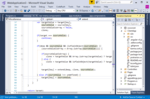
Release Notes: the desired option from the 'Run test', 'Debug test', or 'Run test with coverage' submenu. Code Formatting- Enhanced formatting options to allow you specify how you would like ... **Bold** *Italic*_Underline_ ~Strike-through~ Unit Test Runner- With this release, you can now execute a single test case of a parameterized test directly from code. Click a CodeRush test icon and choose ... AddCopyrightHeaderProvider raises NullReferenceException in VB. DeclareProvider creates duplicated code and then crashes. NUnit + TestCases causes issues in test runner. Rename Refactoring- Rename all the files of a partial ...
Release Notes: elements from CodeRush Classic including markers, bookmarks, text fields, linked identifiers, refactorings, code providers, member organizer, find all references window, Unit Test Runner, Debug Visualizer ... and IntelliRush. Code Coverage- Easily find what percentage of your solution is covered by unit tests. Run tests with the built-in Unit Test Runner and view results in the Code Coverage tool window. IntelliRush ...
Release Notes: Test Runner- It is impossible to debug tests using VS2015 Community Update3 and XUnit 2.1. Test Runner- It is impossible to start debugging from the test icon's popup menu. Test Runner- ... Maintenance release includes several improvements and bug fixes. CodeRush for Roslyn Test Runner fails to run tests when running a specific parametrized test through the test runner window's ... incorrectly on an enum with XML Doc comments. F12 does not work in.cshtml file. Filtered tests do not display information in the "Details" tab. Implement IEquatable for structures shouldn't test ...
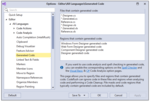
Release Notes: and suppresses IntelliSense. This setting lets you determine which feature to use when both Smart Dot and IntelliSense are available. General- Visual Studio freezes when build configuration is changed from Debug ... The parameter type is wrong for a member with a nullable reference type. Spell Checker does not work in the code editor. Templates- The "in" template is expanded incorrectly in HTML comments. Test ... Runner crashes if.NET 5 tests run on multi-targeting project layouts. Test Runner does not work in VS 2019 16.9.0 Preview 2.0. Exclude generated code from analysis ...
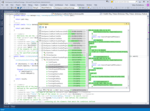
Description: Sure All Your Code Fits Onscreen with a Right Margin Indicator Line Code Coverage & Testing When it comes to Test Driven Development, CodeRush is the tool of choice. Run and debug a single test ... , or all tests in the solution. You can even focus on a group of related tests using the Sessions functionality. In-source icons let you run, debug, and see test run status directly from code. And it simply ... & Readability CodeRush can add code visualization features to Visual Studio, improving code quality and readability, and help you more easily create and debug code. Features include: Highlight and Correct ...
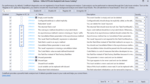
Release Notes: Improves Test Runner and Code Analysis functionality. Test Runner- The Test Runner now allows you to run and debug MSTest unit tests for Universal Windows Platform (UWP) apps. Code Analysis- You can ... Test Runner fails to run tests in the Universal Windows Test Project. Test Runner- The popup hint incorrectly hides a test icon's context menu on an attempt to click a menu item. Code Analysis ...
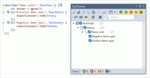
Release Notes: Run and debug tests for client-side JavaScript code. Unit Test Runner JavaScript Test Runner- You can now run and debug tests for client-side JavaScript code using the powerful CodeRush Test Runner. ... Coverage in Portable PDB debug-symbols-format projects. Microsoft Fakes- The CodeRush Test Runner now supports the Microsoft Fakes isolation framework. Code Analysis Unused Members- Added a new analyzer ... Code Coverage Filtering- You can now create and apply Filters to the Code Coverage report..NET Core 2.0 Support- You can now use the CodeRush Unit Test Runner to run.NET Core 2.0 tests and calculate Code ...
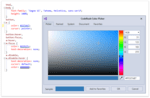
Release Notes: icon and choose the desired parameterized test run from the Run test, Debug test, or Run test with coverage submenus. Test Execution Results Export- The test runner now supports exporting test execution ... Unit Test Runner Enhanced Support for Parameterized Tests- With this release, you can execute a single test case of a parameterized test directly from code. Just click the corresponding CodeRush test ... results to XML. You can include test name, namespace, state, execution duration (if available), failure details (if the test has failed) and optionally include each test’s XML doc comments in the report. ...
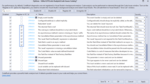
Release Notes: This means you can analyze your code out of process, in Microsoft Visual Studio 2019 v16.8 and later versions. Unit Testing Test Runner- UWP Support- The Test Runner now allows you to run and debug MSTest unit ... speed for Rich Comments, Spell Checker, and Unused Code Highlighting. Even Faster Unit Test Runner Faster test discovery engine. Faster test run startup speed. Sync Namespace with Folder Structure ... tests for Universal Windows Platform (UWP) apps. EditorConfig Support Code Formatting- CodeRush now uses Visual Studio's format settings defined in the EditorConfig file. EditorConfig settings ...
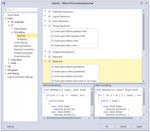
Release Notes: in Portable PDB debug-symbols-format projects. Unit Test Runner is now even faster when running.NET Core test cases. Code Formatting Added a new code formatting feature that enables you to specify spacing ... Adds.NET Core 2.0 support and improves code formatting..NET Core 2.0 Support You can now use the CodeRush for Roslyn Unit Test Runner to run.NET Core 2.0 tests and calculate Code Coverage ... Unit Testing- 'Go to Class' doesn't work for Paramaterized Test Fixtures. CodeRush for Roslyn Spacing options. ...
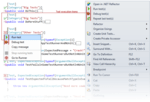
Screenshots: Unit Test Runner is a powerful unit testing tool. It executes your unit tests, navigates through tests, and facilitates processing test results. Unit Test Runner supports the MbUnit, MSpec, VS Test ...
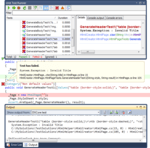
Screenshots: ...

Release Notes: This refactoring moves a file to a folder matching the current namespace. If a corresponding folder does not exist in the solution, this refactoring will create one. Unit Test Runner- The Unit Test Runner now ... displays expected and actual test run results with white space and line breaks in a tabular format for Microsoft.NET Core projects. Code Declaration- The "Declare Local" provider doubles comments. ... of the TypeScript class. Debug Visualizer- Multiline statements are highlighted incorrectly. Declare Menu- The "Missing Members" declare provider incorrectly shows nested types in the menu. Navigation- ...
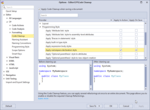
Release Notes: initialization of internal services, reworking the way CodeRush interacts with Microsoft Visual Studio menus and toolbars, and optimizing memory use. Optimized Debug Visualizer- The Debug Visualizer steps over ... code faster, (due to optimized communication with Visual Studio’s debugging services). Also decreased the time required to render Debugger Visualizer visual elements. Optimized Tool Windows- The Code ... Issues, Test Runner and Feature Advisor windows now load faster when run the first time. Code Analysis XAML Diagnostics for DevExpress WPF Components- CodeRush Code Analysis Engine can now check your XAML ...
Release Notes: Optimized Tool Windows The Code Coverage and References tool windows now load faster when run the first time. The member graph build time has also been decreased. Optimized Debug Visualizer The Debug ... & drop to quickly reorder members for the opened file. Unit Testing Test Runner The Unit Test Runner now shows white spaces and line breaks in test run results. The Test Runner can also display ... "pretty-formatted" names for xUnit test cases in Microsoft.NET Core projects. To enable this functionality, check the "Collect tests from assemblies when opening a solution and rebuilding projects" option ...
Release Notes: markup. Debug Visualizer- Shipped with the toolbar making it easier to access main actions. The new toolbar also includes commands used to step through the code being debugged. ...
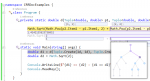
Release Notes: Adds debug visualizer expression map. Diagnostic Analyzers- v16.1 introduces new code analysis diagnostics allowing you to detect and correct code issues. Debug Visualizer Expression Map- CodeRush ... tabs without overwriting previous results. Test Execution Output- Test execution output is now displayed in a separate tab. NUnit 3.0 Support- CodeRush Unit Test Runner now supports NUnit 3.x Sessions ... in Test Runner- The Test Runner window includes multiple tabs so that you can create several test sets and run them independently. Code Coverage Filtering- You can now filter the list of members that appear ...
Release Notes: Reference' breaks IntellAssist suggestions. Code Places- Highlight color contrast is not sufficient. Test Runner loses category grouping after running xUnit tests. ...