Official Supplier
As official and authorized distributors, we supply you with legitimate licenses directly from 200+ software publishers.
See all our Brands.
Release Notes: code is now included. Controls Default paint manager is now enforced for Marquee control. 'SetProperty', 'GetProperty' and 'ReCreateProvider' have been added to ActiveX ...
Release Notes: management and breakpoint customization. Add and remove custom autocomplete list items. Added methods for customizing autocomplete list delimiters. Added new syntax schemes for mainstream programming ...
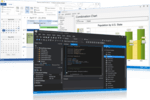
Description: thoroughly designed and tested. Docking Pane- Docking Pane allows you to create tear off tabs and auto hide windows that allow for a more manageable application workspace. Property Grid- Property Grid provides ...
Release Notes: Keyboard manager adds the ability to lock keyboard input plus DPI support for stickers. Command Bars Keyboard manager added the ability to lock keyboard input. Docking Pane Added DPI support ...
Release Notes: sizing issues in the galleries fixed. XTPSetVSState and all command bars paint managers made support new StateColor ambient property. Command bars paint managers destruction's made virtual ...
Release Notes: with ASSERT getting called when default non-DLL themes are used is fixed. Issue with theme resource handle getting set to NULL due to old compatibility check in paint manager code fixed. ... button in Customize Ribbon dialog made multi-line. Button group color for collapsed ribbon in Visual Studio 2015 dark theme fixed. Document system buttons highlighting when maximized fixed. Broken tooltips ...
Release Notes: Improves Command Bars, Docking Pane and Ribbon controls. Command Bars Setting control focus fixed CXTPMiniToolBar high CPU usage while tracking fixed The size of vector icons in tooltips fixed Controls Saving/loading window position using CXTPWindowPos made DPI independent XTPExcelTabCtrl drawing ...
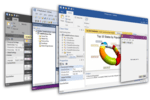
Release Notes: are now able to load state specific XAML icons for a desired target width into image managers and take advantage of crisp and scalable icons in CommandBars, RibbonBar, and pretty much everywhere where image ... managers are used. The icons can be loaded from memory, resources, streams, can be serialized and deserialized just like normal icons. Windows 10 Skin- Includes a number of supported color schemes to give ...
Release Notes: DPI support added to both Calendar and DatePicker. Calendar DPI support added to both Calendar and DatePicker. Controls TVIS_CUT state support added. Report DPI support added. CommandBars Mouse message filtering removed from mouse hook, Gallery's popup closing logic fixed on mouse up event. ...
Release Notes: Adds new features including Visual Studio 2017 support, Office 2016 Themes, Backstage View and new 3D Chart styles. Visual Studio 2017 support added. Calendar Office 2016 theme added. Added horizontal scrollbar theme support. Chart New 3D styles added for Pie, Doughnut and Torus to both ToolkitPro ...
Release Notes: Updates in 2011 Vol 1 (V15.0.1) Backstage View The Office 2010 style backstage view replaces the traditional File menu to better organize critical tasks related to the document so ... that they are no more than a few clicks away. Simply click the File tab again to return to your document. Backstage Button and Separator Controls: Backstage button and Separator controls have been added to help you ...