Official Supplier
As official and authorized distributors, we supply you with legitimate licenses directly from 200+ software publishers.
See all our Brands.
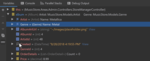
Release Notes: Improves debugger and support for Xamarin iOS, updates Windows Forms designer and adds Code Vision to F#, code coverage for Mono. Debugger improvements The "Variables" tab has a new ... for Publish" item. Manage provisioning profiles from the Properties window (Configurations | Bundle Signing) for a Xamarin iOS project. Windows Forms designer Adds support for third-party controls from Telerik, ... DevExpress, Syncfusion, ComponentOne, and Infragistics. You can load a suite of controls into the Designer Toolbox, and then use them in the application’s forms and user controls. Please note that some ...
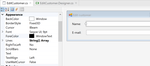
Release Notes: New Windows Forms designer, continuous testing, and performance profiling on macOS and Linux. WinForms designer WinForms designer helps you create, observe, and modify the UI of your Windows Forms ... the Toolbox tab onto the surface of the designer, and resize and move the controls. In addition, you can easily search for components using the search field at the top of the tab. A new Windows Form Application ... application. The WinForms Toolbox window displays controls that you can add onto a form surface. The Toolbox has the same default set of components as Visual Studio. You can copy/paste different controls from ...
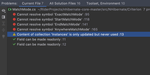
Release Notes: WPF, Windows Forms, and.NET MAUI. Blazor WebAssembly (WASM) is also not supported yet. To display the changes you've made to Razor Pages, you need to reload the page in your browser. Automatic page ... on breakpoints while debugging. Fixed renaming controls in WinForms designer. Fixed the issue with navigating to test method that was broken for tests with the [DisplayName] attribute. 2021.3.2 Updated Dec 24, ... reloading will be added in future releases. UI/UX Redesigned main toolbar- This release comes with a completely redesigned main toolbar. The new design, delivers a clean yet functional toolbar to users. ...
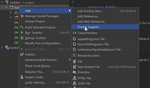
Release Notes: supported. Toolbox manager for Windows Forms (Windows only)- Toolbox manager for Windows Forms designer has had a complete redesign. The left part of the window shows you the list with all controls libraries, ... nesting by merging the checks together. You can merge patterns inside a simple var (a,b) deconstruction pattern by expanding them to full forms. More C# 9.0 Support- Added more support for C# 9.0 records: ... will now be highlighted, so you get a little extra help when trying to find a specific UI element in an intricate UI design. The tool now allows you to click through TabItem instances. This improves ...
Release Notes: accessibility of documentation, help resources, and NuGet package management. Improved accessibility in the Windows Forms designer. Miscellaneous ARM32 support for the remote debugger- In addition to existing ... introduces two new code inspections designed to better control an object disposal: The Return of a variable captured by 'using' statement inspection alerts you when the returned object is immediately ... designed to fit any CI/CD pipeline, has been fully integrated. This integration brings you two important benefits: First, there's the ease of configuration. You can trigger an analysis with just a few ...
Release Notes: of everything. Revamped Terminal tool window- This build brings an overhauled Terminal tool window that gains both visual and functional enhancements designed to elevate the convenience and simplicity ... support for GitHub Actions in this release. Our development focus is on enriching your CI/CD workflows by providing increased efficiency and intelligent features designed specifically for GitHub Actions. ... potential problems related to data handling. Updated New Project dialog- Reworked the New Project dialog to make new projects easy to configure. It provides comprehensive support for.NET-specific project ...
Release Notes: (.net-regression). Build not triggered when attempting to run unit tests with uncompilable code (.net-regression). Rider 2023.3.x- Cannot run/debug Xamarin.Mac Apple macOS project (.net-regression). StyleCop- ... not respecting ruleset (.net-regression). Rider specific frontend plugins not loaded in RemoteDev mode. Smart Chat in F# sometimes can't find types. Unit test cover error: Unable to start profiling. Invalid ... symbol: in the environment variable. Ctrl-click does not work for selecting a single package source in manage packages (.net-regression). Wrong indent after inserting from Chat. C++ AI context, for chat ...
Release Notes: Xamarin.Android Designer works correctly. Renaming a project does not interfere with code highlighting. Attaching the debugger to an SSH Docker container works as intended. Fixed the issue causing the IDE ... The IDE is once again able to debug.NET MAUI 8 applications. Rider can run, debug, and locally deploy to an IIS server. Code highlighting no longer goes out of view when typing or pasting code ...
Release Notes: scrolled. Xamarin.Android Designer now works as intended. Rename works correctly for references between files in Rider 2023.3. Abbreviations are no longer falsely flagged as spelling mistakes. String length ...
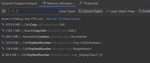
Release Notes: changes made in Xamarin Forms XAML to the application under debugging on a device or a simulator, without rebuilding and redeploying the whole application. Please note there is a limitation: If a PC/laptop ... for the Assemblies folder, and MSBuild import targets. Added a new feature to the Add References dialog called Recent Assemblies. Introduced a simple designer for application settings files (*.settings). File ... properties are available for all files in the Solution Explorer view (in View | Appearance | Details in Tree Views). Resx code generation now works better for.NET Standard projects on macOS and Linux. Updates ...
Release Notes: to solution-wide code analysis. You can now choose between Low, Moderate, and High modes of resource utilization. The High mode is designed to not interfere with typing in the editor and does not degrade ... vulnerable API usages [Security]- This release brings a new security inspection feature designed to make published vulnerabilities more apparent and easier to understand. The new inspections identify ... subscription. Microsoft.NET 8 SDK support- Rider now officially provides support for the.NET 8 SDK, including: Updated project templates. The ability to create, run, and debug projects targeting the new SDK. New ...
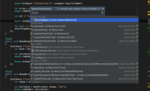
Description: platform's solid IDE features. Despite a heavy feature set, Rider is designed to be fast and responsive. As well as running and debugging multiple runtimes, Rider itself runs on multiple platforms: Windows, ... Develop.NET, ASP.NET,.NET Core, Xamarin or Unity applications on Windows, Mac or Linux. Rider lets you develop a wide array of applications including.NET desktop applications, services ... and libraries, Unity games, Xamarin apps, ASP.NET and ASP.NET Core Web applications. It provides 2200+ live code inspections, hundreds of context actions and refactorings, and combines them with the IntelliJ ...
Release Notes: Pressing the Enter key within a large enum no longer causes Rider to freeze. Azure authentication flow has been restored. Roslyn analyzers no longer fail when working with 7.0.400 SDK and.NET 8 SDK. ... ReSharper no longer reports false-positive inspections when performing code analysis on Razor/Blazor web applications. Implementing code analysis on ASP.NET web applications no longer makes Rider ...
Release Notes: updates Support for Unity's DOTS (GameDev)- Following Unity's lead in moving from object-oriented to data-oriented design, Rider has introduced support for Data Oriented Tech Stack (DOTS)- ... ASP.NET (.NET Framework 4.8) could not run locally under IIS Express. The RiderLink plugin build 2023.1.0.281 failed to compile with Visual Studio 2022 v17.6. Localization errors in Simplified Chinese. ... before including Unity.Entities in a Unity project..NET Framework projects in the.csproj format weren't being built after upgrading to 2022.3.1. The Options and Hide buttons in the Debug window ...
Release Notes: Design-time builds are now run in parallel when projects have no interdependencies. WSL 2 support Rider now supports WSL 2 (Microsoft Windows Subsystem for Linux 2) through the IDE’s remote development ... in no-side-effects mode for.NET,.NET Framework, and.NET Core projects. Unit testing- Made the unit test explorer tree “lazy” so that it will be faster and less taxing on memory. Previously, all nodes would be created ... improved performance. MSBuild- Enabled default server garbage collection for.NET Core 17+ MSBuilds. Rider can now detect when the 32-bit version of MSBuild is out of memory and switch to using the 64-bit ...
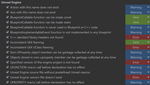
Release Notes: Extract Global Using can help you to introduce the concept of global usings in your project. You can invoke it on a regular using directive, and Rider will suggest extracting it to a designated ... notable ones are: You can now add a web reference to.NET and.NET Core projects (previously, this was possible only for.NET Framework projects). You can now add references from.wsdl files using the file path ... and Blazor: Added support for the new [EditorRequired] attribute from Microsoft.NET 6. The corresponding inspection and quick-fix are also available if you try to use a Blazor component without specifying ...
Release Notes: in.NET 7.0.0-rc.1,.NET 6.0,.NET Core 3.1, and NuGet clients (NuGet.exe, NuGet.Commands, NuGet.CommandLine, and NuGet.Protocol). Fixed an error that was preventing Rider from building projects that target ... Microsoft.NET 6 runtime for the Microsoft Windows backend Rider’s Windows backend has been migrated to the.NET 6 runtime. It now uses the.NET 6 runtime to run the backend service on all supported operating ... systems: Windows, Apple macOS, and Linux. Thanks to the optimizations in the.NET 6 runtime itself, Rider’s overall performance has improved compared to v2022.1. NGen has also been replaced with the CrossGen ...
Release Notes: Xamarin projects. Improved XCode synchronization – when there's no “.Designer.cs file”, Rider now generates one instead of displaying an error. New presentation of the search results in Search ... Sep 10, 2020 Fixes Fixed cases of slowdown in building the project due to NuGet package restore. Fixed an unmanaged memory leak that led to the growth of the committed memory of dotnet.exe. Fixed ... the missing NUnit tests. Fixed the debugger so that it can now be attached to remote processes. Fixed the compound build/debug configuration with ‘.NET Launch Settings Profile (ASP.NET Core)’. Fixed the growing ...
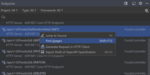
Release Notes: or replaced via drag and drop. The color picker control has been added for convenient color selection. When editing Android layout or resource files, the Resource.Designer.cs file is now automatically ... particular cases, this may result in faster coverage analysis. Preloading of unit test runners is available for.NET Core and.NET projects, which means coverage analysis starts faster as unit test runners ... and Decompiler- The embedded decompiler now can decompile single-file apps. It supports single-file formats for.NET Core 3.1,.NET 5 and upcoming.NET 6 SDK. Using Assembly Explorer, you can browse through bundled ...
Release Notes: such as AppHost. Fixed publishing for platform-specific.NET 5 projects, e.g. Windows Forms or WPF. Eliminated errors in handling partial methods with generics and one more StackOverflow exception. Fixed an issue ... causing the debugging of the xUnit unit tests to be painfully slow. No more false positive ‘not found’ highlighting on resources from MergedDictionaries in Xamarin.Forms. Dragging the horizontal scrollbar ... the debugger, hitting breakpoints/conditional breakpoints and evaluating values. Fixed a couple of crashes in the Immediate Window. Fixed several issues in debugging executable files generated by.NET Core ...