Official Supplier
As official and authorized distributors, we supply you with legitimate licenses directly from 200+ software publishers.
See all our Brands.
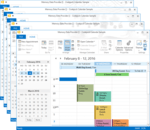
Screenshots: The Office Background Images Style allows you to select from various preincluded images to customize and decorate your title bar. ...
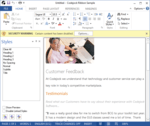
Description: Tabular Toolbars Transparent Toolbars Transparent Toolbars Accelerators/Hot Keys Shortcut Keys Shortcut Key Tips User Defined Accelerators Image Attributes Alpha Icon Support Add, Delete, Modify Icons ... Normal, Hot, Disabled Icons Faded Icons Disabled Icons Icon Shadows Load/Save State Save/Load layout to Registry Save/Load layout to String Special Controls Image Manager Control Custom Status Bar Toolbar ...
Release Notes: are now able to load state specific XAML icons for a desired target width into image managers and take advantage of crisp and scalable icons in CommandBars, RibbonBar, and pretty much everywhere where image ...
Release Notes: background image over Ribbon buttons when tabs are invisible fixed. Drawing Ribbon bar when ShowCaptionAlways is set to FALSE fixed. Scaling CommandBar/Ribbon icons of popup buttons and ComboBox in HiDPI ...
Release Notes: xtpHideDockingPosition | xtpHideExpand flags. Tooltips will no longer display trailing ellipsis Now ComboBox save/restore ItemData assigned to items Fixed Aqua theme image (had transparent pixel in bottom right)...Please ...
Release Notes: Updates in 2009 Vol 3 (V13.2.0) TabWorkspace.ShowNewWindowTab method added SetTextLimit method added for Edit and Combo NativeXP theme didn't use Pressed and Hot color for buttons Minor fix for CommandBars Designer to allow move controls inside designer that marked as not movable CommandBars ...