Official Supplier
As official and authorized distributors, we supply you with legitimate licenses directly from 200+ software publishers.
See all our Brands.
Specification: Imaging Barcode PDF Document Document Plus Edit Recognition Documemt Suite Medical Medical Suite Multimedia Multimedia Suite Features.NET 6+ • • • • • • • • • • • • Android • • • • • • • • • • ... • • • • • • • Image Display: 12-16 bit Extended Grayscale • • • • • • • Image Display: Special Effects • • • • • • • • • • • Image Display: Medical Image Viewer • • ... Processing: Filters • • • • • • • • • • • • Image Processing: General • • • • • • • • • • • • Image Processing: Medical • • Image Processing: MRC Segmentation • • • • • • • Image ...
Release Notes: Recognition Imaging to LEADTOOLS Recognition. LEADTOOLS Document Imaging Suite to LEADTOOLS Document Suite. LEADTOOLS Medical Imaging to LEADTOOLS Medical. LEADTOOLS Medical Imaging Suite to LEADTOOLS Medical ... The following products have been removed. LEADTOOLS PACS Imaging- functionality moved into the LEADTOOLS Medical product. LEADTOOLS Medical Multimedia Module- functionality moved into the LEADTOOLS Medical ... signatures. Switch to service mode based on individual page size or image encoding. Speedup for calRGB/grayscale color space rendering. Customize text in thumbnails. Added support for history (previous/next ...
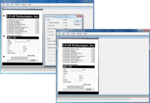
Description: Develop powerful document-enabled applications. LEADTOOLS Document is ideal for developing document and document imaging applications. Features include PDF viewing, comprehensive annotation ... and markup, specialized bitonal image displaying, and image processing. Other features include performance and memory optimizations for bitonal images, document image cleanup, including inverted text, border, ... hole-punch, and line removal, and scanning with LEADTOOLS Fast TWAIN and WIA. LEADTOOLS Document is the entry-level product for developing document and document imaging applications with LEADTOOLS. More ...
Release Notes: offers a.NET class library solution and x64 bit OS support for all functionality across the Document, Medical, Multimedia, and Raster imaging engines. What's new in the LEADTOOLS 17 Document Engine ... Updates in V17.0 LEADTOOLS V17.0 has an extensive offering of new imaging technology and enhancements. A substantial portion of LEADTOOLS functionality including image format load and save, image ... Optimized internal core functions to dramatically increase the speed of image handling and processing. New Silverlight viewers. Image viewer, image list, pan window, and magnifying glass pixel shader. New ...
Release Notes: wheel Display bitonal images using Scale to Gray interpolation New web service for converting existing LEAD annotation files to HTML5 / JavaScript format Medical HTML5 Viewer and Demo Drag and Drop ... level Programmatically control window level, image offset and viewer splitters Medical Engine Added support for unified window level values for MPR windows and 3D volume New Rules Add-in which allows ... Updates in 17.5 Imaging and Vector Engines Load / Convert HTML into a raster image Rasterize vector files (DXF, DWG, SVG) via.NET interface Additional vector options for rasterizing vector drawings ...
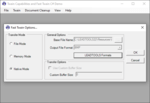
Screenshots: Utilize the HTML5/JavaScript ImageViewer and LEADTOOLS TWAIN capabilities to scan images directly into the browser. 0 ...
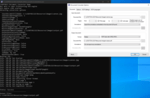
Screenshots: Convert both images and documents to any supported raster file formats. 0 ...
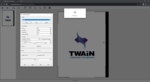
Screenshots: Scan input images using TWAIN compatible devices and take advantage of Fast TWAIN for a streamlined scanning workflow. 0 ...
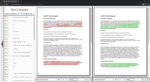
Screenshots: Quickly gather differences in document data, including text, images, and metadata with the LEADTOOLS HTML5/JavaScript Document Compare Demo. 0 ...
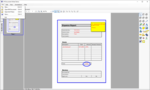
Screenshots: Create new documents from scratch by adding pages, images, and/or annotations, then have the LEADTOOLS DocumentWriter export the compiled data into a usable output file. 0 ...
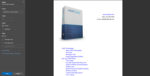
Screenshots: Easily capture print events originating from any application with the LEADTOOLS Virtual Printer. 0 ...
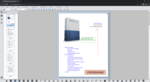
Screenshots: Experience the ultimate document viewing/markup solution with the LEADTOOLS HTML5/JavaScript Document Viewer control. 0 ...
Release Notes: Creation. Styling. Merge and split cells. Images. Excel Web Editor- Designed similarly to the Document Editor Control, the LEADTOOLS Excel Web Editor is a full-featured spreadsheet library and easy ...
Release Notes: Added full support for Python. ...
Release Notes: redaction of searchable documents. Not only can users redact sensitive information in image formats such as TIFF, but they can redact PDF, DOCX, and other document formats to control what is visible ... With just one line of code to add the control, developers can quickly get started with a basic camera and preview. LEAD’s camera control supports image capture, video recording, flash, torch, and focus ... control. Developers can also tap into the live camera feed to add custom image processing or LEADTOOLS features, including OCR, barcode recognition, and image processing filters. Xamarin Image Viewer LEAD ...
Release Notes: Added support for Microsoft.NET 6 and 7. Document Viewer eSignatures- With the new eSignature support, developers can easily add simple signature images to documents and PDFs. Document Editor Added ...
Release Notes: New multiplatform RTF engine with improved rendering and speed. File Formats Image interpolation for images inside PDF documents Custom margins for XLSX and RTF Added options for choosing the page ... speed by up to 10x Added new Barcode pre-processing options to increase accuracy when recognizing bad-quality images Load and Save IBM FileNet P8/Daeja annotations, converting them to/from LEADTOOLS ...
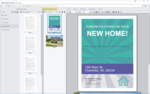
Release Notes: background. Added 3JS (three.js) and STL format support. New Image Processing Functions Detect Document. Detect Business Card. Additional updates to the Document Engine Redesigned the WPF ImageViewer to include ... document and vector files formats. New in Imaging Engine: New Image Processing Functions. Wiener Filter. Edge Enhancement. Additional updates to the Imaging Engine. Background color detection in document ... images. Image Stitching and scrolling for image viewers. D2D Drawing surface for WPF controls. Mouse Wheel Zoom support for Magnifying Glass. LEADTOOLS Document Imaging SDK. ...
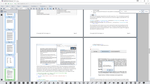
Release Notes: by as much as 67%. Improved the recognition results of images containing German and Spanish character sets, in addition to previous improvements for English, French, and Japanese. Updated the Forms engine ... CID-font and glyph support for PDF. Faster load of very large (e.g., 10,800 x 5400 images were used during tests) image-based PDFs. Added the ability to read security information from any PDF file. ... Strengthened Word and Excel features with support for images and shapes behind or in line with text, multi-column document layout, spreadsheet Scale View, 3D pie, bar, and line charts, and added a new option ...
Customer Testimonial: LEADTOOLS gave us the possibility to develop the outstanding imaging application with minimum time. Dmitry Smirnov, Samsung Research Center ...