Official Supplier
As official and authorized distributors, we supply you with legitimate licenses directly from 200+ software publishers.
See all our Brands.
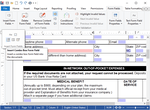
Release Notes: of form fields and the creation of conditional instructions. The new dialog boxes allow end-users to create complex conditional instruction rules to control the validation logic and associations between ... Controls in Word in all supported formats. Form Field Export to Adobe PDF using AcroForms- Export documents with form field elements to Adobe PDF. A form is created in a Word inspired interface, which makes ... applications and as Adobe PDF documents that can be completed using standard software packages such as the Adobe Acrobat Reader. When end-users completed the forms filling process, the form data can be collected ...

Release Notes: DataSourceManager that encapsulates the complete handling, logic and ready-to-use dialog boxes for the reporting template creation task. Colored Paragraphs- A complete paragraph and the paragraph frames can now ... the SaveSettings and LoadSettings parameter in the Load and Save methods. Encrypted PDF Import- Text Control PDF import now supports encrypted files. A PDF may be encrypted, and may optionally be protected by a user ...
Release Notes: Microsoft.NET 8 Added support for Microsoft.NET 8. Licensing Mechanism For Microsoft.NET 6 and better: The licensing mechanism has been updated to be independent of.NET and existing licensing mechanisms. Version 32.0 no longer uses the.NET license compiler (lc.exe), so entries in the licenses.licx ...
Release Notes: Text Filters Error 1D09 when saving document with table in DOC, DOCX or RTF. Application Fields Empty strings in the Parameters array for ApplicationField are no longer imported. Undo Undo does not work with character styles. Images Image cannot be moved as watermark behind the text inside a header ...
Release Notes: SVG Page Export- Export individual pages or the entire document as scalable vector graphics. Footnotes- Insert Microsoft Word-compatible footnotes in documents. Footnotes are a word processing feature that allows users to insert additional information at the bottom of pages. Editable [Normal] ...
Release Notes: Image Filters SVG Import: Signature images from the DocumentViewer cannot be loaded properly. RGBA definition for Stroke element in SVG is not implemented. WMF images are not saved to PDF if located ... track changes are enabled and field was deleted. Shapes disappear when exporting to PDF. When using the DOCX format, tables are displayed with an indent in Microsoft Word. Paragraphs loading ...
Release Notes: Text Filters Images are scaled down when saved with a 4K computer screen. Track Changes at the last input position of TextFrames are lost in RTF and DOCX format. HTML import: UTF-16 surrogate pairs are not imported correctly in some cases. HTML filter: some assertions are active in release build. ...
Release Notes: error. RTF import: '01-1D09' error when loading files containing embedded WMF images. Numbering displayed twice and slightly offset after PDF export. Hypen lost after RTF Export. Hyperlink ...
Release Notes: Added support for Microsoft.NET 7. ...
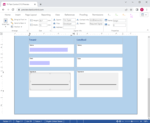
Release Notes: that are compatible with the online Document Viewer, and can be also used to digitally sign documents when exported to Adobe PDF. Visual signatures- for example acquired through the Document Viewer- can be applied ... a document to HTML), or password settings (for Adobe PDF export). Signature fields example ...
Release Notes: Text Filters HTML export: In some cases, random garbage characters are added to href attribute content. PDF documents created with images and no text contain invalid object references. ...
Release Notes: Improves Lists, Mail Merge and Text Fields. Text Filters Combination of TextFrame and Image with insertion mode fixed position on page leads to 01-1D09 when exporting to DOCX. Error 01-1D09 when saving a document with an ApplicationField with FORMTEXT field type. DOC: Formatting styles are not ...
Release Notes: and a Unicode character. Extended Document Properties- Document properties such as author, creation date or keywords can be exported to all supported text formats using the new properties ...
Release Notes: shorthand property is parsed incorrectly. DOCX/DOC/RTF import: Out of range line spacing values. Form fields are moved outside of table cells when saving. PDF documents cannot be signed anymore. Error 01-1D09 ...
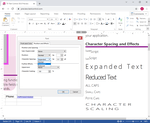
Release Notes: Build Windows Forms Applications with.NET This release supports Microsoft.NET 4.0, 4.5 and.NET 4.8 to create Windows Forms applications in Microsoft Visual Studio 2019 and 2022. PDF Compatible SVG ... Graphics Support- Use vector graphics in your professional documents and export them to Adobe PDF. This release supports the direct insertion of SVG images into documents. These vector graphics can be fully ... scaled and handled like any other image format in TX Text Control. When exporting documents to PDF including SVG images, those high resolution vector images are exported as PostScript vector images. Core ...
Release Notes: Improves Spellchecking, MailMerge and Text Filters. Images Image can only be positioned in the left edge of header after the second call. MailMerge Cannot extract AcroForm fields when using Microsoft.NET Core 3.1. MailMerge: If data is in UPPERCASE and field property format is set to "First ...
Release Notes: "Parameter is not valid" in RibbonReportingTab. Text Filters Link stops working if document is exported to PDF. Text is displayed in white and not visible in DOCX document. Image is not displayed in DOCX ...
Release Notes: FormFields in fixed positioned TextFrames are not exported to PDF. Selection RTF document with is not loaded correctly when using Selection.Load. Dialog Boxes SpellCheck dialog remains in the background when ... is given. Ribbon Error message from the Ribbon when loading a document. Documentation Selection.Save does not work for PDF. Far East Invalid path for images in DOCX with Chinese characters. Other ...
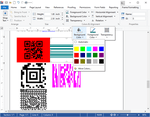
Release Notes: for printing and on-screen scanning. PDF Embedded Files- PDF files with attachments can be created and imported to retrieve and process embedded attachments such as electronic invoices. A fully functional ... The DocumentServer has been extended with a new namespace: TXTextControl.DocumentServer.PDF. Interactive forms in the Adobe PDF format are also known as AcroForms. The forms can be created and exported so ... to create a MergeBlockInfo instance based on an existing merge block SubTextPart. Search within PDF Documents- The namespace TXTextControl.DocumentServer.PDF.Contents contains the new class Lines that can ...
Release Notes: Improves MailMerge, Text filters and Ribbon. MailMerge First capital capitalization does not work for field text. BackColor is lost during MailMerge. Text filters DOCX import: Document causes 01-1D02 error. Character background color is set for the whole paragraph when exporting to HTML. Ribbon ...