Official Supplier
As official and authorized distributors, we supply you with legitimate licenses directly from 200+ software publishers.
See all our Brands.
Customer Testimonial: The attention to detail you'll find with Actipro control products is unsurpassed. Their APIs and themes are amazing. Eric J. Smith, President, CodeSmith Tools, LLC ...
Release Notes: QuickStart to support Ctrl+Click navigation and visual tagging of recognized tokens under the mouse. Improved the product installer. Changed the product installer to install shortcuts and samples to folders ...
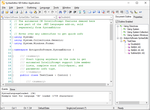
Description: selection. Many free dynamic language XML definitions for common languages such as C#, VB.NET, HTML, etc. Availability of advanced add-on products, such as the.NET Languages Add-on, which provide complete ... the Enterprise license of the Language add-on. The.NET Languages Add-on is a new product built for use with the SyntaxEditor 4.0 code editing control. It provides an extremely advanced implementation of the C# ...
Release Notes: Microsoft.NET 6 compatibility. Added Microsoft.NET 5 variations of the product assemblies to the NuGet feeds. Added Microsoft.NET Core 3.1 and.NET 5+ designer support for Microsoft Visual Studio 2022 and updated ... the 'About...' designer action to open product-specific online documentation. Fixed an issue where automatic vertical scrolling caused by dragging near the edge of a view might reset the selected text. Fixed ...

Features: to the end user, not only providing intelligent information about the code being edited, but also improving the productivity of the end user by supporting "Ctrl+Space" functionality. IntelliPrompt ...