Official Supplier
As official and authorized distributors, we supply you with legitimate licenses directly from 200+ software publishers.
See all our Brands.
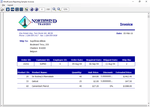
Screenshots: A reports Designer automates customizing the report's appearance. Placement of any WinForms control as a report element is also possible. ...
Release Notes: New in MindFusion.Diagramming Multi-touch support- Diagram views now handle Microsoft Windows touch messages and implement multi-touch gestures: The view can be zoomed or panned using two-touch pinch/flick gestures. Diagram nodes can be moved, scaled and rotated using two-touch pinch/flick gestures ...
Release Notes: Diagramming adds paged view support and offscreen printing. New in MindFusion.Diagramming Paged view- Diagram pages are arranged vertically in a shared scrollable range. Apart from using scrollbars, users can also change pages by clicking navigation buttons. The navigation bar can optionally ...
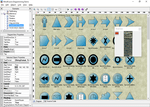
Description: Combines professional components for diagramming, charting, spreadsheets, scheduling and reporting. MindFusion.WinForms Pack offers professional programming components that cover most ... (for editing, styling and formatting large amounts of data), Scheduling (a calendar and scheduling component) and Reporting for.NET (to design, display and print various types of reports ... for editing, styling and formatting large amounts of data. MindFusion.Reporting for WinForms- Organize your data into elegant, interactive, high-impact reports. MindFusion.Charting for WinForms- Whether you need ...
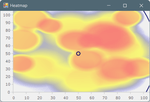
Release Notes: or by CultureInfo. The control now tracks the state of Caps-lock and Shift keys of a physical keyboard (if one is attached to the system). MindFusion.Reporting Added PreparePrintSettings event which is raised before ... printing a report to let you customize its PrinterSettings. Added PreparePrintDialog events which is raised before printing a report to let you customize the print dialog. The Print method is now virtual, ...
Release Notes: Adds assemblies for Microsoft.NET 6. Microsoft.NET 6 support- MindFusion.WinForms Pack now includes assemblies for.NET 6. Locally installed assemblies do not appear automatically in Microsoft Visual Studio toolbox at this time. You can add the controls manually or through Nuget package manager. ...
Release Notes: showing overlapped labels. MindFusion.Reporting Fixed cosmetic / zero-width pens no longer working after KB5006670 Windows Update. Before KB5006670 GDI+ used to apply them as 1-pixel wide lines regardless ...
Release Notes: Adds support for Microsoft.NET 5. Microsoft.NET 5 support- The MindFusion.WinForms Pack distribution now includes assemblies for.NET 5. Locally installed assemblies do not appear automatically in Microsoft Visual Studio toolbox at this time. You can either add them manually or through Nuget package ...

Release Notes: Serialization- Schedules can now be serialized in JSON format. Miscellaneous StartProcess, ProcessFileName and ProcessArguments properties added to Reminder. MindFusion.Reporting Create barcodes in code 128 ...
Compatibility: Component Type.NET WinForms Compatible Containers Microsoft Visual Studio 2019 Microsoft Visual Studio 2017 Microsoft Visual Studio 2015 Microsoft Visual Studio 2013 Microsoft Visual Studio 2012 Microsoft Visual Studio 2010 Microsoft Visual Studio 2008 Microsoft Visual Studio 2005 ...
Release Notes: property is approximated using the respective link shape. PathFinder improvements Improved speed of FindAllCycles and EnumAllCycles methods. FindAllCycles and EnumAllCycles no longer report mirrored versions ...
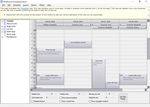
Screenshots: This view displays one of more days, divided in arbitrary time intervals from 1 to 60 minutes ...
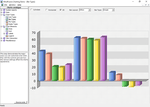
Screenshots: Two different charts shown the same data. They are drawn in a column with an offset between the series. ...
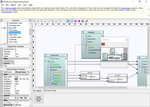
Screenshots: Numerous properties for customizing appearance and behavior are included as well as programmatic access to the diagram objects and selections. ...
Release Notes: RightToLeft is enabled. MindFusion.Reporting Improved font support- It is now easier to change the font size or style of a label without replacing the entire label font. ...
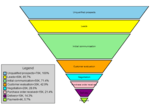
Release Notes: Includes updates to MindFusion.Charting, MindFusion.Diagramming, MindFusion Virtual Keyboard and MindFusion.Scheduling. MindFusion.Charting Funnel Chart- Funnel charts are often used to represent the stages of a process and show relative values or measurements associated with each stage. ...
Release Notes: LinkTextEditing and LinkTextEdited events are now raised when a user edits a LinkLabel. MindFusion Virtual Keyboard MindFusion Virtual Keyboard has been added to MindFusion Pack for WinForms. MindFusion.Reporting ... Improved Charts- MindFusion.Reporting now uses the new MindFusion charting engine to display charts in reports. MindFusion.Spreadsheet Improved Charts- MindFusion.Spreadsheet now uses the new MindFusion ...
Release Notes: in OpenStreetMap format. The ZoomControl class lets your users interactively change the current zoom level. Select multiple decorations or map shapes. MindFusion.Reporting Reports can now display UPC-A, UPC-E, ...
Release Notes: Updates in 2015.R2 MindFusion.Diagramming can now load and display shapes from Visio stencils (.vsx). The maximum tab size in TabbedDiagramView can now be specified through the new MaxTabSize property. The Initial state of the PrintPreviewEx landscape button now corresponds to the value of the ...
Release Notes: Updates in 2015.R1 Custom Label Formatting- All chart types now support custom formatting for labels. Bar Chart Sorting- Bars in a series or in clusters can be sorted in ascending or descending order. Map Nodes- Display the content of Esri shapefile files. Tree Map Layout- Represent hierarchies by ...