Official Supplier
As official and authorized distributors, we supply you with legitimate licenses directly from 200+ software publishers.
See all our Brands.
Release Notes: Updates in NetAdvantage for ASP.NET 2010 Volume 3 Office 2010 Style- NEW! Give all ASP.NET controls the Office 2010 Blue Theme for a modern look and feel that will make your application fit the expectations Microsoft Office 2010 application users have. WebDataGrid- Enhanced Column Summaries- ...
Release Notes: Updates in 2010 Volume 3 Office 2010 Style- NEW! Give all Windows Forms controls the Office 2010 Blue Theme for a modern look and feel that. Additionally, on seventeen controls there is a convenient enum property setting you can use which will enable them to display an Office 2010 Blue Theme ...
Release Notes: for the Desktop and Web- Enable rich reporting with data visualizations in spreadsheet controls for the desktop and web, including Angular & jQuery- all without requiring Microsoft Excel on the client machine. ...
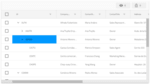
Release Notes: & JavaScript- Create engaging Microsoft Excel dashboards and user-friendly reports with charts and sparklines in your next JavaScript, Windows Forms, or WPF application- all without needing Excel on the client ...
Release Notes: Pivot Table- Build sophisticated analytics and reporting functionality with ease. Build Apps Faster- Guided video tours, application wizards and One Click Starter Kits. Build Mobile Apps for Native ...
Release Notes: Incredible rendering capabilities and animation support. New Pivot Grid with Flat Data Source- Give your users the power to build sophisticated analytics and reporting functionality with ease. Pivot Grid ...
Release Notes: Updates in 2011 Volume 2 New Features for Reporting Developers: Easy-to-use Report Design Interface – the design controls and features are integrated for use with Visual Studio 2010, and provide ... an easy way to create data reports. Flexible Report Viewing- reports can be rendered and viewed locally or remotely (on a server). Data Visualization Integration – includes the award-winning charting ... functionality found in Infragistics Silverlight and WPF Data Visualization products. Add Your Own Report Data at Design-time or at Run-time- offers data access support for SQL data sources, and object data ...
Release Notes: Updates in 2015 Vol. 2 Infragistics WPF xamBusyIndicator- Report the progress of a long running, multi-threaded, process to end-users. The xamBusyIndicator supports both determinate ...