Official Supplier
As official and authorized distributors, we supply you with legitimate licenses directly from 200+ software publishers.
See all our Brands.
Release Notes: sparkline types: Line. Column. Stacked (Win/Loss). Improved Blazor Grid. Accessibility (ARIA)- Added the appropriate ARIA attributes to all grid DOM elements which are required for screen readers to interpret ... are required for screen readers to interpret and interact with grid-based applications. Added Row Editing- You can now edit an entire row and make changes to other cells in the same row without committing ... Added the appropriate ARIA attributes to all grid DOM elements which are required for screen readers to interpret and interact with grid-based applications. Added Row Editing- You can now edit an entire ...
Release Notes: New Spreadsheet Controls for the Desktop and Web- Enable rich reporting with data visualizations in spreadsheet controls for the desktop and web, including Angular & jQuery- all without requiring ...
Customer Review: almost every requirement that we set. Thus, our development cycle is shortened. vithocgioi [USA] 5 ...
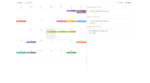
Release Notes: with values either being rounded or truncated as required. New Spreadsheet Component- This powerful new component enables users to import and export their data into and out of your applications easily. ...

Release Notes: these files can be loaded using standard module loaders such as Require.JS, System.JS etc. NuGet Packages- New Ignite UI NuGet packages are available, including a package for creating.NET Core applications. New ...
Customer Review: Infragistics NetAdvantage 2004 is a quality product. I have had no problems using the controls in a Managed C++ application. The controls are powerful and flexible enough for the requirements of my ...
Release Notes: with the notification, you are shown the items that require attention. DataChart Improvements Save to BMP, EMF, EXIF, GIF, GUID, ICON, JPEG, MemoryBmp, PNG, TIFF and WMF. New Gallery Stacked, Bubble, Polar and Radial ...
Release Notes: Office 2010 Style- NEW! Give all Silverlight line of business controls the Microsoft Office 2010 Blue Theme for a modern look and feel xamRibbon- NEW! Added Microsoft Office Application Menu 2010 (also referred to as Backstage) functionality so you can add easy access to task-centered functions ...
Release Notes: continually look to customize their work experience so that they can be more productive. Developers can be challenged by the seemingly conflicting requirements all of these customizations allow, but when using ...
Release Notes: applications using the recommended.NET 4 Client Profile build target in Microsoft Visual Studio 2010. Infragistics have designed and written all controls so that they only require this smaller working set ...
Release Notes: Windows Forms-powered applications using the recommended.NET 4 Client Profile build target in Microsoft Visual Studio 2010. Infragistics have designed and written all controls so that they only require ...
Release Notes: shortcut access to tools Application Menu Key Tips xamWebGrid – Enhanced Unbound Column: Unlike existing columns, the unbound column doesn’t require being bound to a property of your underlying ItemsSource ...
Release Notes: all controls so that they only require this smaller working set of.NET 4 assemblies, dramatically improving the size, portability and performance of the Windows Forms applications you’ll be able ...