Official Supplier
As official and authorized distributors, we supply you with legitimate licenses directly from 200+ software publishers.
See all our Brands.
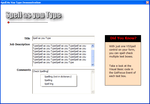
Screenshots: Add spell checking and thesaurus functionality to any Visual Basic application using VSSPELL ...
Release Notes: Updates in 6.0 Spelling Correction UI Provider- The SpellingCorrectionUIProvider class provides methods and properties for creating custom spell checking user interfaces. Visual Studio 2015 ...
Release Notes: Updates in 6.0 Spelling Correction UI Provider- The SpellingCorrectionUIProvider class provides methods and properties for creating custom spell checking user interfaces. Visual Studio 2015 ...
Release Notes: Added support for Microsoft.NET 7. ...
Release Notes: Added support for Microsoft.NET 7. ...
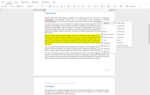
Screenshots: 0 ...
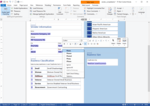
Release Notes: Now supports Hunspell REP flags which are used to handle diacritical marks, umlauts and phonetic misspellings. Build WPF Applications with Microsoft.NET 6 and 7- TX Spell.NET for WPF 10.0 ... and phonetic misspellings. The flag is used to suggest the correct forms for those misspelled words whose incorrect spelling was caused by missing diacritical marks (e.g. 'a' instead 'ä'), ... This release allows the specification of dictionary display names and synonym lists for display in dialog boxes. NuGet Packages- Use TX Spell NuGet packages for easy installation and deployment. All compiled ...
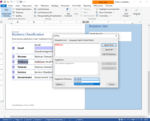
Release Notes: You can now specify display names for dictionaries and synonym lists. Build Windows Forms Applications with Microsoft.NET 6 and 7- TX Spell.NET for Windows Forms 10.0 supports.NET 5, 6 and 7 ... misspellings. The flag is used to suggest the correct forms for those misspelled words whose incorrect spelling was caused by missing diacritical marks (e.g. 'a' instead 'ä'), incorrect umlaut ... the specification of dictionary display names and synonym lists for display in dialog boxes. NuGet Packages- Use TX Spell NuGet packages for easy installation and deployment. All compiled dependencies are bundled ...
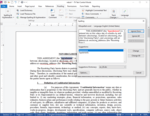
Description: Powerful spell checking and language tools for TX Text Control.NET for WPF applications. TX Spell.NET for WPF checks spelling as you type, word by word, and as you copy and paste. Right-clicking ... on a spelling mistake presents a context menu with suggestions and options to Ignore All or Add to user dictionary. TX Spell.NET for WPF comes with built-in support for Hunspell dictionaries and you can spell ... check multi-lingual documents at the same time. TX Spell.NET for WPF Features Reliable and Accurate Spell Checking- Using TX Spell.NET for WPF you can add extremely fast, highly reliable and very accurate ...
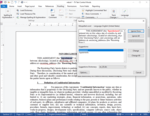
Description: Powerful spell checking and language tools for TX Text Control.NET Server for ASP.NET applications. TX Spell.NET for WinForms and ASP.NET checks spelling as you type, word by word, and as you copy ... and paste. Right-clicking on a spelling mistake presents a context menu with suggestions and options to Ignore All or Add to user dictionary. TX Spell.NET for WinForms and ASP.NET comes with built-in support ... for Hunspell dictionaries and you can spell check multi-lingual documents at the same time. TX Spell.NET for WinForms and ASP.NET Features Reliable and Accurate Spell Checking- Using TX Spell.NET for Windows ...
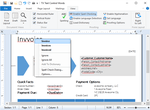
Screenshots: Using TX Spell.NET for WPF you can add extremely fast, highly reliable and very accurate spell checking to your TX Text Control based applications. 0 ...
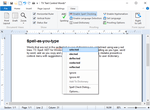
Screenshots: Words that are not in the selected or user dictionaries are underlined using wavy red lines. TX Spell.NET for WPF persistently checks spelling as you type, word by word, and as you copy and paste. 0 ...
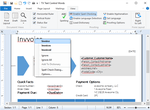
Screenshots: Using TX Spell.NET for WinForms and ASP.NET you can add extremely fast, highly reliable and very accurate spell checking to your TX Text Control based applications. 0 ...
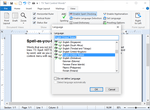
Screenshots: TX Spell.NET for WPF supports multi-lingual documents. For example, it is possible to check a document, which contains English, German, French and Spanish text without having to manually switch ...
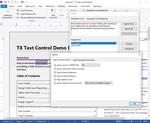
Release Notes: options and spell check dialog. To specify these settings for the spell check dialog, the new TXSpellChecker.SpellChecker.ShowDialogSettings property has been provided. The options dialog can be modified ... Applications in Microsoft Visual Studio 2019 and 2022. Customize Directory Paths By default, 4 directories are required to make use of the TX Spell.NET features spell checking, hyphenation, creating synonyms ... and detecting language scopes: Dictionaries. HyphenationLists. SynonymLists. LanguageRecognition. On a development machine, these folders are located in the \Assembly subdirectory of the TX Spell.NET installation ...
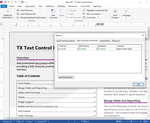
Release Notes: of the built-in options and spell check dialog. To specify these settings for the spell check dialog, the new TXSpellChecker.SpellChecker.ShowDialogSettings property has been provided. The options dialog can ... Spell.NET features spell checking, hyphenation, creating synonyms and detecting language scopes: Dictionaries. HyphenationLists. SynonymLists. LanguageRecognition. On a development machine, these folders ... are located in the \Assembly subdirectory of the TX Spell.NET installation directory. When the application is deployed, TX Spell.NET looks for these directories in the application's root folder. ...
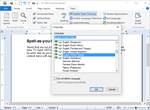
Screenshots: TX Spell.NET for WinForms and ASP.NET supports multi-lingual documents. For example, it is possible to check a document, which contains English, German, French and Spanish text without having ...
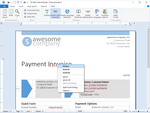
Screenshots: Using TX Spell.NET you can add extremely fast, highly reliable and very accurate spell checking to your TX Text Control.NET for Windows Forms based applications. 0 ...
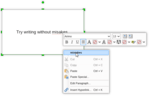
Features: MyDraw includes a Spell Checker which is compatible with Open Office dictionaries (Hunspell Spell Check Dictionary.OXT files). By default MyDraw comes with English (United States), Bulgarian ...
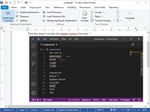
Release Notes: dictionary, and the memory footprint for loaded user dictionaries. A feature of TX Spell.NET for WPF is the possibility to use multiple dictionaries at the same time for the spell checking process. ... of additional word characters. BREAK flag that provides characters that are handled both as character and delimiter. ICONV flat that defines characters that have to be interpreted as another string when spell ... checking text. This version supports these flags in user dictionaries as well in case they are determined at the beginning of a user dictionary file. TX Spell.NET for WPF spell checks documents based ...