Official Supplier
As official and authorized distributors, we supply you with legitimate licenses directly from 200+ software publishers.
See all our Brands.
Release Notes: and ShowBusyIndicator is enabled. SfRangeSlider Fixed the issue where the StartRange and EndRange tooltips displayed the same value in the SfRangeSlider. SfSpreadsheet The InvalidOperationException will no longer ...
Release Notes: key is pressed. Ribbon When the 'KeyTip' is clicked to select a button, the corresponding command will be executed once. While setting the 'AutoToolTip' to false, the default tooltip ...
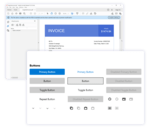
Release Notes: support for custom items- Any kind of custom control, such as combo box, text box, radio button, check box, etc. can now be displayed in the Ribbon bar and QAT. Chart Tooltip- The default appearance ... of the tooltip has been improved for better UI, including the tooltip arrowhead and animation. Word Library Remove style- Added the ability to remove a style from a Microsoft Word document. Word-to-PDF ... ToolTip- The Spreadsheet Ribbon now displays information about each command using a tooltip. Tab Control Auto scrolling- Tab autoscrolling makes it easy to rearrange a tab from one place to another when ...
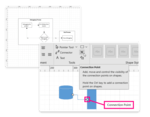
Release Notes: of during runtime. Connector splitting- Split an existing connector easily by dropping a shape on it. Selection improvement- Display a compact-sized thumb when selecting nodes and display tooltips relatively ...
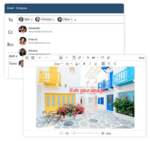
Release Notes: allows users to set the initial zoom level automatically based on map geo-bounds (northeast, southwest) or distance (KM/miles) from the geo-point center value. ToolTip support for map shapes, markers ... and bubbles- This feature allows users to show tooltip about the information on shapes, markers, and bubbles when they interact with them. Convert geo-coordinate point- This feature allows users to convert ...
Release Notes: of the image editor in TabControl, then editing and saving the control is now working properly. SfKanban Performance has been improved when dynamically updating Kanban column. SfMaps Tooltip will not be shown ... null if the dragged node is moved to another item in TreeViewAdv at DragOver event. Now, the ToolTip will be displayed properly in TreeViewAdv after the drag and drop operation is performed. ...
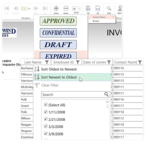
Release Notes: close tabs in TabControl and DocumentContainer using the mouse middle button. ToolTip- ToolTip support has been provided for document tab. PDF Library Add comments and reviews to the PDF annotation- Set ...
Specification: StepProgressBar Toast Tooltip Waiting Popup Documents & Viewers Excel HTML Viewer PDF PDF Viewer PowerPoint Report Designer Report Viewer Report Writer Word Input & Editors AutoComplete ...
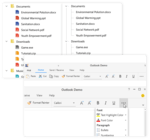
Release Notes: customizations- The range slider now allows you to customize thumb, active and inactive tracks, ticks, and tooltips to create modern user interfaces. Docking Manager Microsoft Visual Studio-like drag provider- ...
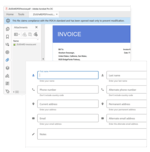
Release Notes: and their tooltip text. Z-index support for the selected shape and text- This feature allows users to change the z-index of a predefined selected shape and text by using methods programmatically. Maps Align data ...
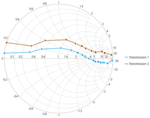
Release Notes: for better readability. Interactive tooltip support. Interactive legend. Customizable colors. Calculate Array formula calculation- Support has been provided for array formula calculation as in Excel. An array ...